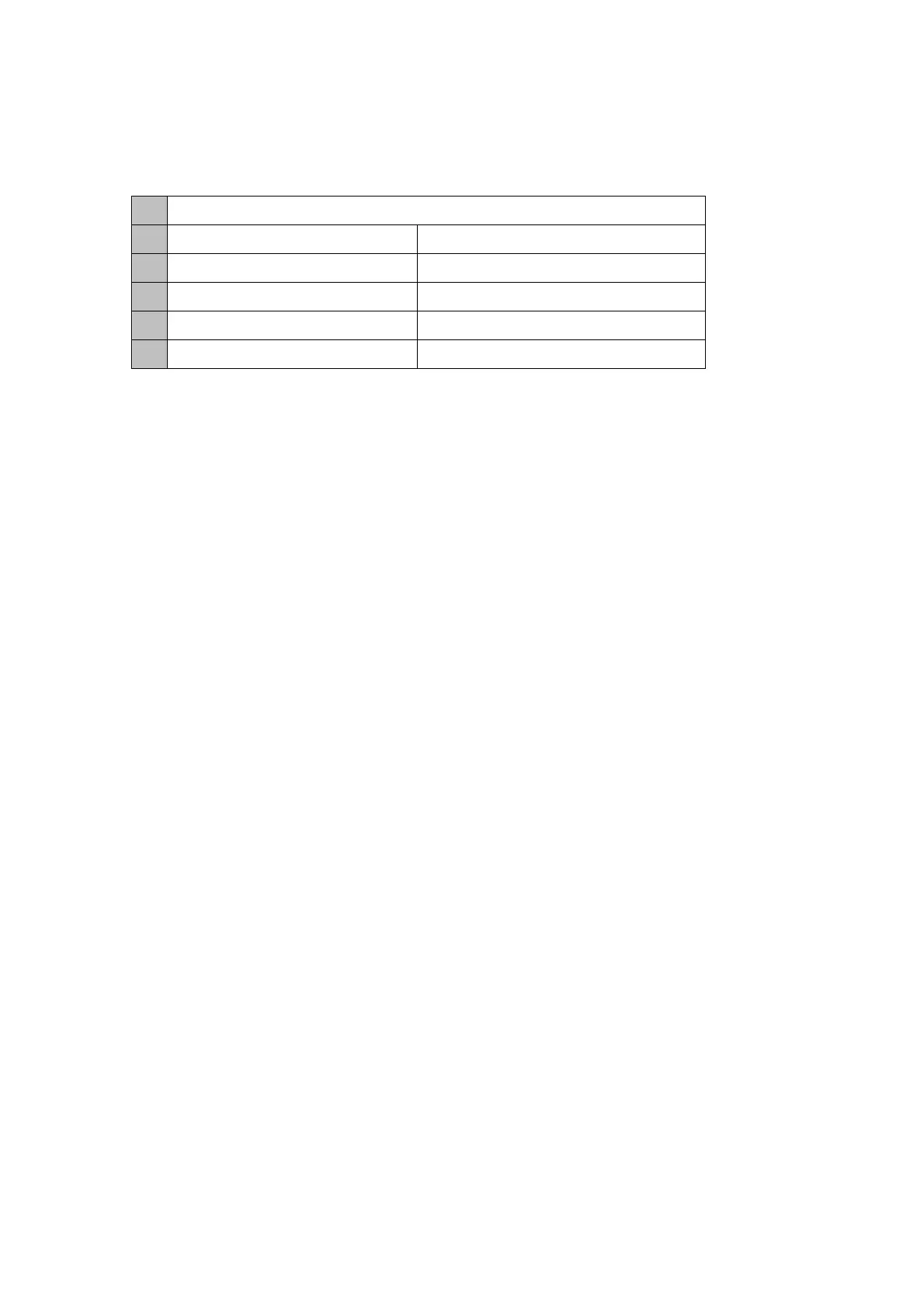9/45
USB Interface (Type mini B)
2.2 Touch Panel specifications
GP-4301TW adopts the Analog type.
For the Analog type, even if you touch two points at the same time, it’s recognized that
the coordinates located between these two points are touched.
If you have used the 2-point touch input on GP-37W2, change to the 1-point touch
input setting using the switch delay function of GP-Pro EX.
