
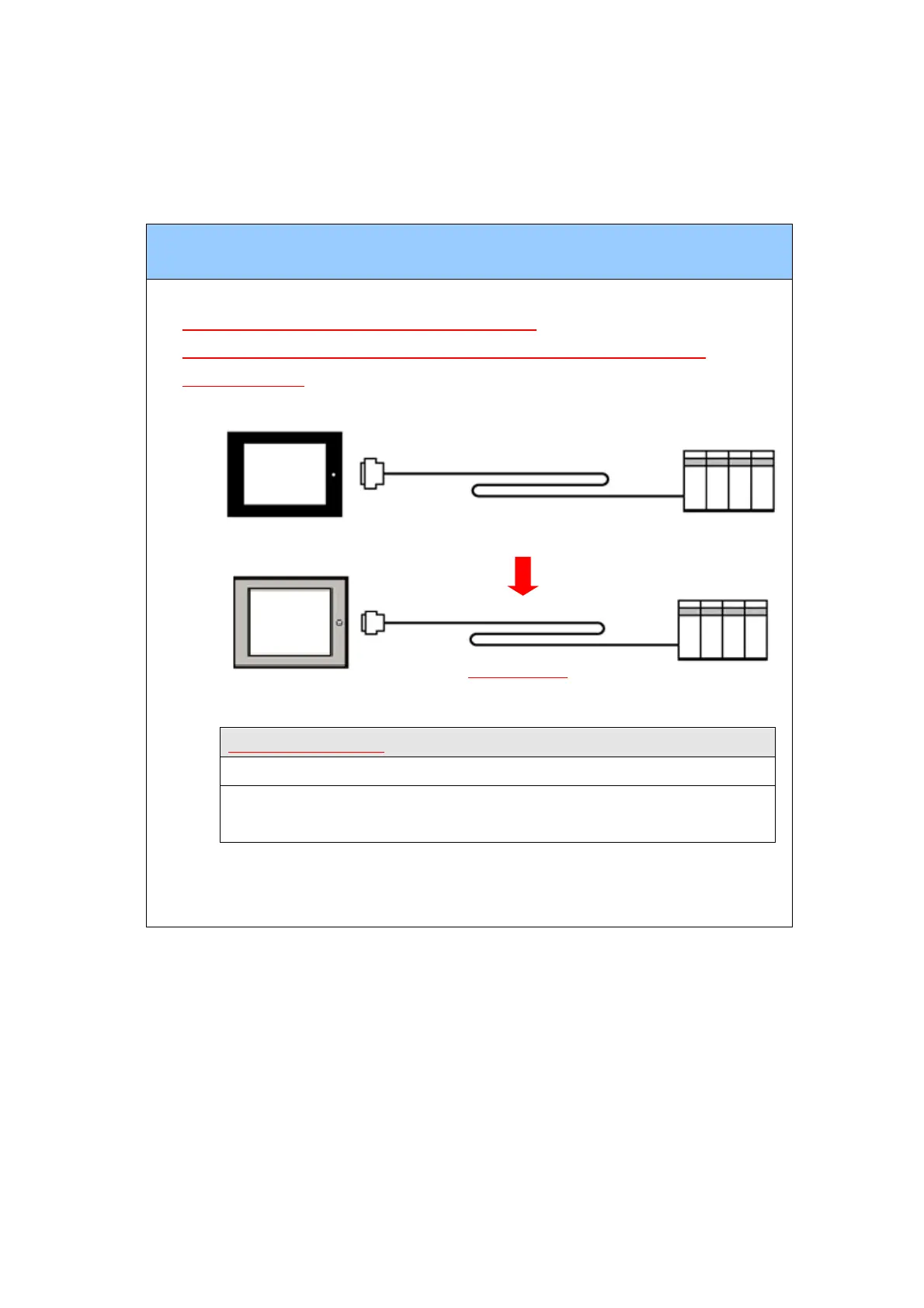 Loading...
Loading...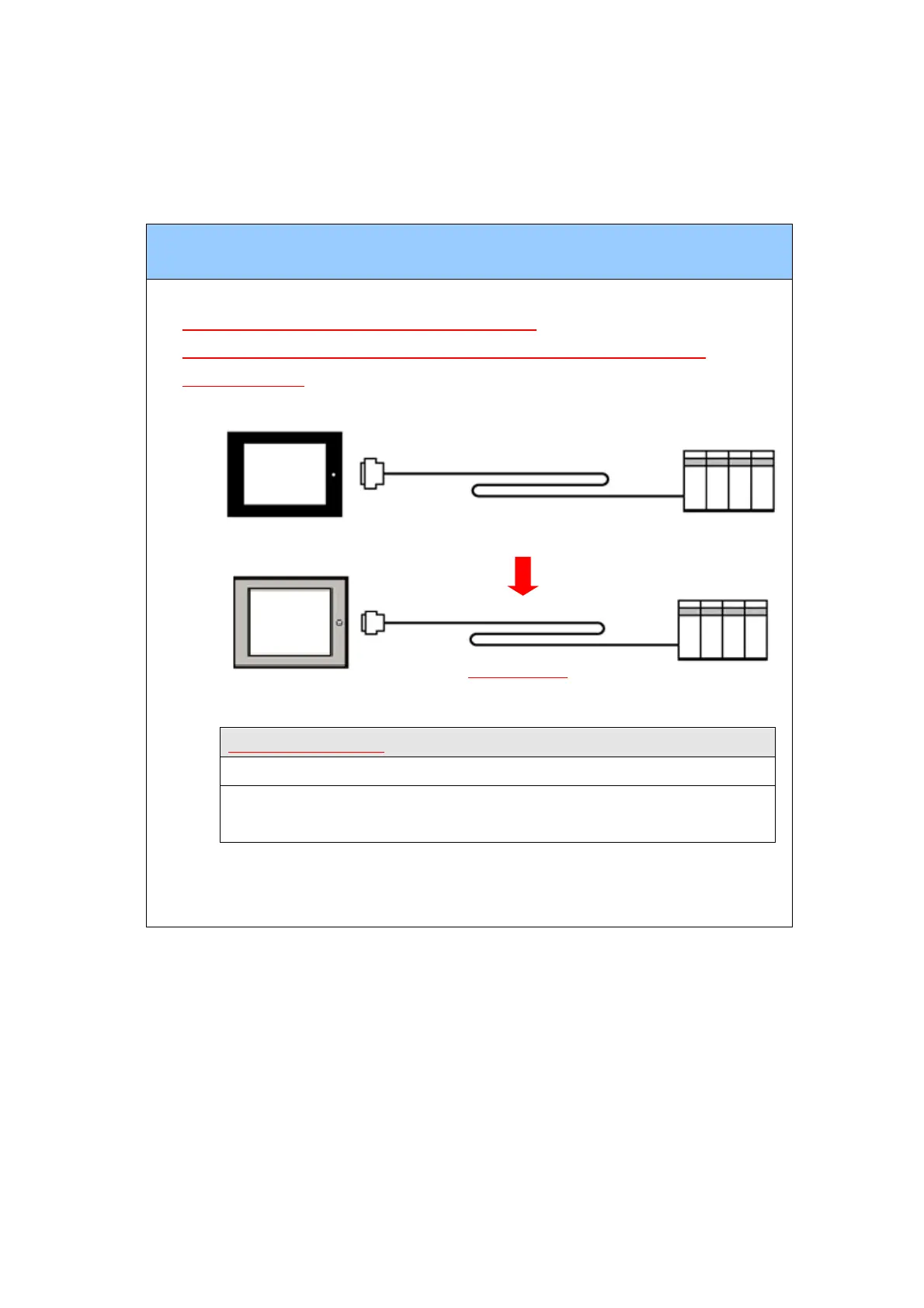
Do you have a question about the Pro-face GP-577R Series and is the answer not in the manual?
| Power Supply | 24 VDC |
|---|---|
| Touch Screen | Resistive |
| Communication Ports | RS-232, RS-422/485 |
| Operating Temperature | 0 to 50 °C |
| Display Type | TFT LCD |
| Protection Rating | IP65 (front panel) |
| Backlight Life | 50, 000 hours |
| Storage Temperature | -20 to 60 °C |











