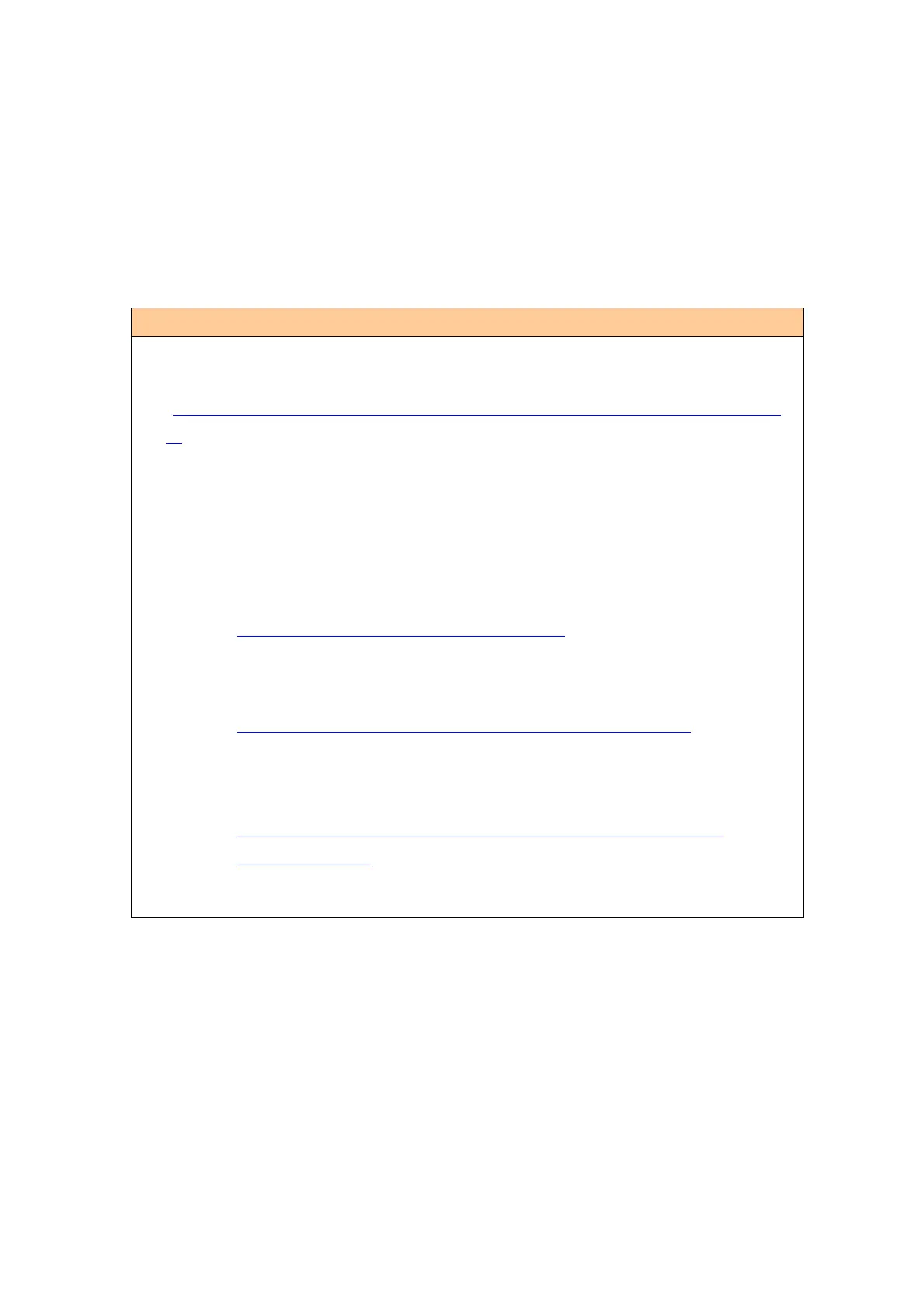4.6 Cable Diagram at the time of replacement
Please check the connection configurations GP-4501T/TW supports with GP-Pro
EX Device/PLC Connection Manual before using a connection cable.
(http://www.pro-face.com/otasuke/files/manual/gpproex/new/device/index.ht
m).
The Siemens MPI connection cable, , MPI adapter (GP070-MPI-41)
cannot be used.
Please refer to the above-mentioned GP-Pro EX Device/PLC Connection Manual
and prepare a connection cable for GP-4501T/TW newly.
When using Mitsubishi PLC A/QnA series (CPU Direct), please refer the following notes,
o When using GP430-IP10-O/ GP430-IP11-O,
Refer > 4.6.1 When using a RS-232C connection cable > When using CPU I/F Cable for
Mitsubishi PLC…
o When using GP2000-CBLA/5M-01 (* including User-created cable)
Refer > 4.6.2 When using a RS-422 connection cable > When using Mitsubishi A/QnA series
(CPU Direct) connection cable(GP2000-CBLA/5M-01)
o When using GP2000-CBLFX/5M-01, GP2000-CBLFX/1M-01(* including
User-created cable)
Refer > 4.6.2 When using a RS-422 connection cable > When using Mitsubishi FX series
(CPU Direct) connection cable(GP2000-CBLFX/5M-01, GP2000-CBLFX/1M-01)
