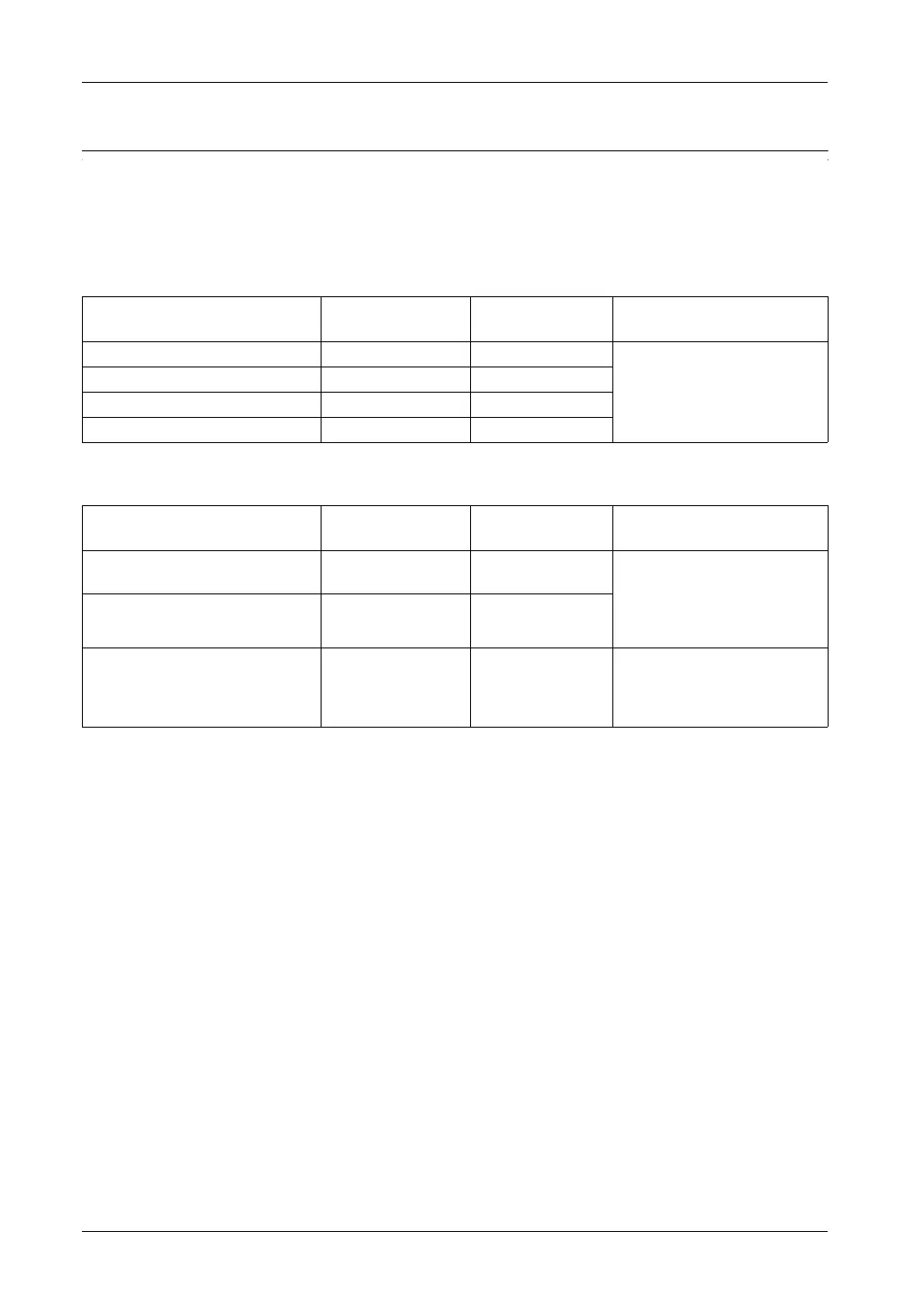GP4000 Series Hardware Manual
175
7.3 Option Items / Maintenance Options
This section explains the option items and maintenance options dedicated for use
with the rear mount model. Read this section together with chapter 2, "Accessories"
(see page 27).
Option Items
Maintenance Options
Product Name Model Number Corresponding GP
unit
Description
12.1-inch Overlay PFXZGPFSR12W1 PFXGP4601TADR Overlay (Front Sheet) for Flat
Mount of GP4000 Series Rear
Mount Model (Color: White, 1
piece)
10.4-inch Overlay PFXZGPFSR10W1 PFXGP4501TADR
7.5-inch Overlay PFXZGPFSR7W1 PFXGP4401TADR
5.7-inch Overlay PFXZGPFSR6W1 PFXGP4301TADR
Product Name Model Number Corresponding GP
unit
Description
12.1-inch & 10.4-inch Rear mount
Installation Fastener
PFXZGPAFRL1 PFXGP4601TADR
PFXGP4501TADR
Used to install the GP4000
Series Rear Mount model into a
solid panel (2 pieces/ set).
Includes the installation screws
(4 pieces/set).
7.5-inch & 5.7-inch Rear mount
Installation Fastener
PFXZGPAFRM1 PFXGP4401TADR
PFXGP4301TADR
Rear mount Installation Gasket PFXZGPWGR1 PFXGP4601TADR
PFXGP4501TADR
PFXGP4401TADR
PFXGP4301TADR
GP4000 Series Rear Mount
model Installation Gasket (1
piece)
