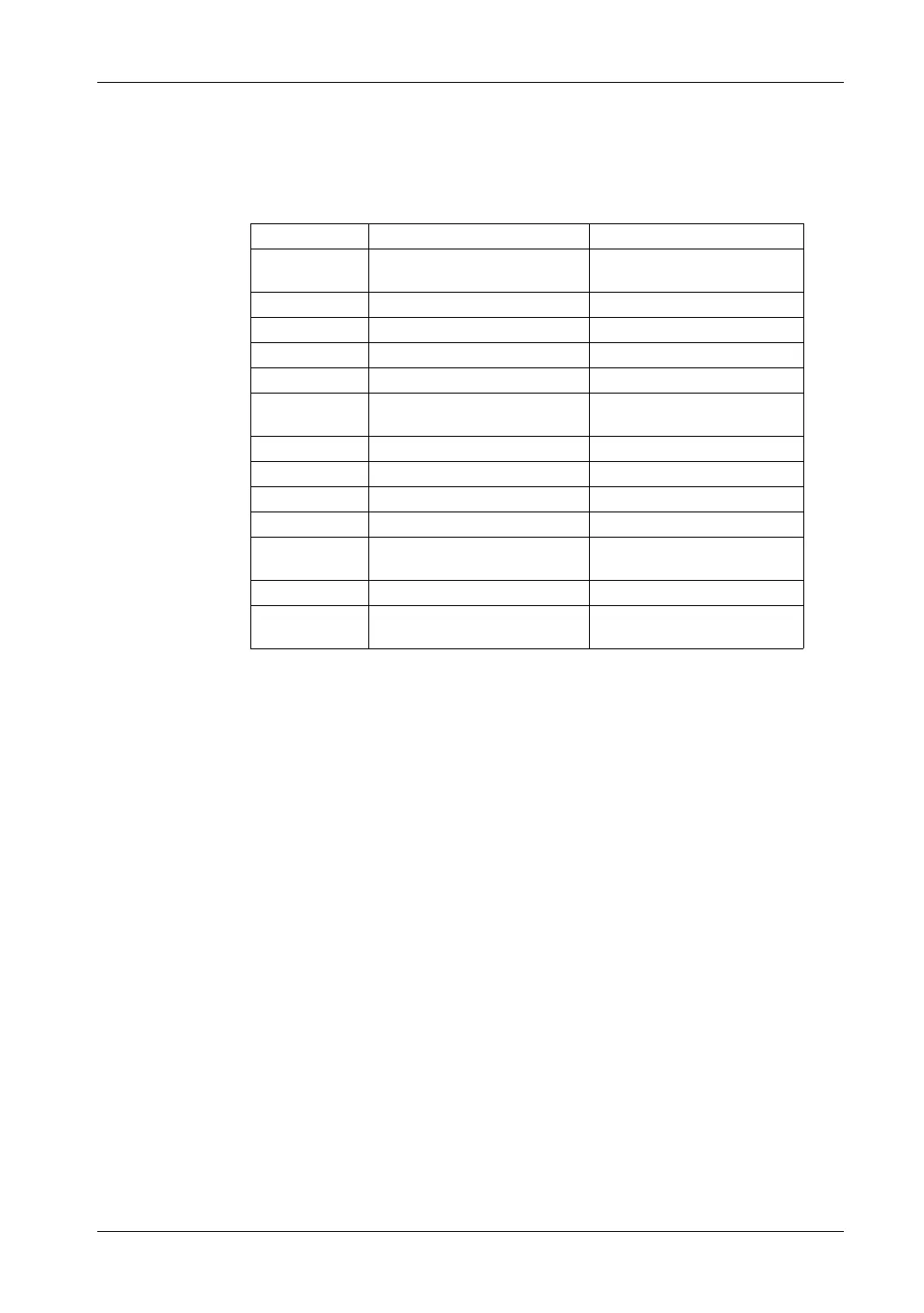Connectivity
18
System Design
Introduction
The following diagrams represent equipment you can connect to the GP unit.
COM1 COM2
GP-4201T RS-232C or RS-422/RS-485
(see page 19)
–
GP-4201TW RS-232C (see page 19) RS-422/RS-485 (see page 23)
GP-4203T RS-485 (isolation) (see page 22) –
GP-4301T RS-232C (see page 19) RS-422/RS-485 (see page 23)
GP-4301TW RS-232C (see page 19) RS-422/RS-485 (see page 23)
GP-4303T RS-232C (see page 19) RS-485 (isolation)
(see page 24)
GP-4401T RS-232C (see page 19) RS-422/RS-485 (see page 23)
GP-4401WW RS-232C (see page 19) RS-422/RS-485 (see page 23)
GP-4501T RS-232C (see page 19) RS-422/RS-485 (see page 23)
GP-4501TW RS-232C (see page 19) RS-422/RS-485 (see page 23)
GP-4503T RS-232C (see page 19) RS-485 (isolation)
(see page 24)
GP-4601T RS-232C (see page 19) RS-422/RS-485 (see page 23)
GP-4603T RS-232C (see page 19) RS-485 (isolation)
(see page 24)
