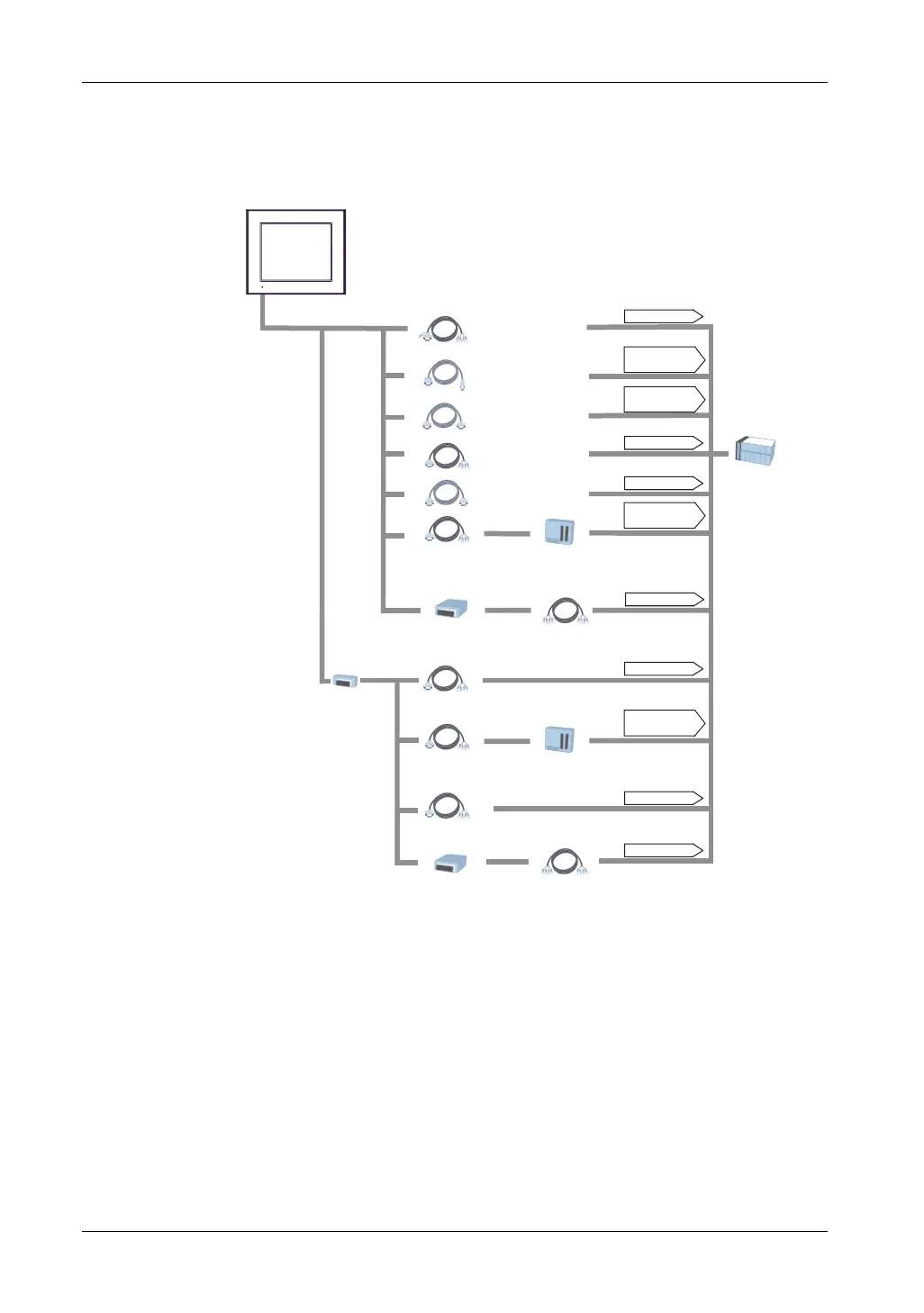GP4000 Series Hardware Manual
23
RUN Mode Peripherals - COM2: RS-422/RS-485
NOTE: For instructions on how to connect to other devices, always refer to the “GP-
Pro EX Device/PLC Connection Manual”.
Host Controller
PLC etc.
Mitsubishi PLC
A-Series Connection Cable
CA3-CBLA-01
Mitsubishi PLC
FX-Series Connection Cable
CA3-CBLFX/1M-01
CA3-CBLFX/5M-01
MPI Cable
ST03-A2B-MPI21-PFE
RS-422 Port
RS-485 Port
RS-422 Port
RS-422 Port
Programming
Console Port
Programming
Console Port
Serial Interface(COM2:RS-422 mode)
RS-422 Cable
CA3-CBL422-01
Mitsubishi PLC A, QnA,
FX Series' 2 Port Adapter II
GP070-MD11
RS-422 Cable
CA3-CBL422/5M-01
2 Port
Adapter Cable
CA3-MDCB11
COM Port
Conversion
Adapter
CA3-ADPCOM-01
Programming
Console Port
RS-422 Port
RS-422 Cable
(Prepared by user)
Terminal Block
Conversion Adapter
CA3-ADPTRM-01
RS-422 Port
Mitsubishi PLC A, QnA,
FX Series' 2 Port Adapter II
GP070-MD11
2 Port
Adapter Cable
PFXZCBCBMD1
Programming
Console Port
Multi-Link Cable
CA3-CBLMLT-01
Multi-Link Cable
PFXZCBCBML1
GP unit
RS-422 Terminal Block
Conversion Adapter
PFXZCBADTM1
RS-422 Port
RS-422 Cable
(Prepared by user)
