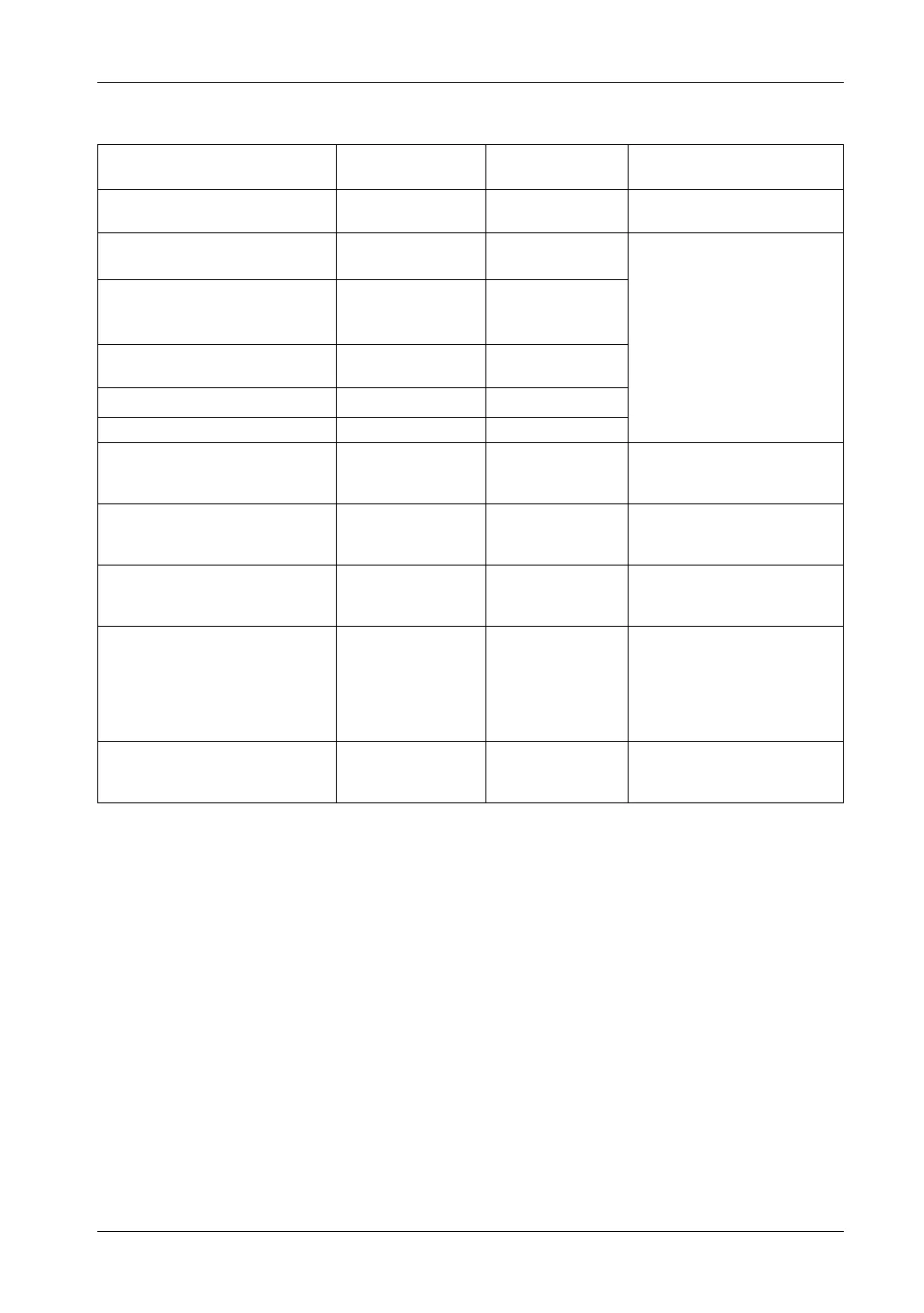Connectivity
30
Maintenance Options
*1
Does not include GP-4100 Series, GP-4201TM, or GP-4301TM.
*2
These options cannot be used with the rear mount model. For information on the
option items dedicated for use with the rear mount model, refer to Option Items /
Maintenance Options (see page 175).
Product Name Product Number Corresponding GP
unit
Description
Installation Fastener PFXZCBAF1
GP4000 Series
*1*2
Used to install the GP unit into a
solid panel (4 pieces/ set)
10.4-inch TW models & 12.1-inch
Installation Gasket
PFXZCBWG121
GP-4600 Series
*2
GP-4501TW
Provides dust and moisture
resistance when GP unit is
installed into a solid panel (1
piece)
10.4-inch Installation Gasket PFXZCBWG101
GP-4500 Series
*2
(except GP-
4501TW)
7.0-inch Wide & 7.5-inch Installation
Gasket
PFXZCBWG71
GP-4400 Series
*2
5.7-inch Installation Gasket PFXZCBWG61
GP-4300 Series
*2
3.5-inch Installation Gasket PFXZCBWG41 GP-4200 Series
USB Clamp TypeA (1 port) PFXZCBCLUSA1
GP4000 Series
*1
Clamp to prevent disconnection
of USB cable (USB/A, 1 port, 5
clamps/set)
DC Power Supply Connector PFXZCBCNDC1 GP-4400 Series
GP-4300 Series
GP-4200 Series
Connector to connect DC power
supply cables (5 pcs/set)
DC Power Supply Connector (Right-
angle)
PFXZCBCNDC2 GP-4600 Series
GP-4500 Series
Right-angle connector to
connect DC power supply
cables (5 pcs/set)
Battery for Memory Backup PFXZCBBT1 GP-4600 Series
GP-4500 Series
GP-4400 Series
GP-4300 Series
(except GP-
4301TW)
Primary battery for memory and
time data backup (1)
Panel Cutout Adapter CA4-ATM10-01 GP-4500 Series
(except Rear Mount
Models)
Panel cutout adapter for
mounting GP-4500 Series in
cutout for GP-2500/2600 series.
