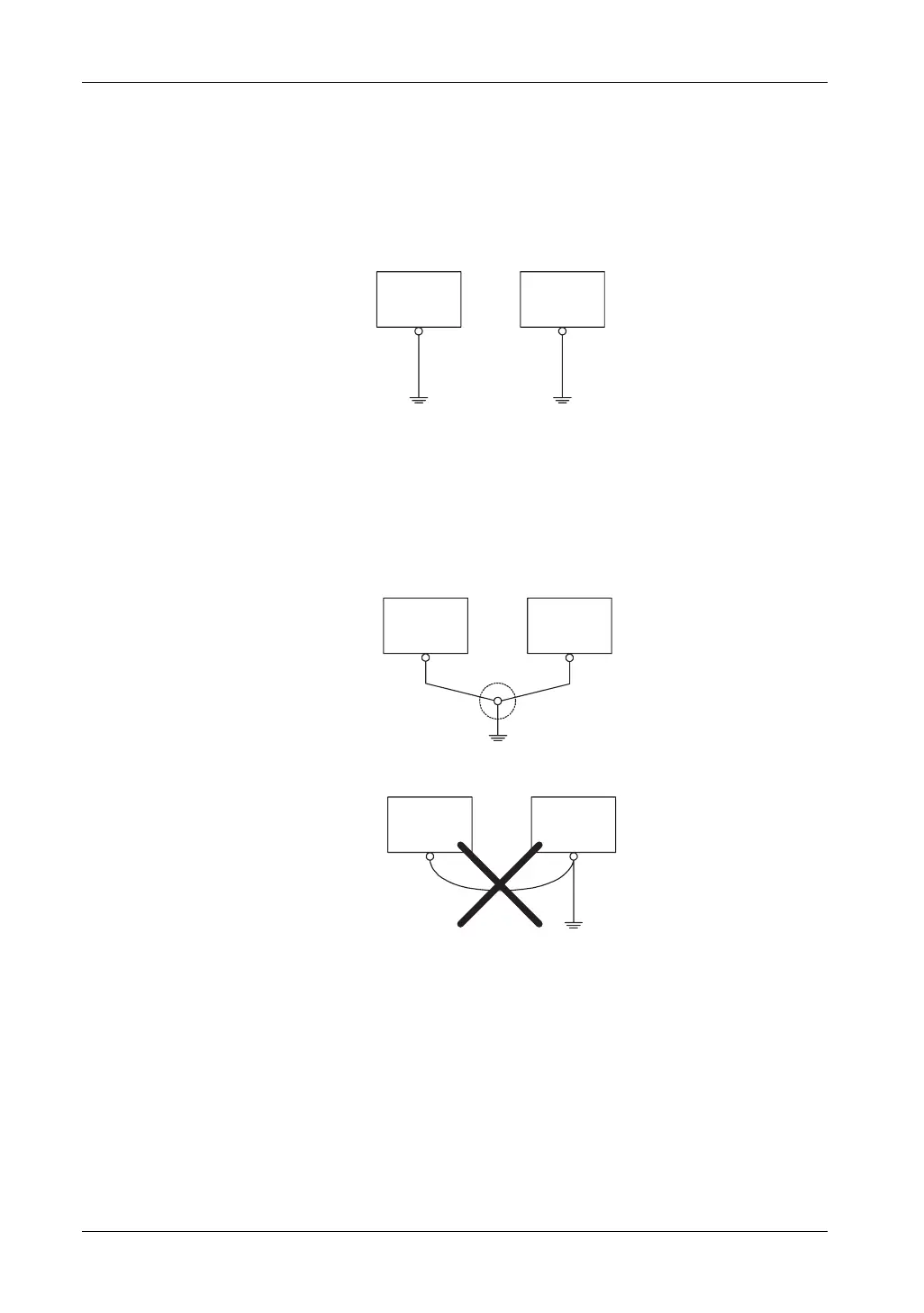GP4000 Series Hardware Manual
149
Grounding
Exclusive Grounding
When supplying power to the GP unit, separate the input/output and power lines as
shown below.
Connect the frame ground (FG) terminal on the power plug to an exclusive ground.
Precautions
Electromagnetic Interference (EMI) can be created if the devices are improperly
grounded. EMI can cause loss of communication. Do not use common grounding,
except for the authorized configuration described below. If exclusive grounding is
not possible, use a common grounding point.
Correct grounding
Incorrect grounding
z Check that the grounding resistance is 100 Ω or less.
*1
z The FG wire should have a cross sectional area greater than 2 mm
2
(AWG 14)
(1)
. Create the connection point as close to the GP unit as possible, and make the
wire as short as possible. When using a long grounding wire, replace the thin wire
with a thicker wire, and place it in a duct.
z FG and SG terminals are internally connected in the GP unit. When connecting
an external device to the GP unit using the SG terminal, check that you do not
create a short-circuit loop when you set up the system.
*1
Observe local codes and standards. Ensure the ground connection has a
resistance of 100 Ω and that the ground wire has a cross-section of at least 2 mm
2
or AWG 14.
*3
2WKHU
(TXLSPHQW
*3
2WKHU
(TXLSPHQW
*3
2WKHU
(TXLSPHQW
