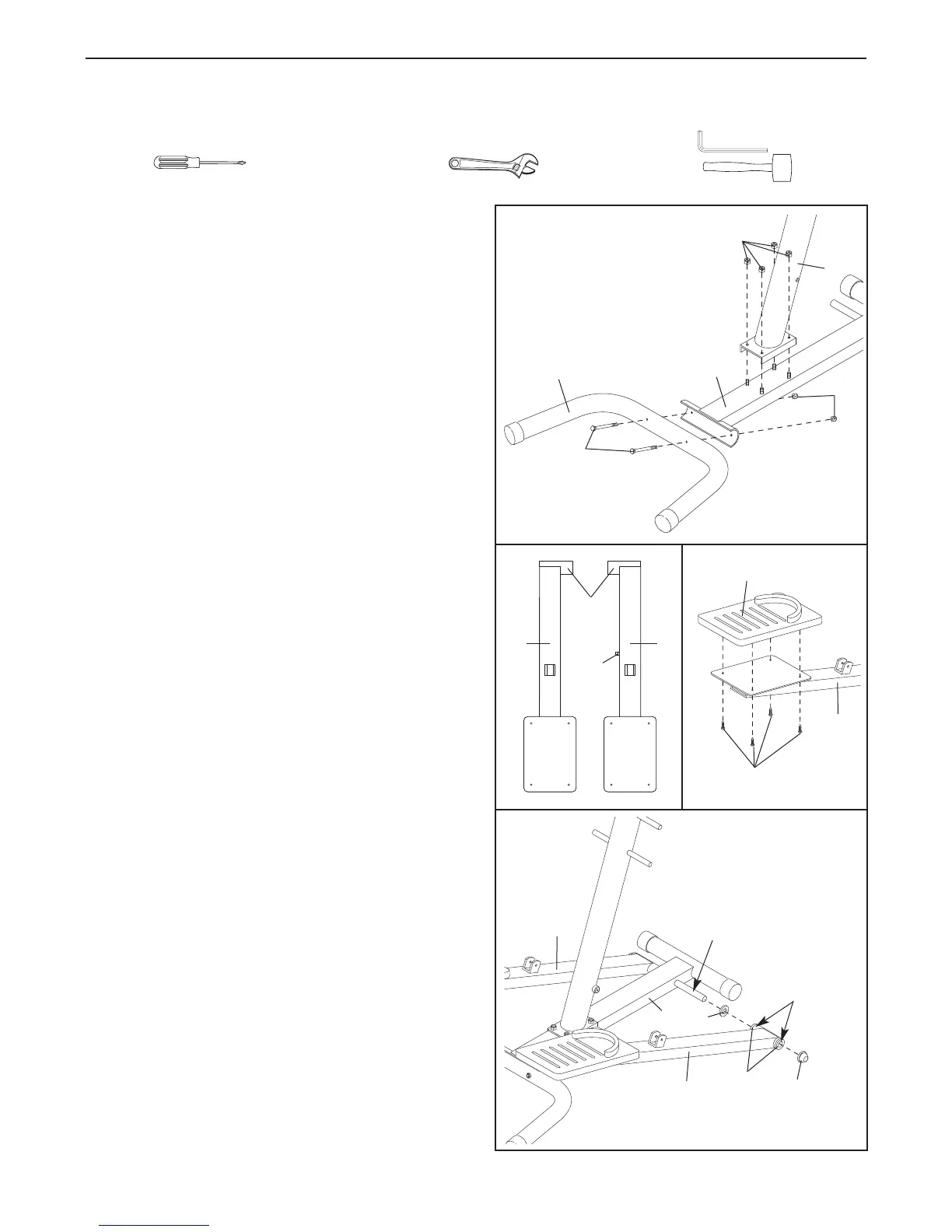4
ASSEMBLY
P
lace all parts of the stepper in a cleared area and remove the packing materials. Do not dispose of the packing
materials until assembly is completed. Assembly requires the included allen wrench , a phillips
s
panner , two adjustable spanners and a rubber mallet .
1. Attach the Stabiliser (8) to the Base (2) with two
M10 x 82mm Carriage Bolts (24) and two M10
Locknuts (15).
Slide the Upright (1) onto the threaded bolts in the
Base (2). Make sure that the Upright is angled in
the direction shown. Attach the Upright with four
M10 Locknuts (15).
1
24
8
2
15
2. Refer to drawing 2a. Identify the Right Pedal Leg (7)
and the Left Pedal Leg (6). Note the positions of the
welded tubes and the Magnet (26).
Refer to drawing 2b. Attach a Pedal (11) to each
Pedal Leg (6, 7) with four M4 x 10mm Screws (28).
3. Slide a Metal Cap (30) onto the indicated shaft on
the Base (2). Make sure that the open side of the
Metal Cap is facing the Base.
Next, apply grease to the shaft on the Base (2).
Apply grease to the Pedal Leg Bushings (16) that
are in the Right Pedal Leg (7).
Slide the Right Pedal Leg (7) onto the shaft on the
Base (2). Tap a 3/4” Axle Cap (17) onto the shaft.
Repeat this step to attach the Left Pedal Leg (6).
3
7
16
2
6
30
17
Apply Grease
to Shaft
Apply
Grease
28
11
6, 7
2b
1
15
2a
7
26
6
Tubes
