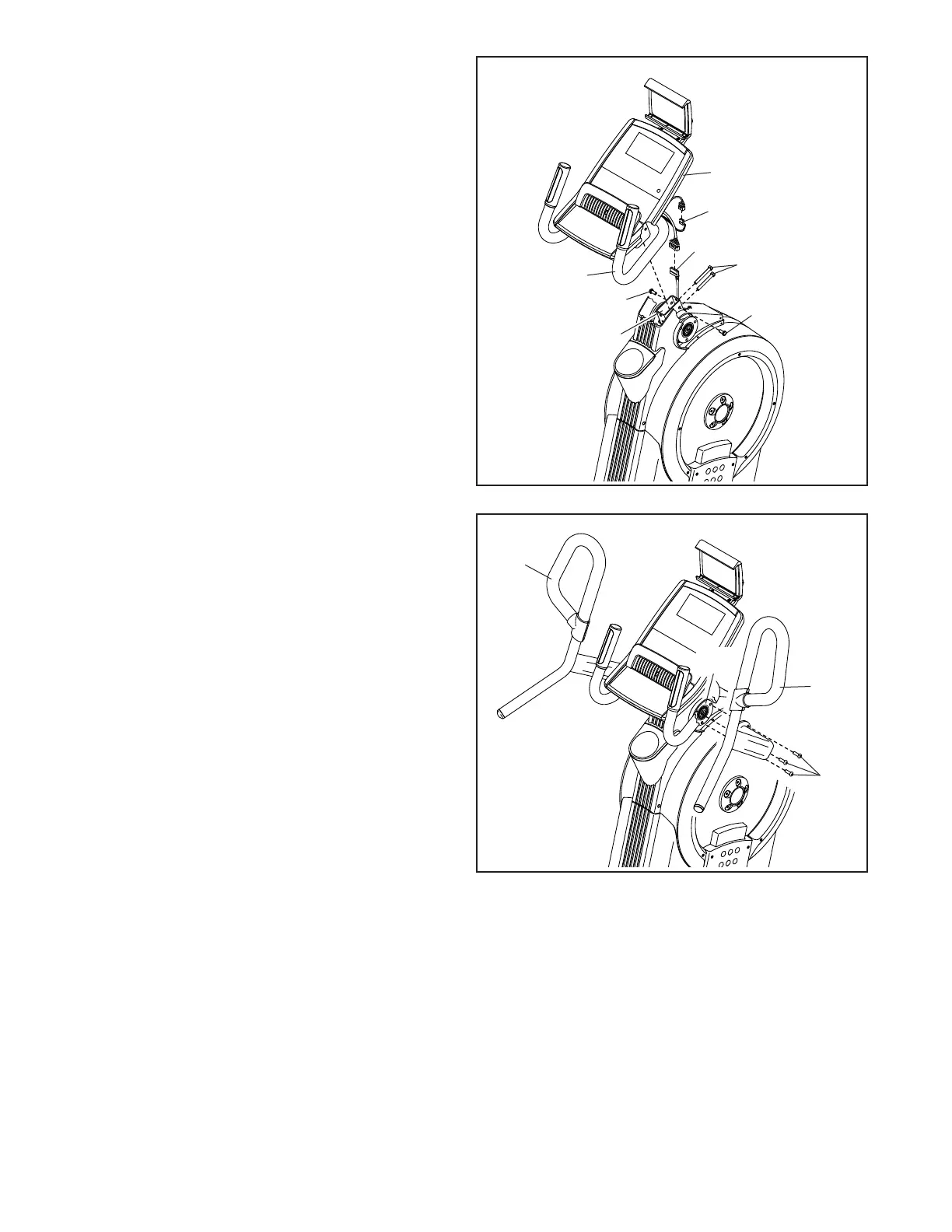11
9
9. Identify the Right and Left Handlebars (10, 11).
Make sure that the Pedals (not shown) are
level. Attach the Right Handlebar (10) to the
Right Handlebar Arm (15) with three M8 x 25mm
Screws (105); start all the Screws, and then
tighten them. Tip: It may be helpful to rotate
the Right Handlebar for better access to
tighten the Screws.
Attach the Left Handlebar (11) in the same
way.
10
105
11
15
4
96
96
109
115
117
Avoid pinching
the wires
8
8. While a second person holds the Console
Bracket (4) near the Frame (1), connect the
wires on the Console (5) to the Main Wire (115)
and to the Pulse Wire (117).
Tip: Avoid pinching the wires. Attach the
Console Bracket (4) to the Frame (1) with two
M8 x 86mm Screws (109) and two M8 x 15mm
Screws (96); start all the Screws, and then
tighten them.
1
5
