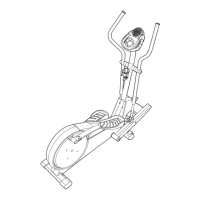22
I
f you stop pedaling for several seconds, a series
of tones will sound and the workout will pause.
To restart the workout, simply resume pedaling.
T
he workout will continue until the last segment of
the profile flashes and the last segment of the
w
orkout ends.
Note: If you continue to pedal after the workout is
completed, the display will continue to show exer-
cise feedback; however, the display will not show
the elapsed time until you select the manual mode
or a new workout.
5. Follow your progress with the display.
See step 4 on page 18.
6. Measure your heart rate if desired.
See step 5 on page 19.
7. Turn on the fan if desired.
See step 6 on page 19.
8. When you are finished exercising, the console
will turn off automatically.
See step 7 on page 19.
H
OW TO USE THE SOUND SYSTEM
To play music or audio books through the console
sound system while you exercise, plug the audio cable
i
nto the jack on the console and into the jack on your
MP3 player or CD player; make sure that the audio
c
able is fully plugged in.
Next, press the play button on your MP3 player or CD
player. Adjust the volume level using the volume con-
trol on your MP3 player or CD player.

