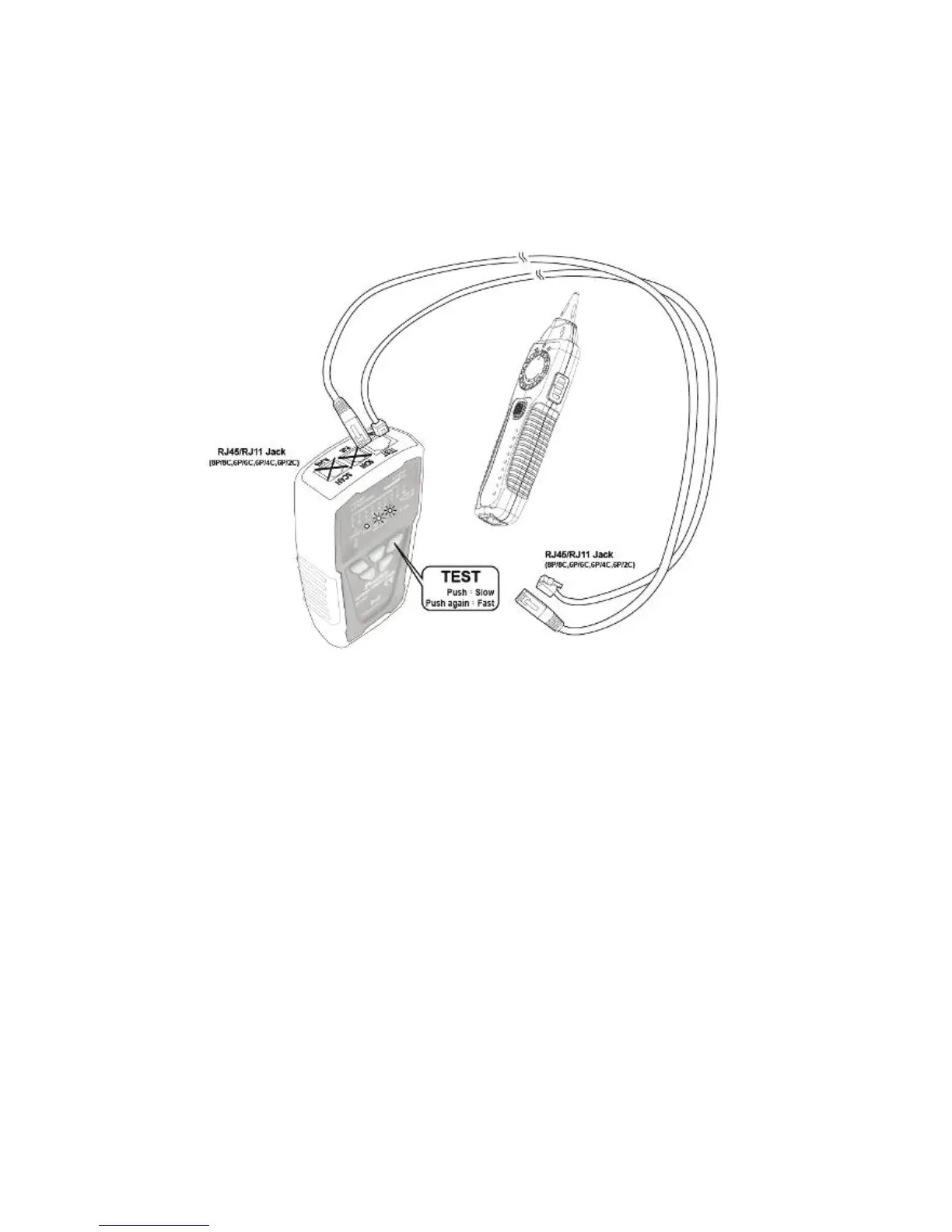11
cable mapping, the light will flicker about 0.5 second, from
1 to 8, G. If the cable is open, the LED indicator will not
light up.
• Before cable map testing, repeat the procedures of
“Locating Cables” on page 7 to identify the correct
connector or wires on the other end of the cable if
necessary.
Figure 5 Validating Cable Maps
3. Different connectors generate different LED and sound
indications as shown in Figure 4.
• RJ45(8P/8C) LED indication:MT-7029 Transmitter (from
1-8 seconds in sequence) is synchronized with the
MT-7029 Receiver cable map.
• RJ11(6P/6C, 6P/4C, 6P/2C) LED indication:MT-7029
Transmitter cable map, 6P/6C each second from 2 to 7 in
sequence, 6P/4C each second from 3 to 6 in sequence,
6P/2C each second from 4 to 5 in sequence is
synchronized with the MT-7029 Receiver cable map. If it
encounters an empty line, the indication will cease.
