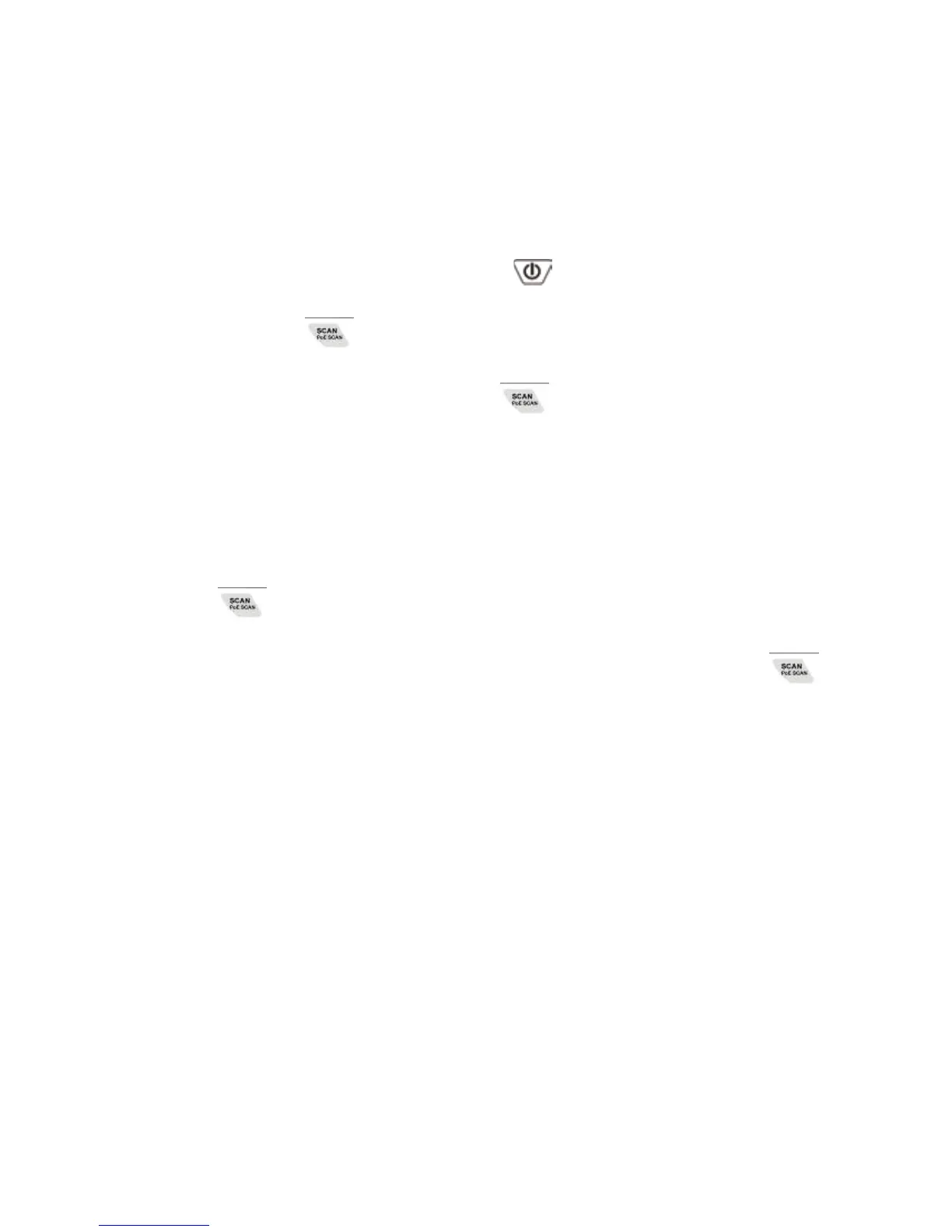8
decrease the battery life time, may occur according to different
PoE equipments, and it is normal.
To locate cables, do the following steps (Figure 3):
1. Connect the black alligator clip of the Transmitter to the ground,
and then connect the red clip to a jack or punch-down block as
shown in Figure 3.
2. As the Figure 3 shown, when push
, the red indicator of
“POWER/ BAT LOW” will light up and turn on the power.
SCAN : Press
button for cable tracing. When the red
“SCAN” indicator lights up, the cable tracing is working.
PoE Switches SCAN : Press the
button twice for PoE
switches cable tracing. When the red “PoE SCAN” indicator
lights up, the cable tracing is working.
PoE SCAN function applicable with PoE switches and network
switches.(In the cable tracing process, if the sound is weak,
perhaps cable did not connect to the PoE switches/network
switches or cable is broken, please switch to "SCAN" mode)
Press
button again, stop tracing.
3. As the figure 3 shown, put the receiver function switch at "scan",
the red indicator in the middle will light up, and long press“
”
on receiver to operate cable tracing function. The tracing sound
will be output from speaker. When put on the earphone, there
will be no sound from speaker, but from the earphone.
4. Use the Receiver to find the cable location from the cable rack,
patch panel, or behind the wall. The closer the cable locates, the
louder signal sound will be. The signal status indicator will
change from red to blue, and the brightness depends on signal
strength. If the blue LED indicator light is not bright, there is no
signal.
5. Adjust the volume control on the receiver to locate the wire pairs
from 0 cm to 15cm.