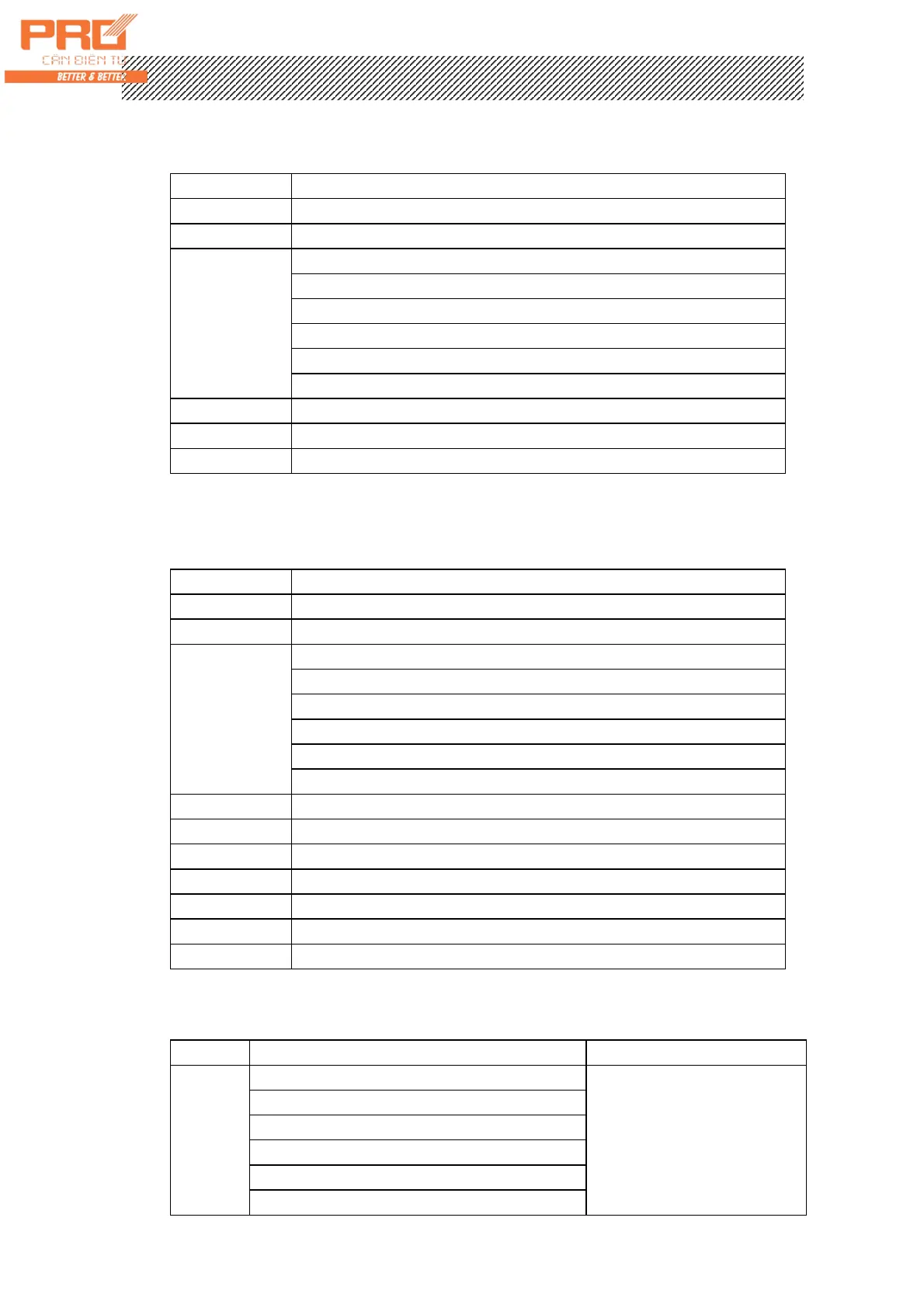X K 3 1 9 0 - A 9+
10
Indicator output corresponding data according to upper monitor’s order. Each
order each frame of data. Upper monitor sending order as follow:
X
bit Content and note
1 02(XON) start
2
A~Z address S/N
3
A~F order A:handclasp
order B:read G.W.
Order C:read TARE
Order D:read N.W
Order E:read truck No.
Order F:read cargo No.
4 XOR checking 4 bits of high bit
5 XOR checking 4 bits of high bit
6 03(XOFF) end
XOR=2 3⊕
Indicator output content:
X
bit Content and note
1 02(XON) start
2
A~Z address S/N
3
A~F Order A:handclasp
Order B:send G.W.
Order C:send TARE
Order D:send N.W
Order E:send truck No.
Order F:send cargo No.
4 Output corresponding data according to order
:
Output corresponding data according to order
n-1 Output corresponding data according to order
n Output corresponding data according to order
n+1 XOR checking 4 bits of high bit
n+2 XOR checking 4 bits of low bit
n+3
03(XOFF)
XOR=2 3 ……⊕ ⊕ ( n-1 ) n⊕
Indicator output 4~n data content as follow:
Order A
No Data
6 units of data for each
Order B
G.W,format:
14 units of data for each
a: symbol (+ or -)
b: G.W. ( 6 bits)
: (from high to low)
g
h: decimal from right to left ( 0~4)