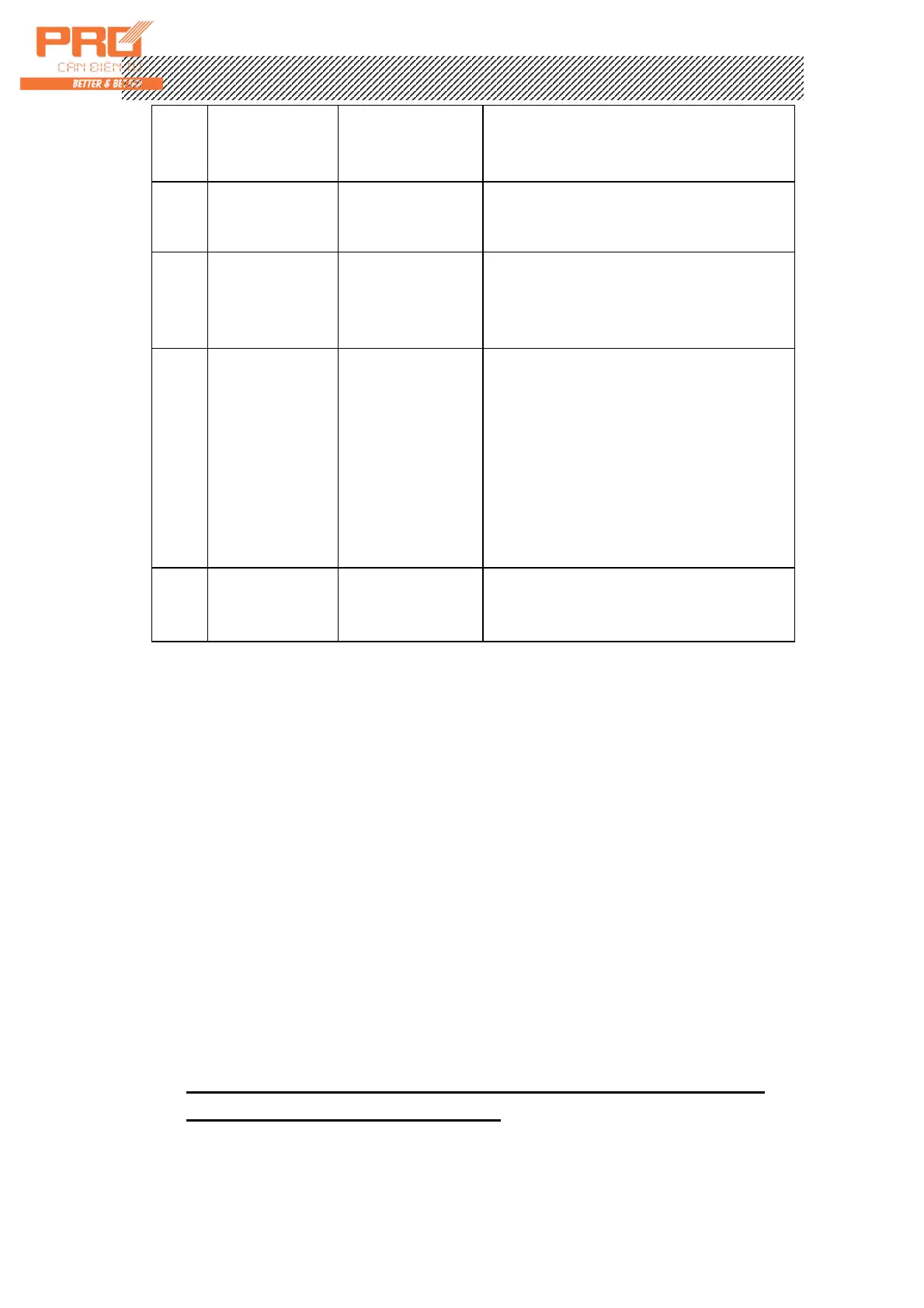X K 3 1 9 0 - A 9+
12
2
Press[9][8]
Press[Input]
[ P 00 ]
[ P 98 ]
Input setting password“98”
3
Press[1]
[ Ad r ** ]
[ Ad r 01]
Communication address ( 01~26 )
For example:1
4
Press [1]
Press [Input]
[ b t * ]
[ b t 1]
Serial communication baud rate
definition of 0~4:
Baud Rate:600、1200、2400、
4800、9600
5
Input[0]
Press[Input]
[ t F * ]
[ t F 0 ]
Serial communication method:
0—continuous method, no receiving
1—order answer method
2—old D2+ continuous communication
method, each frame 8 bits
3--- new D2+ continuous D2+
communication method, each frame
9 bits (Note: 2)
For example:0
6 Weighing mode
End of communication parameter
setting.
Note 2: old D2+ continuous communication method output data in ASCII, each frame with
8 bits (include decimal). Data transmit from low to high, each frame divided by “=”.
Sending data is N.W (the displaying weight on indicator), if current display weight is 70.15,
then indicator continuously sending like this 51.07000=51.07000=51.07000……
Chapter Three Operation
I. Start and Start with Auto-zero
1. Connect AC or external battery, and turn on the indicator, it will perform
“999999-000000” self checking, then it will enter weighing mode.
2. The self checking can be stopped by pushing any key.
3. While indicator is on, if loading weight on the scale deviates from the zero point, but
still within zero set range, the indicator will set zero automatically. Start Zero range
selecting, setting method, please refer to relative chapters.
While normal operation, the calibration switch should be on the
spot of calibration forbidden (Left).
II. Manual zero (semi auto zero)
1. Press [ZERO] key to make indicator zero and the zero indicating light will be on.
