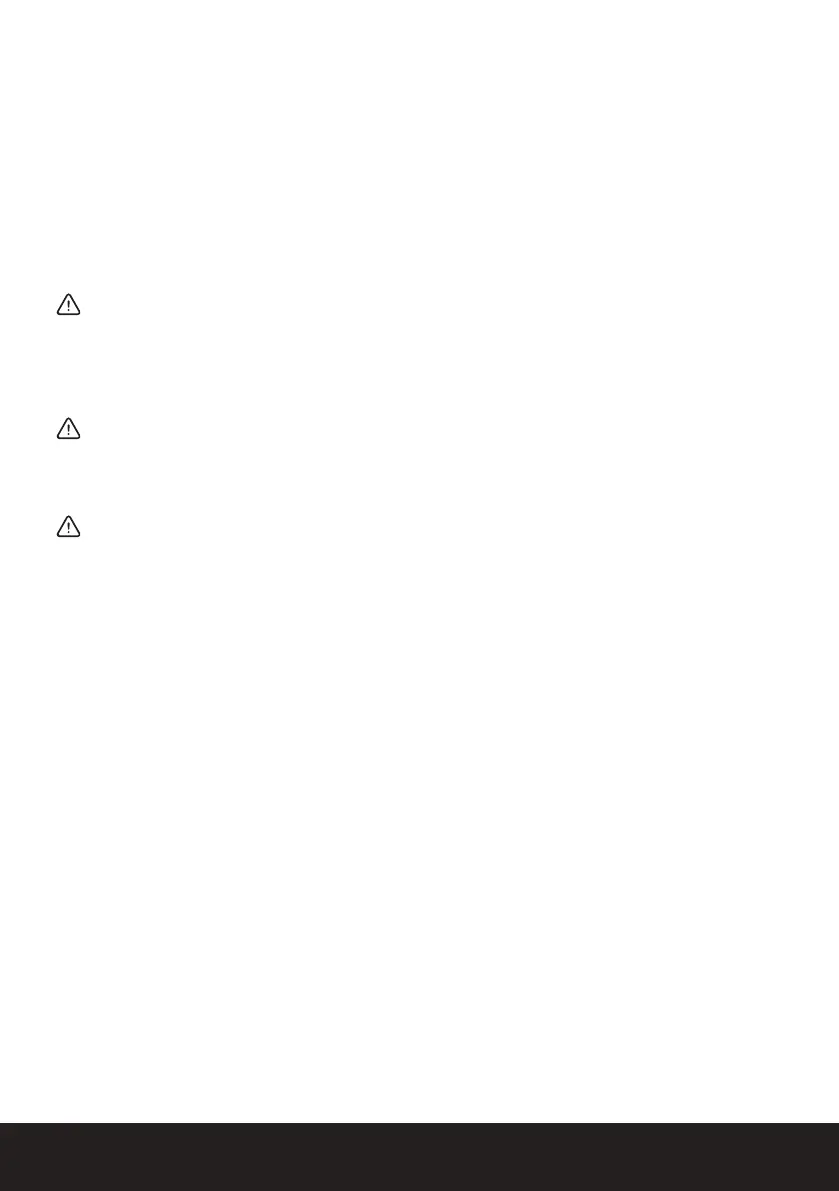12 of 90 | English
water outlet to avoid water spilling onto the oor.
3. Unclip the lock and pull the water tank out gently with both hands. Caution: the water tank is
connected to the device. Do not force the water tank out.
4. On the base of the water tank, there is a clip that connects the lter to the tank. Turn the clip
90 degrees anticlockwise and disconnect the lter from the water tank.
5. Empty the water tank into a sink, drain or other suitable area and dry with a clean, dry cloth.
6. Re-attach the lter, push the tank back into the device and clip the lock back in place.
CLEANING AND STORAGE
――
WARNING: ENSURE THE APPLIANCE IS SWITCHED OFF
AND UNPLUGGED FROM THE ELECTRICAL OUTLET BEFORE
HANDLING, FILLING WITH WATER OR CLEANING THE
APPLIANCE.
CAUTION: DO NOT ALLOW WATER OR OTHER LIQUIDS TO
RUN INTO THE INTERIOR OF THE APPLIANCE, AS THIS COULD
CREATE A FIRE AND/OR ELECTRICAL HAZARD.
CAUTION: DO NOT USE ANY ABRASIVE CLEANERS OR
SOLVENTS, AS THIS CAN DAMAGE THE APPLIANCE.
• Do not attempt to clean the appliance in any other way
than that detailed by the manufacturer.
• Cleaning and user maintenance shall not be made by
children.
• Clean the vents and openings of the appliance regularly
with a vacuum cleaner, using the brush attachment to
avoid any dust build-up.
• Empty and clean the appliance before storage. Clean the
appliance before next use.
• Clean the exterior surface of the appliance by wiping
it with a soft, damp cloth. Dry the appliance with a soft,
clean cloth.
• The lter should be cleaned every two weeks using a
damp cloth.
• Always empty the water tank, clean and dry the
appliance when not in use to prevent mould.
