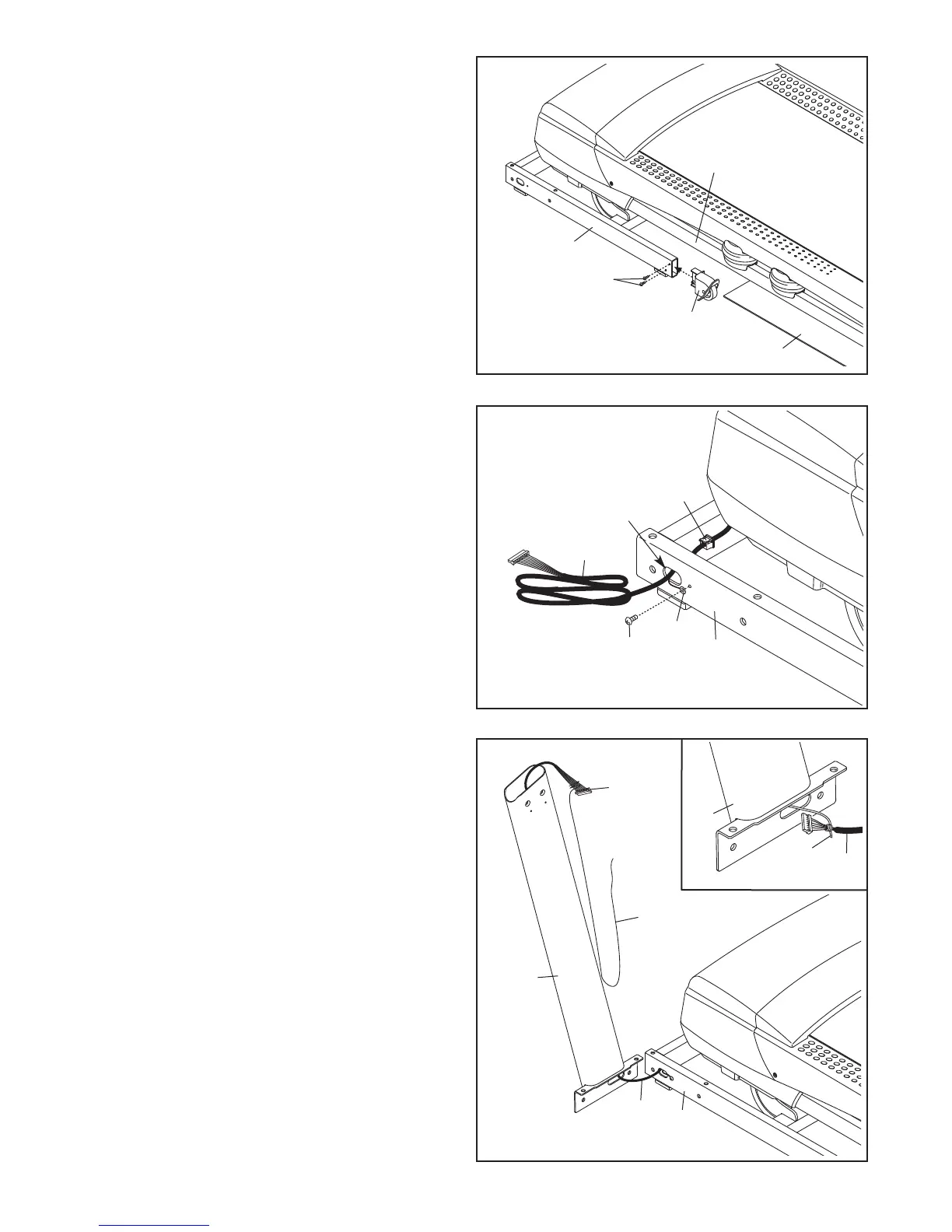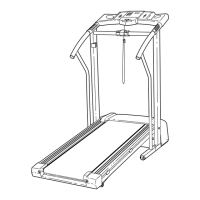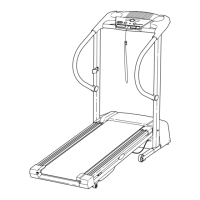7
3. Identify the Left Upright (89), which is marked
with a “Left” sticker or an “L” sticker. Have a sec-
ond person hold the Left Upright near the Base
(94).
See the inset drawing. Tie the wire tie in the
Left Upright (89) securely around the end of the
Upright Wire (81). Then, pull the other end of the
wire tie until the Upright Wire is routed com-
pletely through the Left Upright.
81
3
1
. Make sure that the power cord is unplugged.
Place a piece of cardboard below the rear of the
F
rame (56) to protect the floor or carpet.
Attach the Left Wheel Cap (96) to the Base (94)
with two #8 x 3/4" Screws (2).
Attach the Right Wheel Cap (not shown) to
the right side of the Base (94) in the same
way.
1
96
94
2
81
89
Wire
Tie
Wire
Tie
89
94
56
Cardboard
81
2. Pull the Upright Wire (81) and the Base Ground
Wire (110) through the indicated hole in the
Base (94).
Attach the Base Ground Wire (110) to the Base
(94) with a #8 x 1/2" Ground Screw (10).
Press the Grommet (77) into the square hole in
the Base (94).
81
2
77
Hole
10
110
94