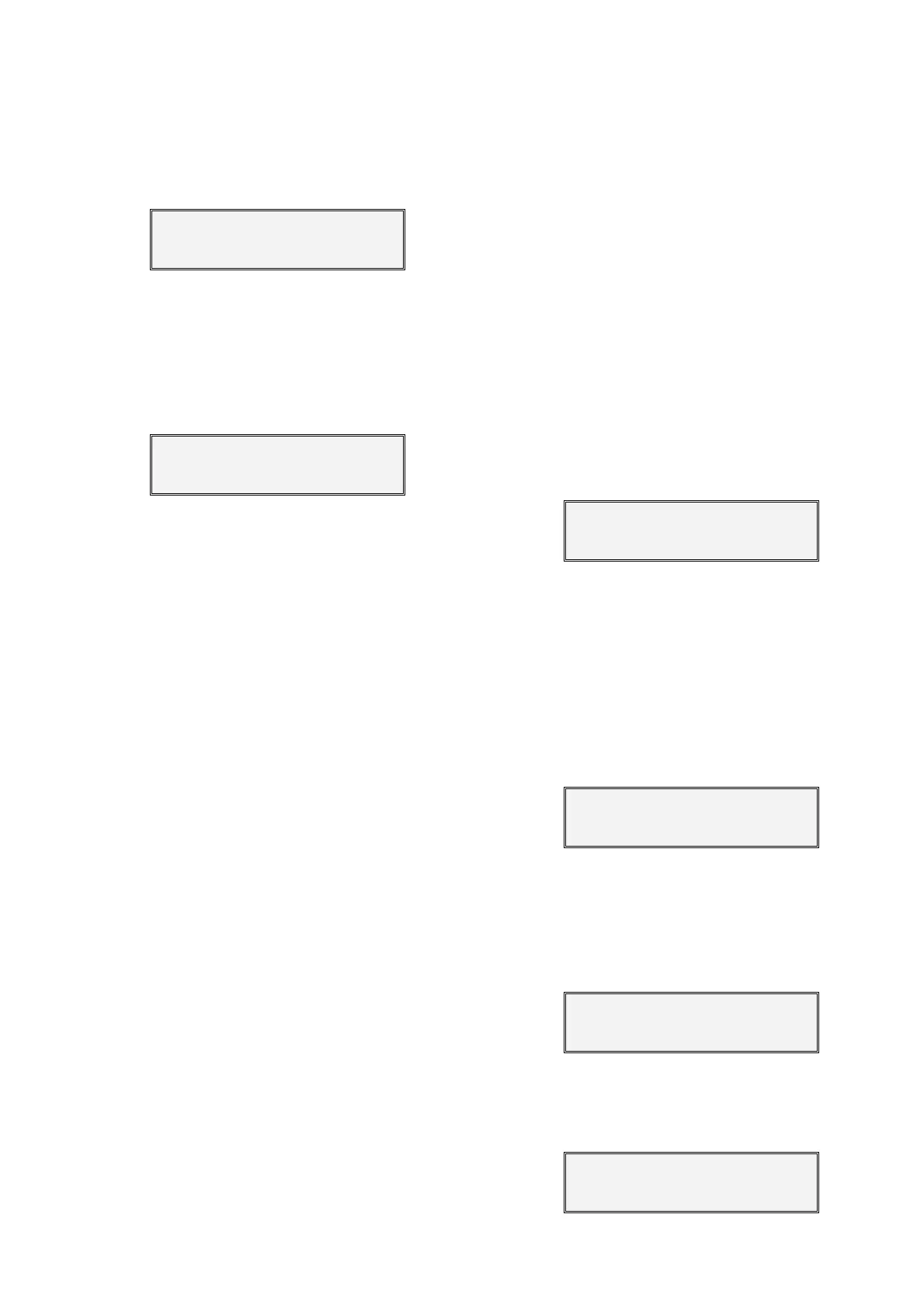11
6. PARAMETERS
To do any work with the controller, except “view”,
press the FUN key (Functions) and the following
screen, with the first two options, is displayed:
FUN:”1”= PROGRAMS
FUN:”2”= MANUAL
The PROGRAMS function is used to enter, erase
or read the automatic working orders.
The MANUAL function is used to activate or de-
activate at the moment, manually.
When pressing the FUN key again, the following
screen with the other two options is displayed:
FUN:”3” = PARAMETERS
FUN:”4” = TOTALS
The PARAMETERS function is used to adapt the
unit to the specific needs of every installation.
The TOTALS function is used to consult the total
working units in general and sector by sector.
As we have already said, PARAMETERS are the
data which customizes the irrigation controller to the
particular needs of the installation it is destined for.
This data will be fed in by the installer of the irri-
gation system on mounting the equipment, and they
will be fixed in the memory.
Resume of the parameters which can be config-
ured in the “by time” version.
FERTILIZERS:
• Number of fertilizers (0 to 4).
• Post-irrigation minutes (0 to 99).
• Separation minutes between fertilizers (0 to 99) in
serial fertilization.
• Fertilizer pump (yes or no).
• Mixer to fertilizer 1, 2, 3,or 4 (yes or no).
• Pre-mixing minutes (0 to 99).
• Mixing minutes start/stop (99/99).
CLEANING:
• Number of filters (0 to 9).
• Working time per filter ( 3 to 999 seconds).
• Pause between filters (0 to 99 seconds).
• Time between cleaning cycles (0 to 9999 min-
utes).
• Stop of sectors when cleaning filters (yes or no).
VARIOUS:
• By volume (yes or no).
• Irrigation pulse value (0 to 10000 liters).
• Fertilizer pulse value (0 to 1000 cl).
• Assignation of functions to the inputs.
• Delay for temporary malfunction TM (0 to 999”).
• Delay for general malfunction GM (0 to 999”).
• Delay for conditional stop CP (0 to 999”).
• Delay for program start PS (0 to 999”).
• Delay/ advance between outlets (0 to 250”).
• Automatic assignation of general outlets.
• Assigning sectors to groups.
CLOCK:
• Setting the clock (day, hour, minute).
• Start/stop clock, when the unit is disconnected.
The following notes show how to fix the different
parameters and enter them.
To enter into PARAMETERS, press the FUN key,
the number 3 key and the ENTER key.
The following screen, showing the Parameters
menu, is displayed.
Fertil.:1 Clean.:2
Various:3 Clock:4
Option n.1 refers to the FERTILIZATION parame-
ters; option n.2 refers to the FILTER CLEANING pa-
rameters; option n.3 to the VARIOUS parameters and
n.4 to the setting of the CLOCK.
6.1. FERTILIZER PARAMETERS
If option n.1 is chosen (Fertilizer parameters), we
are asked, in the following screen, the number of fertil-
izers to be used.
Number of
fertilizers, 0 to 4 = 2
If there are fertilizers choose, this screen appears
asking how many minutes of post-irrigation are
wanted, between 0 and 99 minutes.
(Post-irrigation is the time without fertilizer before
the end of the irrigation for the cleaning of the pipe
lines).
Minutes of
post-irrigation = 05
If more than one fertilizer has been chosen, it will
ask for the minutes of separation between the end of
one fertilizer and the beginning of the other (only in
series fertilization).
Minutes of
separation = 02