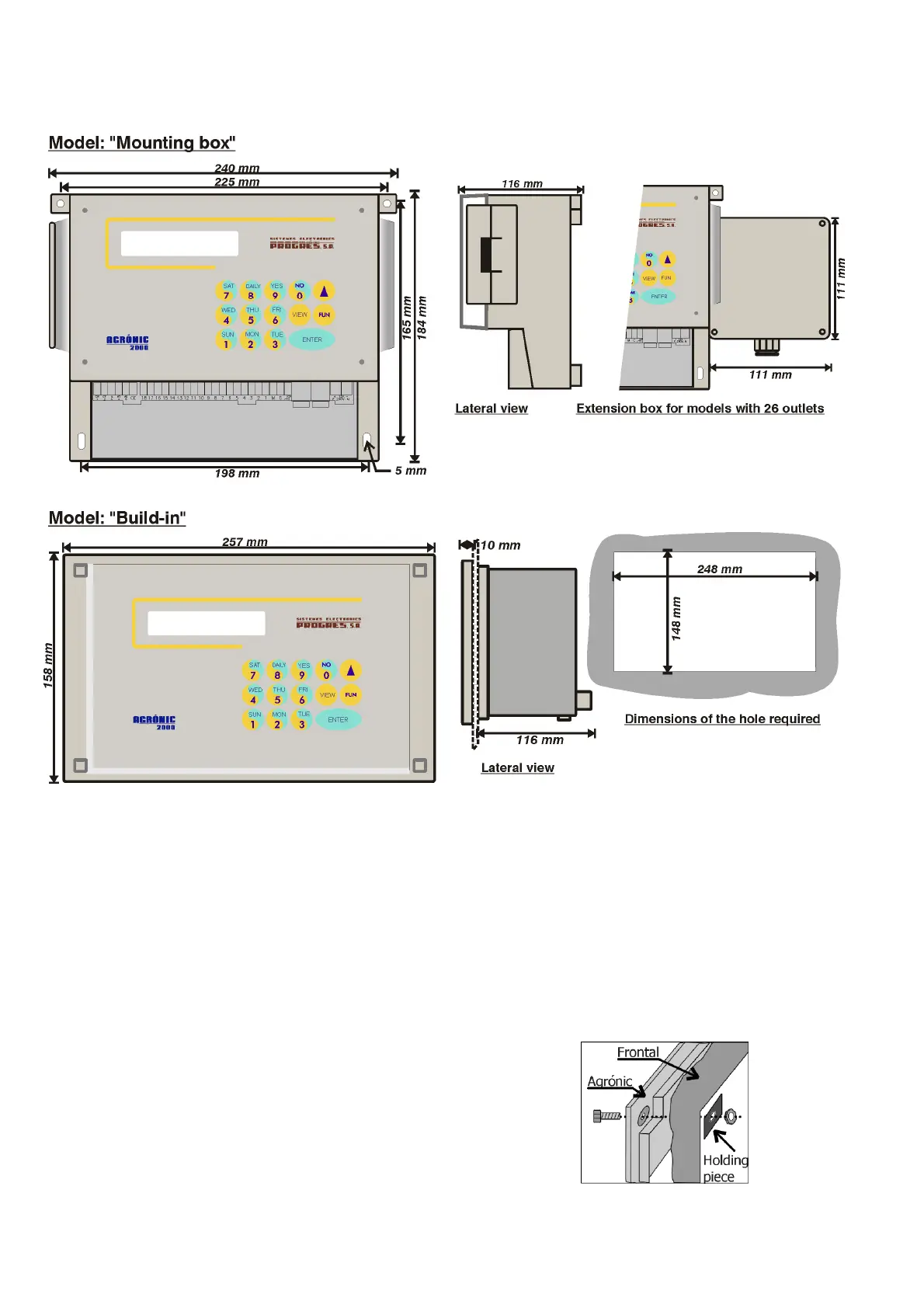4
3. DIMENSIONS
4. INSTALLATION
4.1. PLACING THE UNIT
Place the unit at the right position and height.
Avoid direct sun exposure, humidity, dust and vibra-
tions.
Avoid proximity to any source of interference
which could affect the correct working of the unit.
In the version with "box", the equipment is pro-
vided in a hermetically sealed box (IP65) with a trans-
parent front cover for the keyboard/display and an
opaque cover for the connection housing. In the
model with 26 outlets, a second additional box is pro-
vided.
To maintain the isolation of the unit, it is essential
to keep the panels closed, as well as to install cable
glands at the cable outlets, which are provided with
the equipment.
For the wall-mounting of the unit, there are two
holed pieces in the upper corners.
There are also two more holes in the inside of the
connection housing.
In the “built-in” model, a hole is to be done in the
frontal part of the wall or desk, according to the meas-
ures in the section DIMENSIONS. It will be held with
the screws at the corners, using the four pieces pro-
vided with the unit.