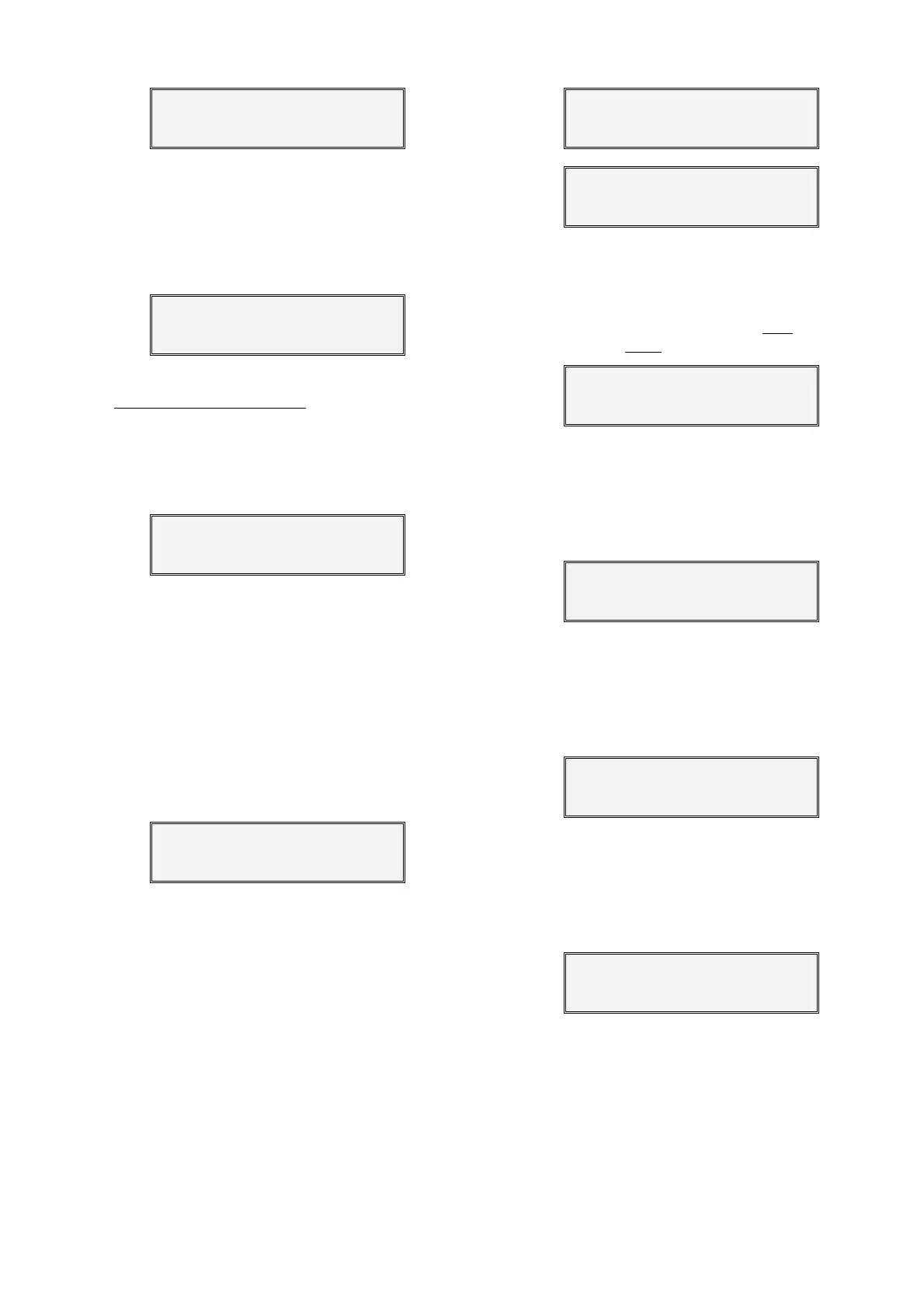19
Erase previous
program (Yes/No) ?
7.2. MANUAL
If we choose Function 2 (MANUAL) of the functions
menu, this screen will appear asking what we want to do
with the manual control.
System:1 In course:2
Prog.:3 Clean.:4 Outl:5
The first option “System”, allows the unit to work,
but the outlets are disconnected
. To stop, press “1” and
“ENTER”.
However, if it is in the Consultation section, the fol-
lowing screen will be shown to inform that it is at “man-
ual stop of the system”. From here, to finish press “EN-
TER”.
WARNING !
Manual system stop
The second option is “stop in course”. With this op-
tion we can cancel the irrigation units which are to be
applied and which correspond to the programs which
are being carried out in this moment.
With the third option “programs”, a program can
be activated or deactivated. The number program will be
asked: if the program is already working, it will be
stopped, if it is not working, it will start it.
In sequential programs, the chosen program will
be activated and, on finishing, the sub-program which
follows will also be activated, and so on, until the se-
quence has finished.
Program number = 00
Option number 4 “cleaning” activates the filter
cleaning, or it stops it if it is already working.
Option 5 “outlets” activates any outlet of the con-
troller. The outlet is asked, allowing a maximum of 6.
The general outlet has number “99”.
This option has to be used very carefully, due to
the fact that when an outlet is activated in this way, the
control of malfunctions, anomalies, totals, etc. is not
carried out.
To cancel them, enter the outlet number again, and
it will deactivate.
In the CONSULT screen, ”MANUAL” will be dis-
played to show that an outlet is activated in this way.
In case of power cut all the outlets will be can-
celled.
Outlet number = 00
08 03 00 00 00 00
Mon.18:14 - MANUAL -
7.3. TOTALS
If option n.4 of the Functions menu is chosen, this
screen will appear asking if we want to read
the accumu-
lated quantities or erase
them.
TOTALS
Reading:1 Erasure:2
If “Reading” has been chosen, this screen will ap-
pear showing the hours and minutes of water applica-
tion in all the sectors, and also those of fertilizers number
1 and 2 (General).
When various sectors work simultaneously, only
the data of one of them is accumulated.
- General - I = 0087:51
F1 = 0012:05 F2 = 0009:24
If with the previous screen, ENTER or the arrow key
are pressed, this screen appears with the information of
the sectors.
If we continue pressing the key arrow, the informa-
tion of the other sectors is displayed.
To finish, press the FUN or VIEW key.
Sector: 01 I=0023:12
F1= 004:35 F2=0003:09
If there are more than 2 fertilizers, the information of
a sector or the general one, it will shown in two screens,
F1-F2 in the first one and F3-F4 in the second one.
If on the first Totals screen, the ERASURE option
has been chosen, then this screen will appear asking
if the general total is to be erased.
Erase everything
(Yes/No) = No