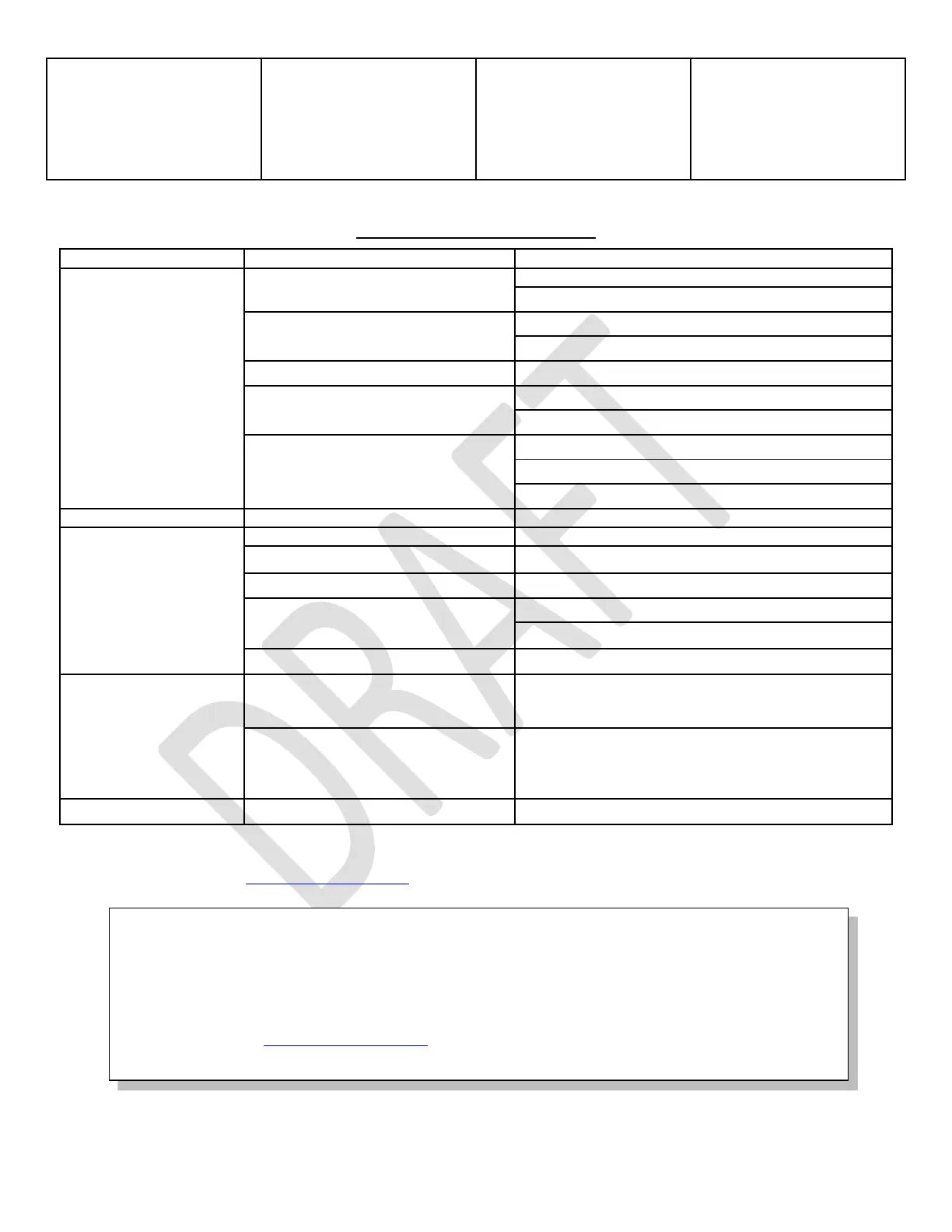TROUBLE SHOOTING GUIDE
Please refer to website for further trouble shooting information.
See website www.progressivedyn.com for more troubleshooting information and return instructions.
LIMITED WARRANTY: Progressive Dynamics, Inc. warrants its power control center to be
free from defects in material or workmanship under normal use and service for a period of two
years from the original date of purchase; and limits the remedies to repair or replacement.
This warranty is valid only within the continental limits of the United States and Canada.
See website www.progressivedyn.com for more warranty information and return instructions
PD9330
Input: 105-130 VAC 60 Hz
500 Watts
Output: 13.6 VDC – 14.7 VDC,
30 Amps
Dimensions: 4.5H x 8.25L x 7.25W
Weight: 4.5lbs
PD9345
Input: 105-130 VAC 60 Hz
725 Watts
Output: 13.6 VDC – 14.7 VDC,
45 Amps
Dimensions: 4.5H x 8.25L x 7.25W
Weight: 4.5lbs
PD9360
Input: 105-130 VAC 60 Hz
1000 Watts
Output: 13.6 VDC – 14.7 VDC,
60 Amps
Dimensions: 3.6H x 8L x 9W
Weight: 5.8lbs
PD9380
Input: 105-130 VAC 60 Hz
1300 Watts
Output: 13.6 VDC – 14.7 VDC,
80 Amps
Dimensions: 3.6H x 8L x 9W
Weight: 6.0lbs
Proper AC power not connected
Check AC distribution panel for proper operation
Check for reverse polarity
Replace fuses with same type and rating
Trace circuits for possible fault
Unit has shutdown due to overheating
Unit has shutdown due to over voltage
(Also see Item 4 below)
Converter will shut down if the input voltage exceeds 132 Volts
Correct hook up and replace fuses with same type and rating
Excessive load for converter
Reduce load requirements or install larger converter
Input voltage not between 105-130 VAC
Correct input supply voltage
4. Intermittent or no Output on
Generator, works on Shore
Power
Unit has shutdown due to over voltage.
Add another load to the generator, this may reduce the “spikes” to
an acceptable level
Some generators exhibit excessive voltage
spikes on the AC power output, this may cause
the over voltage protection to shut the unit
down
Contact generator manufacturer for possible defect in the
generator
