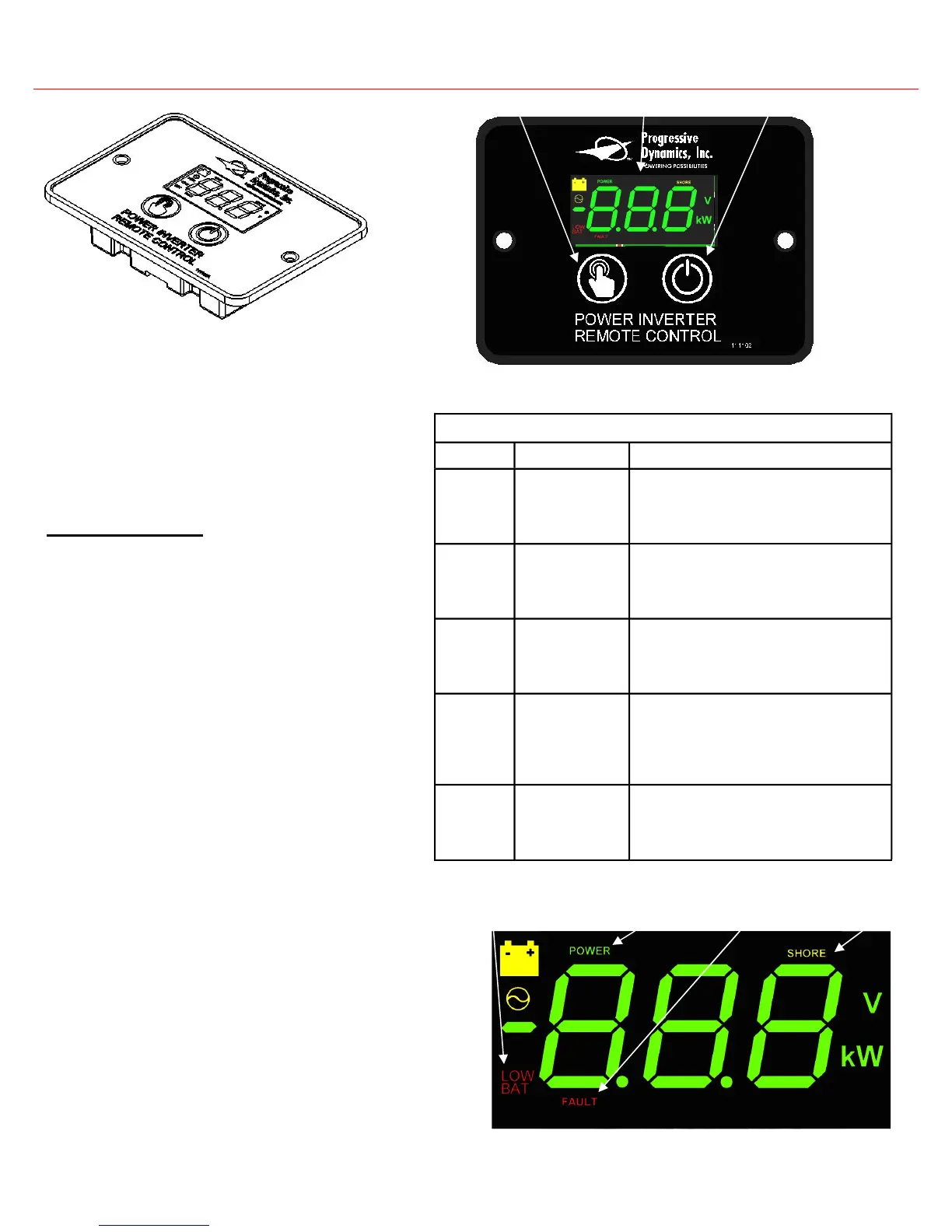Consult a licensed electrician or RV technician for installation assistance
Figure 3 Inverter Remote Display
Figure 4 Remote Display Panel
Select Button
Power Button Display
Using the Controls
Error Code Condition Description
E-1
Low battery volt-
age detected
Input voltage has dropped beneath 10.5V for
several seconds. The PD1200 Series inverter
will automatically restart when the input
voltage reaches 12.0V.
E-2
High battery volt-
age shutdown
Input voltage has surpassed 15.5V. The
PD1200 Series inverter will automatically
restart when the input voltage falls below
15.0V.
E-3
AC output over-
load shutdown
Output power has surpassed the continuous
power limit or the peak power limit. The
PD1200 Series inverter will not automati-
cally restart. A manual restart is necessary
E-4
Over-temperature
shutdown
Internal temperature of the inverter has ex-
ceeded its safe operating limit. The PD1200
Series inverter will automatically restart
when internal temperatures return to safe
operating conditions.
ERROR CODES
E-5
Internal Error An internal error has been detected. The
PD1200 Series inverter will not automati-
cally restart. A manual restart is necessary
Display Features
Power Button: Press to turn on; hold to turn off
Select Button: Cycles between display states:
Input Voltage, Output Voltage, Output
Power, Sleep, Error Code (if applicable)
Power Indicator: Lights up green when the inverter is on
Fault Indicator: Flashes red when an error has occurred
Shore Indicator: Lights up yellow when AC input is detected
Low Bat Warning Indicator: Lights up red when the battery
is nearing the end of its charge
Sleep: Lights automatically dim after 30 seconds
NOTE: For all error codes consult page 16 in the Installation and
Operation Guide for troubleshooting methods
Figure 5 Display Indicators
Power Indicator Shore Power Indicator Low Bat Warning Indicator Fault Indicator