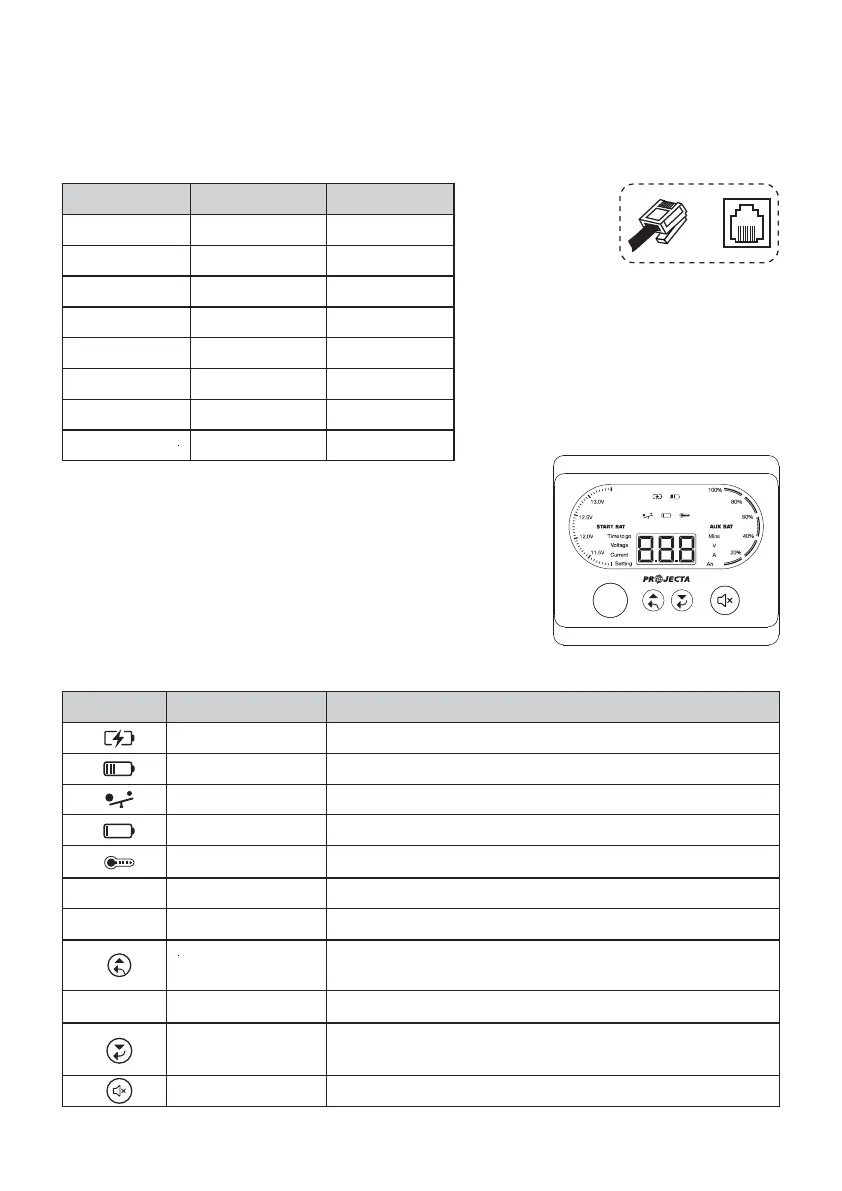5
8....1
12345678
BM500-BT
– BLUETOOTH
™
BATTERY MONITOR
COMM
Table 4: Pin definition of COMM port
COMM PORT
BM500-BT is compatible with RS485 and CAN. It allows the user to connect with an external
device by either RS485 or CAN protocol. The COMM port is defined as below:
PIN port Status color Description
Pin1
Pin2
Pin3
Pin4
Pin5
Pin6
Pin7
Pin8
Orange / white
Orange
Green / white
Blue
Green
Brown / white
Brown
Blue / white
Reserved
Reserved
485A
CANH
CANL
485B
Reserved
Reserved
Table 5: Display and buttons of BM500-BT – Bluetooth
™
Battery Monitor
Display Icon Item Description
Charge
Discharge
Overcurrent
SoC.Low alarm
Starter battery voltage
Value Information
Display value based on what parameter is being observed
Mute button Mute or unmute an alarm set
AUX.BAT SoC
Auxiliary battery state of charge (SoC) (%)
Scroll up or
Return button
Temperature warning
Connected battery is being charged
Connected battery is being discharged
Auxiliary battery alarm for high charge or discharge current
Low State of Charge for auxiliary battery
Low temperature or high temperature alarm for auxiliary battery
Starter battery voltage indicator
Scroll up to last item,
to exit configuration hold button for 2 seconds
START BAT
AUX BAT
8.8.8
Scroll down or
Confirm button
Scroll down to next item. Or, to confirm
selection and configuration, hold button for 2 seconds
