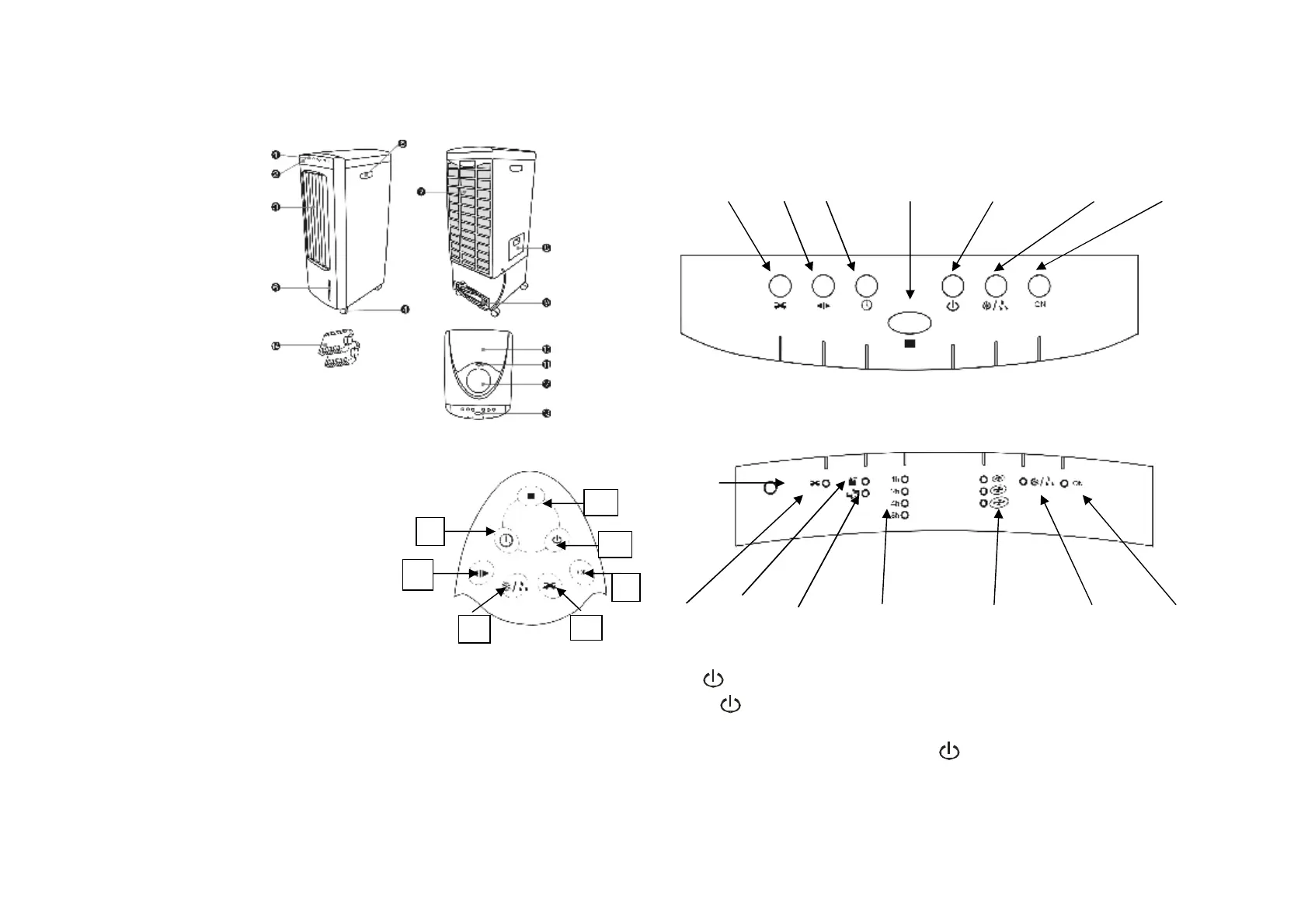PARTS
1. Function Indicator
2. Remote Control Receiving Window
3. Air outlet Remote Control
4. Casters
5. Handle (one on each side)
6. Water Level Indicator
7. Air-filter net
8. Water compartment
9. Power cord
10. Ice compartment
11. Ice adding door button
12. Remote controller repository
13. Control panel 1. Off / Standby 5. Mode
14. Ice packs 2. On / Speed 6. Cool / Humidifier
3. –Ion 7. Oscillation
4. Timer
Control Panel
Oscillation Mode Timer Off / Standby On / Speed Cool / Humidifier -Ion
Indicator Panel
Osc Natural Sleep Hour indicator’s Speed indicator’s Cool / Humidify
Manual Operation for Switches on Control Panel
“ ”Key:
The key is used for starting the unit and changing the fan speed.
Fan speed is initially medium speed and changes to low speed after 3
seconds, then you can press the key to set the fan speed you
Remote
Sensor
-3- -4-
