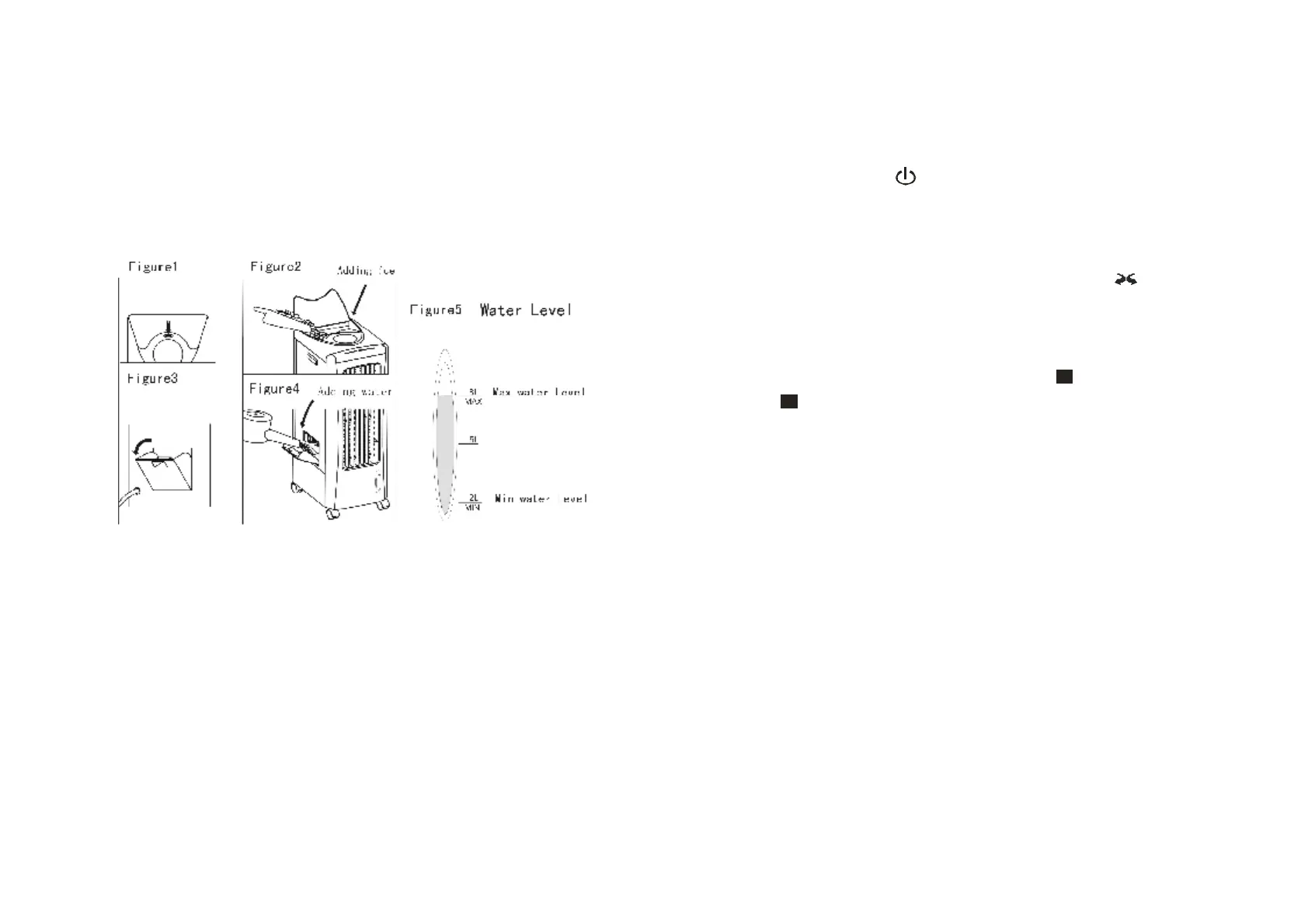NOTE:
If there is little or no water in the tank the unit will sound an alarm
and this function will stop working.
Pay attention to the following:
1) When adding water, pay attention to the water level indicator on
the front of the unit (figure5).
2) Do not exceed the maximum level line (figure5).
3) Close the cover after adding water, otherwise the unit will not
work.
4) If you want to reduce more temperature, you can put ice on the
top of the unit (figure1, figure2).
5) Turn on the unit with the key, Press repeatedly to select high,
medium or low wind.
6) Timing hours (1hour, 2hours, 4hours or 8hours) can be selected. If
timing indicator is not on, the timing function is not in operation.
7) When choosing the wind oscillation function, press the key. If
oscillation indicator is on, air direction is from left to right; if you
move horizontal air leaf at the right side of the air outlet, air can
be blown up or down.
8) When you want to stop the machine, press the “ Key”, the unit
goes into “ ” mode.
Remote Control
1) The machine can also be operated with the remote control. Open
the batteries cover on the back of the remote control and install
two type AAA batteries observing the polarity markings inside
the battery compartment.
2) There are 7 keys on the remote controller, the functions are the
same as the corresponding buttons on the control panel of the
main unit.
When using remote control, it should be aimed at the receiver
window on the front of the unit at the top left, the maximum distance
is 6 meters.
1. Instruction of “ICE BOX”
The unit comes with two “ice boxes”, for its ability to cool the Air, it
can absorb the energy of water little by little, keeping the
-12- -11-
