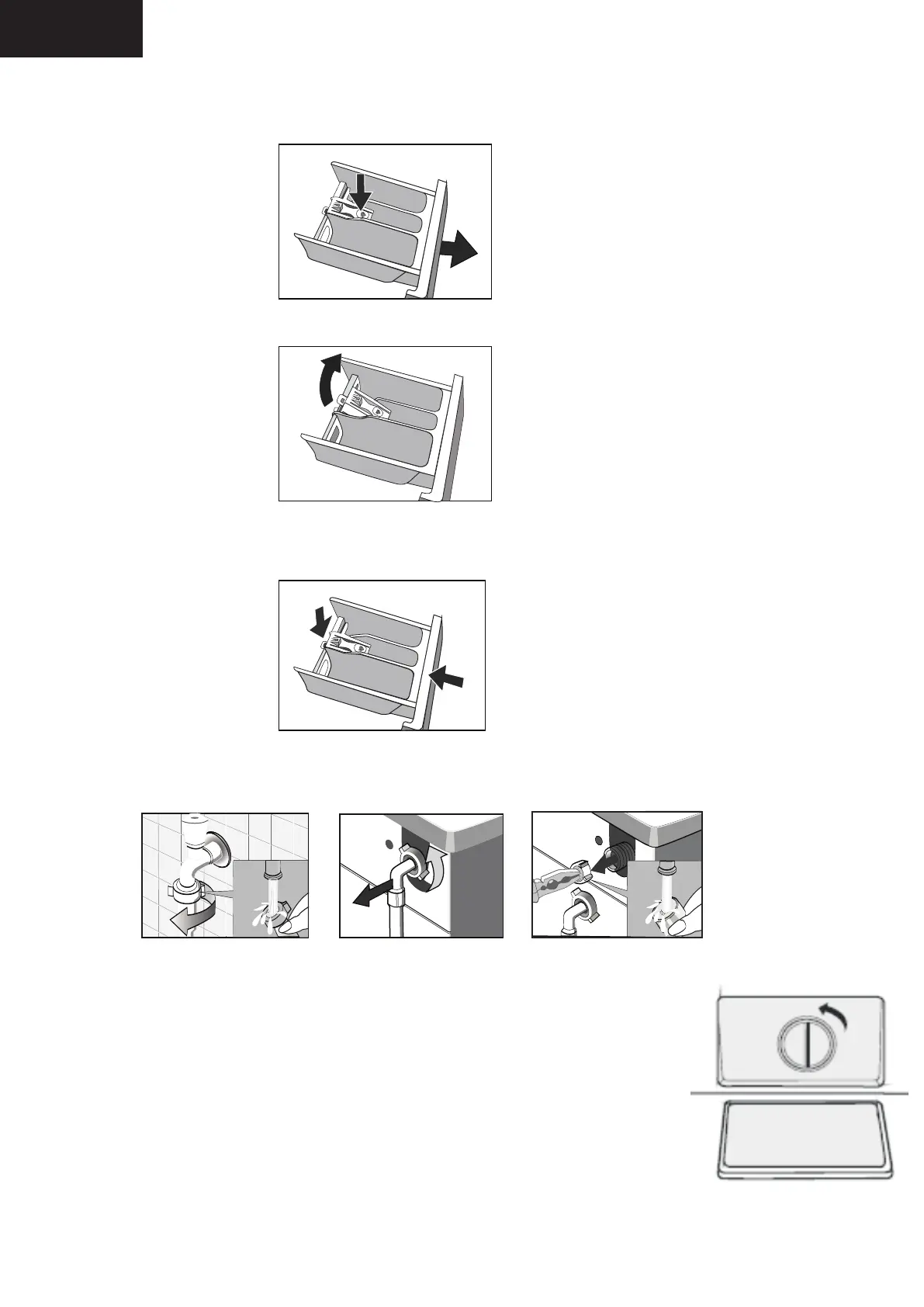39
GB
Cleaning the detergent drawer and recess
1.Press the release lever inside of the detergent drawer and pull it out.
2.Remove the cap from compartment.
3.Clean all parts and drawer recess under running water.
4.Reinsert the cap by pushing it firmly into place.
5.Push the drawer back into place.
Cleaning the inlet hose and the inlet filter
To prevent blockage to the water supply by ingress of foreign substances, clean the water
inlet valve filter regularly.
Cleaning the drain pump
Drain the water out of the machine and then clean the drain pump.
Please inspect and clean the drain pump regularly.
1.Open the drain pump cover by pulling the tab on the top of the cover.
2.Turn the cap anticlockwise and pull it out.
3.Remove any foreign objects and fluff inside pump casing.
4.Replace the cap and pump cover.
-Never remove the pump cover during a wash cycle. When replacing the
pump cover, ensure it is securely tightened so as to stop leaks.
Downloaded from www.vandenborre.be
