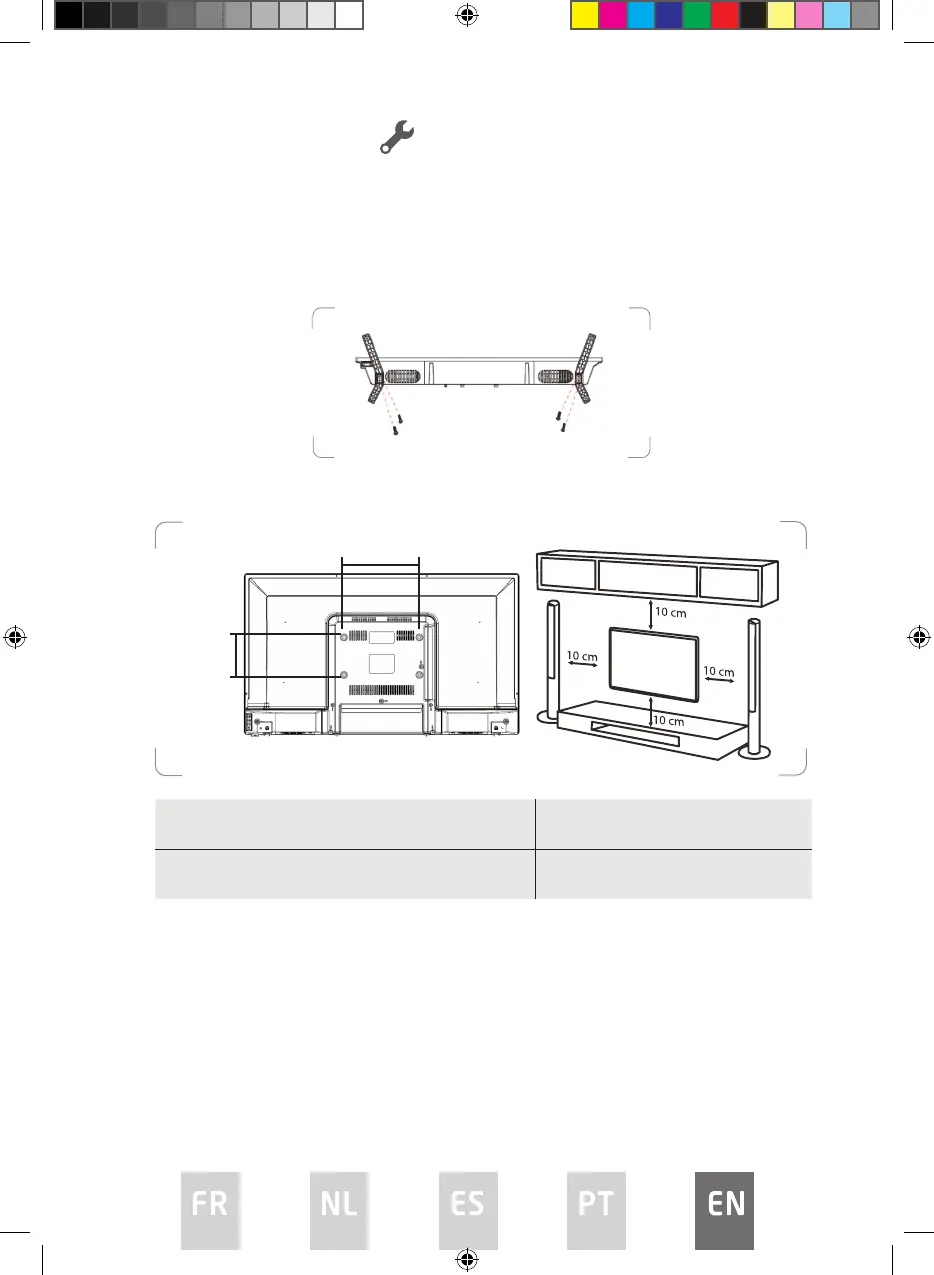149
ASSEMBLY
• The TV can be mounted on a wall using a VESA kit sold separately.
• Place the TV face down on a clean, safe and cushioned surface. Remove the
TV stands if you have already attached them.
• Mount the TV according to the instructions supplied with the kit. Beware of
electrical cables, gas and water pipes in the wall.
• To complete the installation, please contact the store from which you
purchase the TV.
Wall mount hole pattern VESA (mm)
200 x 200
Wall mount screw size (mm)
M6 x 8
200mm
200mm
Stand Assembly
Place the TV unit face down on a soft, at surface to prevent any damage to the
screen.
Attach the stand to the bottom of the TV using the included screws.
Wall Mounting
L5020UHD LED IB.indd 149L5020UHD LED IB.indd 149 29/5/2023 9:46 AM29/5/2023 9:46 AM