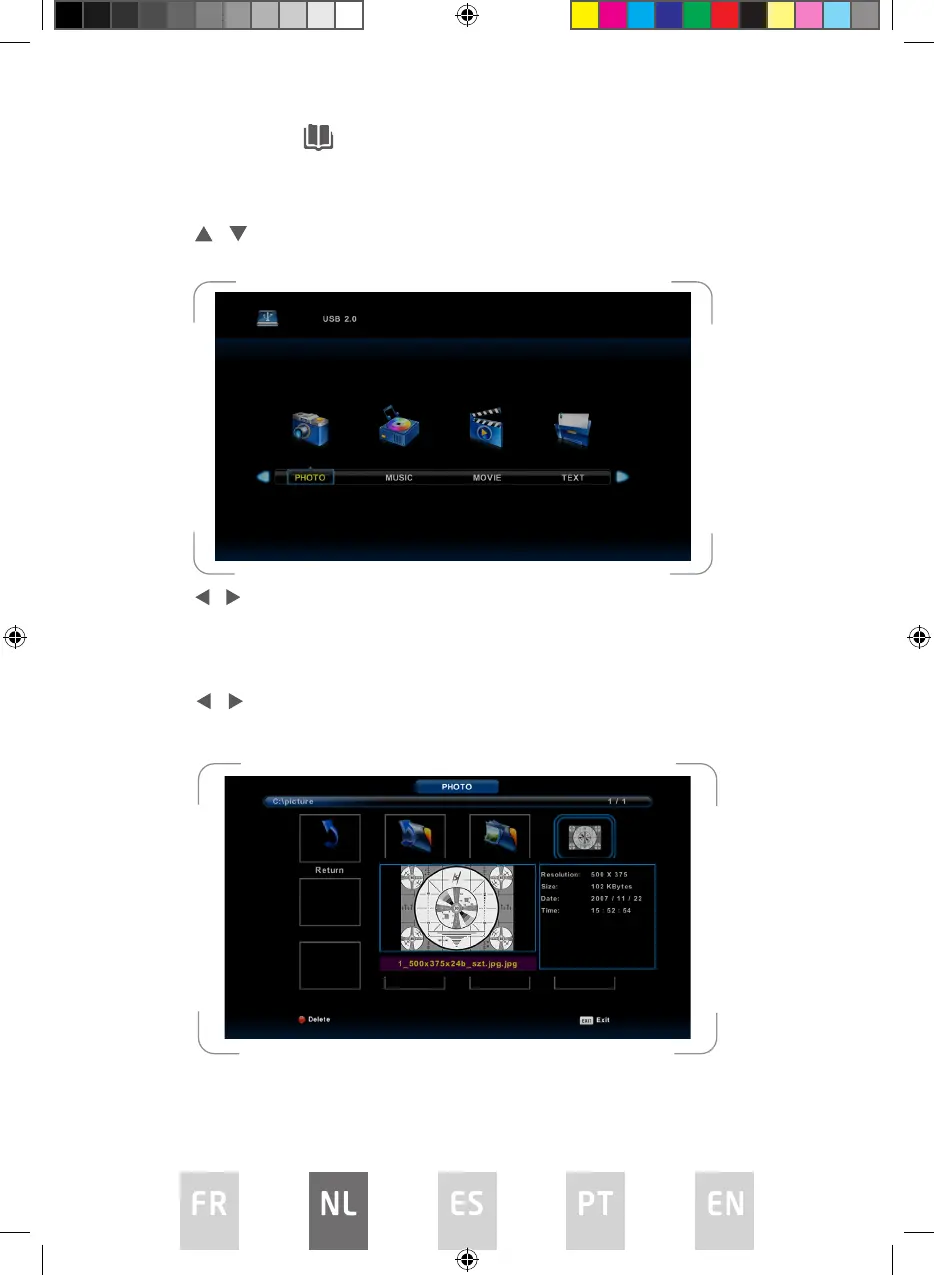64
MEDIABEDIENING
OPMERKING: Voordat u het menu Media bedient, sluit u het USB-apparaat aan
en drukt u BRON om de ingangsbron in te stellen op Media.
Druk op / om Media in het menu Bron te selecteren en druk vervolgens op
ENTER om het te openen.
Druk op / om de optie te selecteren die u wilt aanpassen in het hoofdmenu
Media, en druk vervolgens op ENTER om het te openen.
Fotomenu
Druk op / om FOTO in het hoofdmenu te selecteren en druk vervolgens op
ENTER om het te openen. Druk op EXIT om naar het vorige menu terug te gaan.
L5020UHD LED IB.indd 64L5020UHD LED IB.indd 64 29/5/2023 9:46 AM29/5/2023 9:46 AM