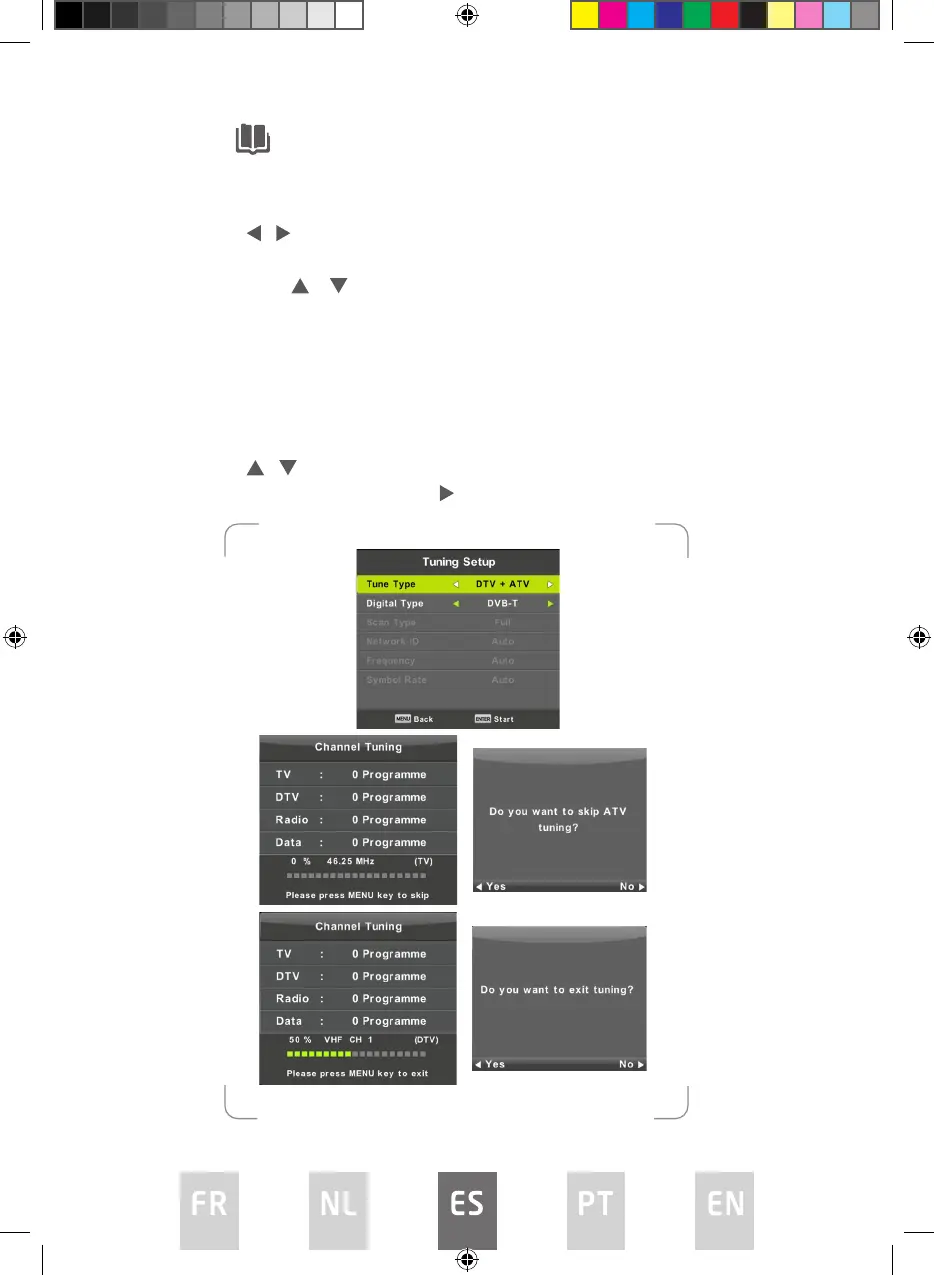88
USO DEL MENÚ PRINCIPAL
Menú de canales
Pulse el botón MENU para abrir el menú principal.
Pulse el botón / para seleccionar CHANNEL (CANAL) en el menú principal.
1. Pulse el botón / para seleccionar la opción que desee ajustar en el
menú CHANNEL (CANAL).
2. Pulse el botón ENTER para ajustar.
3. Tras nalizar el ajuste, pulse el botón ENTER para guardar y volver al menú
anterior.
Sintonización automática
Pulse el botón / para seleccionar Auto Tuning (Sintonización automática) y,
a continuación, pulse el botón ENTER/ para acceder.
L5020UHD LED IB.indd 88L5020UHD LED IB.indd 88 29/5/2023 9:46 AM29/5/2023 9:46 AM