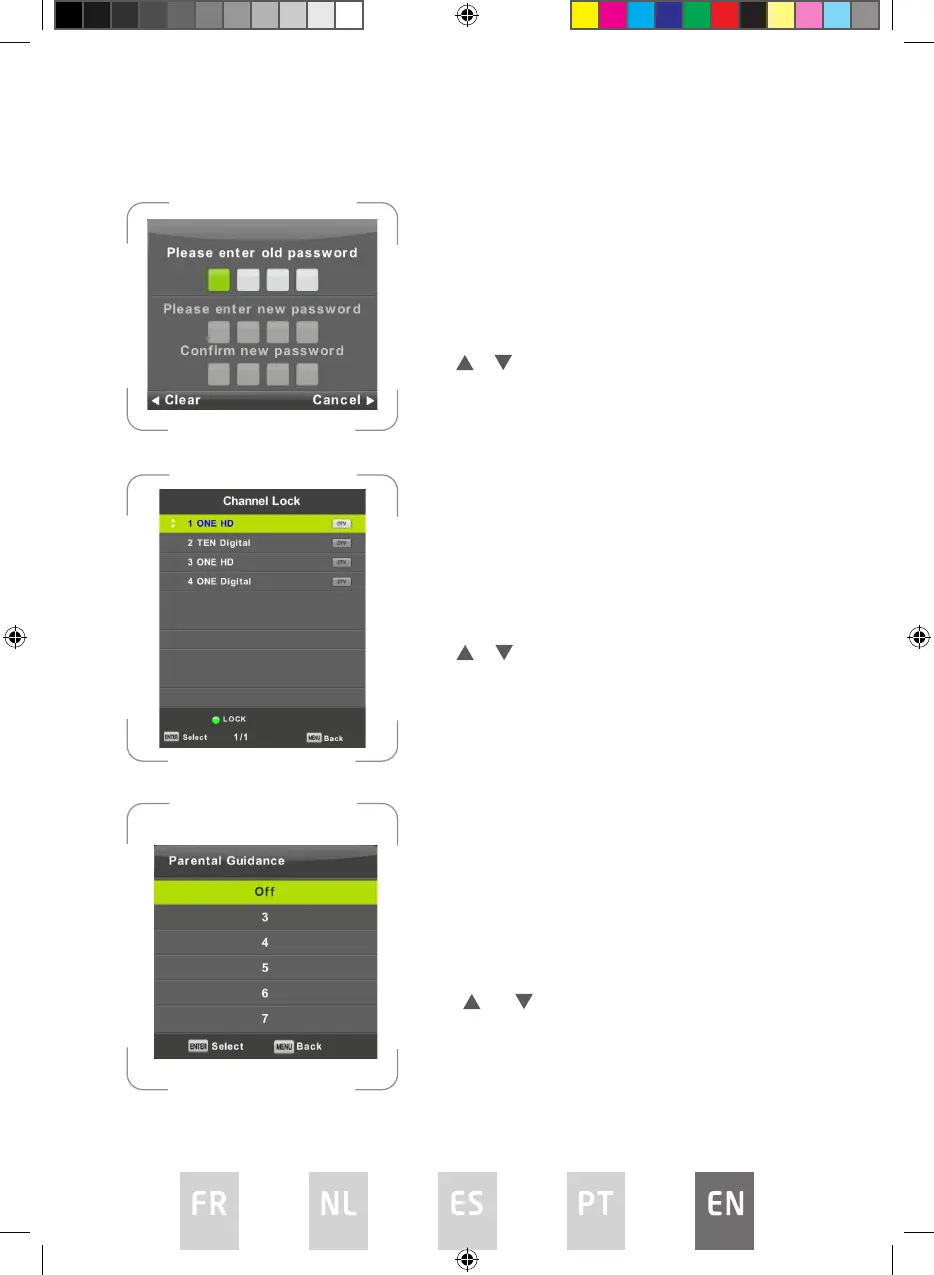166
Set password
Channel Lock
Parental Guidance
Press / button to select Set Password,
and then press ENTER button to enter sub-
menu to set new password.
Press / button to select Channel Lock,
and then press ENTER button to enter sub-
menu to select.
Press Green button to lock or unlock the
channel.
Press / button to select Parental
Guidance, and then press ENTER button to
enter sub-menu to select the number of age
which is suitable for your children
L5020UHD LED IB.indd 166L5020UHD LED IB.indd 166 29/5/2023 9:46 AM29/5/2023 9:46 AM