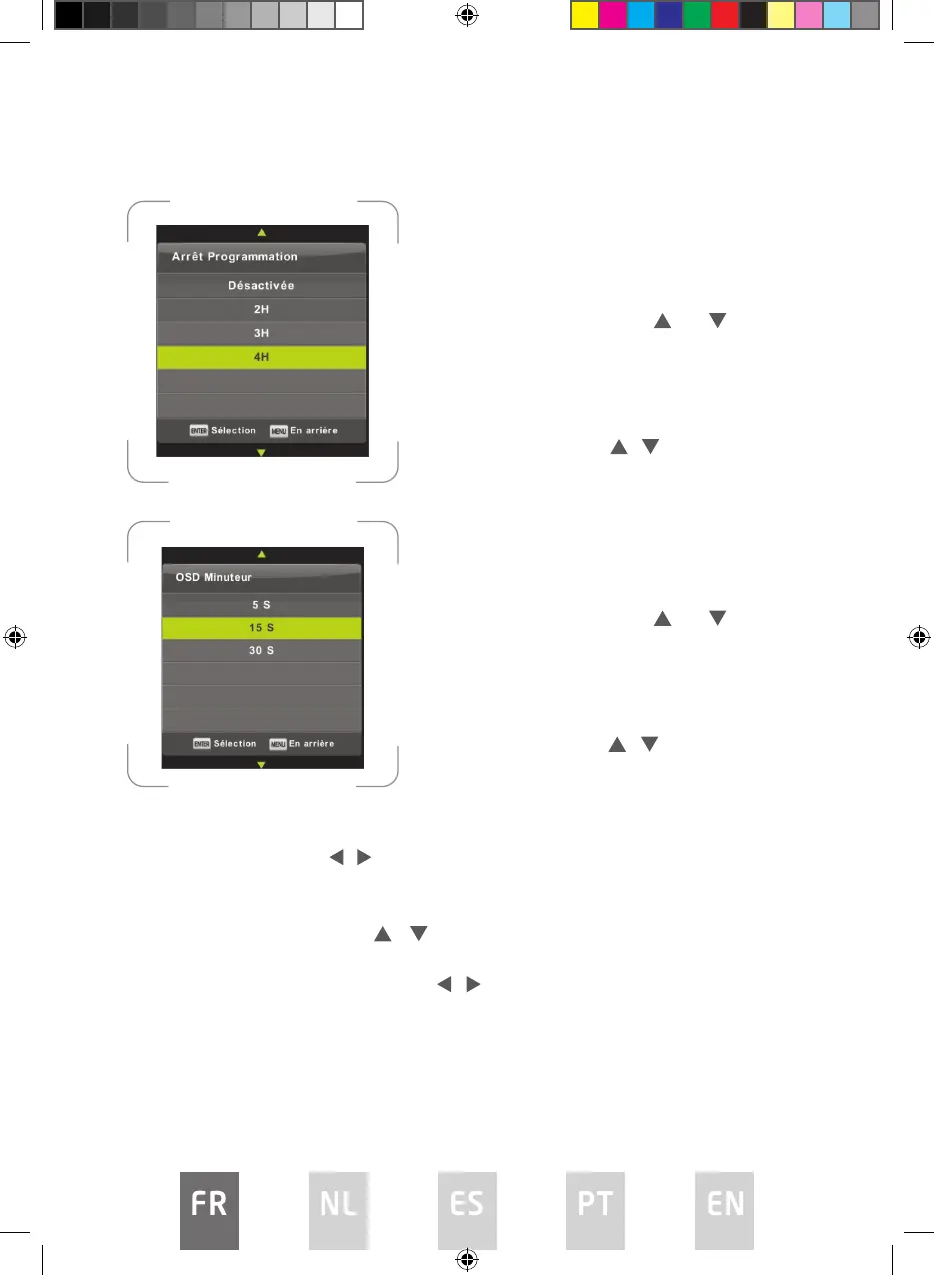22
Mise en veille automatique
Minuteur OSD
Menu de verrouillage
Appuyez sur le bouton MENU pour acher le menu principal.
Appuyez sur les boutons / pour sélectionner Verrouillage (Lock) dans le menu
principal.
1. Appuyez sur les boutons / pour sélectionner l’option à régler dans le
menu SYSTÈME DE VERROUILLAGE (LOCK SYSTEM).
2. Appuyez sur les boutons ENTER / / pour eectuer le réglage.
3. Une fois le réglage terminé, appuyez sur le bouton MENU pour retourner au
menu précédent.
Appuyez sur les boutons / pour
sélectionner Minuteur OSD (OSD Timer), puis
appuyez sur le bouton ENTER pour acher le
sous-menu.
Appuyez sur les boutons / pour eectuer
votre sélection.
Appuyez sur les boutons / pour
sélectionner Mise en veille automatique (Auto
Standby), puis appuyez sur le bouton ENTER
pour acher le sous-menu.
Appuyez sur les boutons / pour eectuer
votre sélection.
L5020UHD LED IB.indd 22L5020UHD LED IB.indd 22 29/5/2023 9:45 AM29/5/2023 9:45 AM