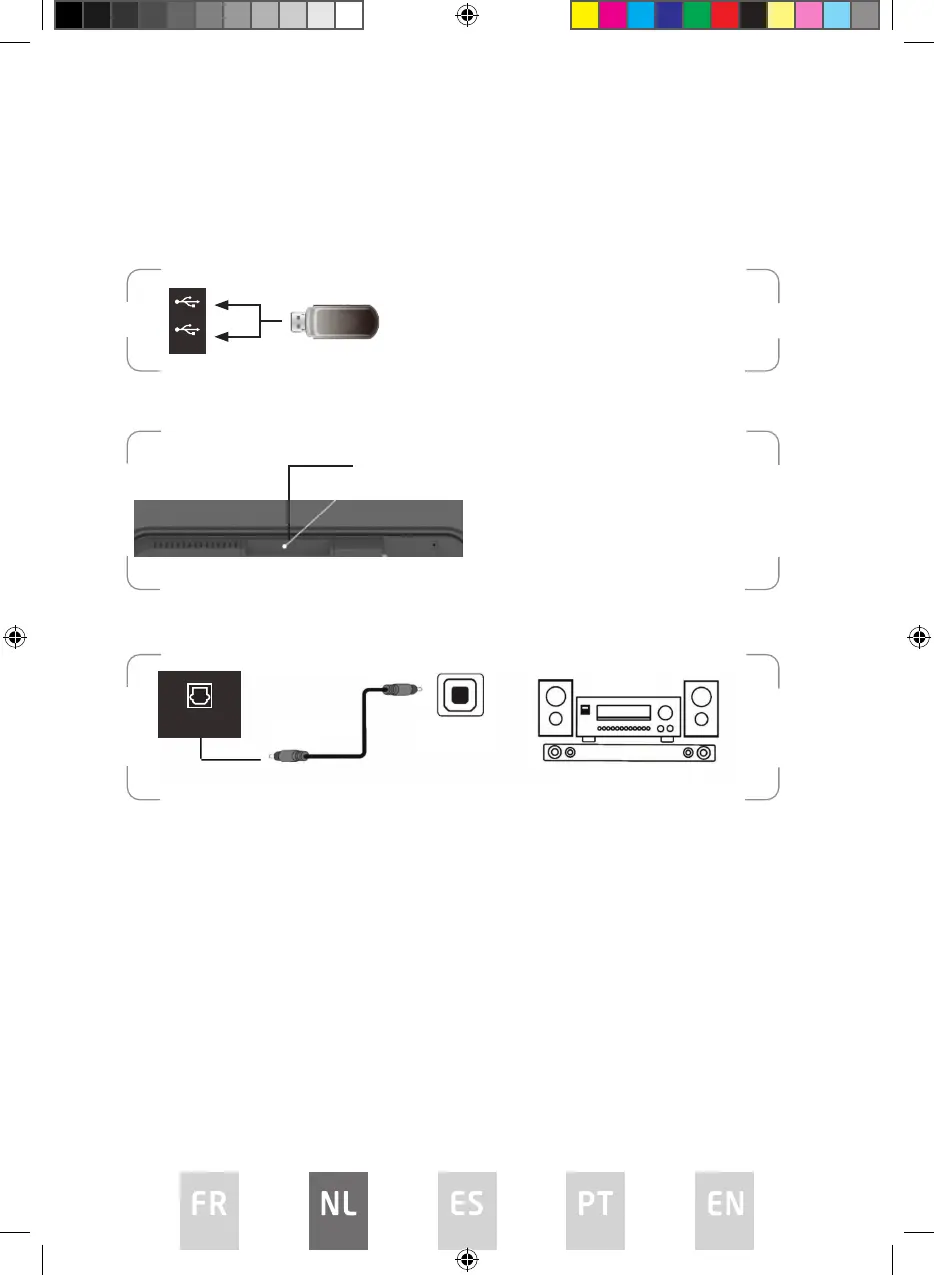50
Op een USB-apparaat aansluiten
Uw TV ondersteunt het afspelen van verschillende soorten bestanden via een
USB-verbinding.
Insert a CI card
Externe apparaten met behulp van een optische kabel aansluiten
US B 2
US B 1
Steek het USB-apparaat met opgeslagen foto‘s, audio of
video in de USB 1 of USB 2-poort op de TV.
Stop uw CI kaart (Conditional Access Module) in om naar speciale
digitale kanalen in uw gebied te kijken.
CI
OPTICAL
Optische kabel
Optisch
Audio IN
Luidsprekers
Soundbar
L5020UHD LED IB.indd 50L5020UHD LED IB.indd 50 29/5/2023 9:45 AM29/5/2023 9:45 AM