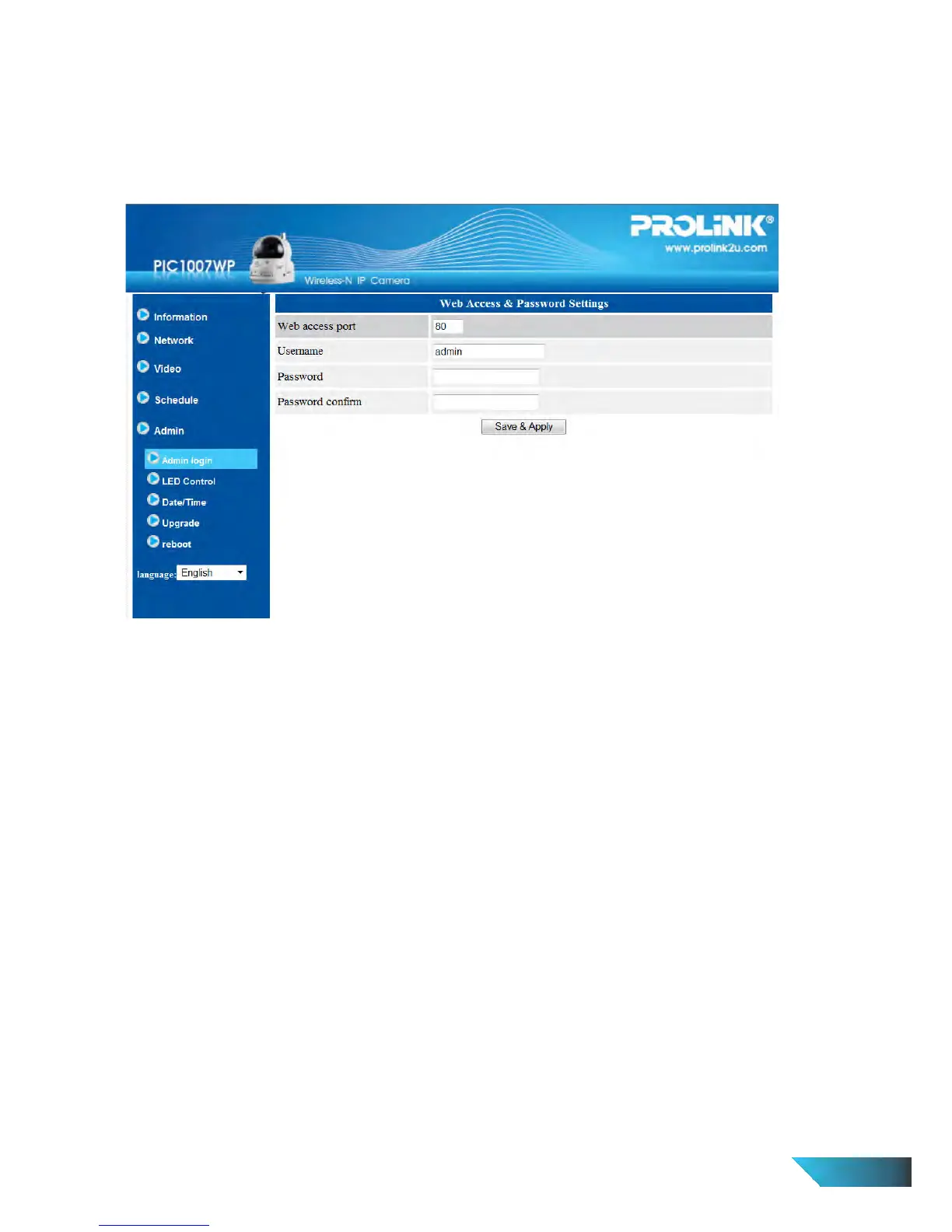Figure 3-21: Admin settings page
1.21. Admin
In this page, you can edit the web login account. This account allows you to login to the IP Camera settings
and make changes to it. The default username is “admin” and password is empty. If the login account is
forgotten, you can easily reset the IP Camera to the factory default settings by following the steps in section
1.25 and login with the “admin” account.
Note: This account username and password is different from the video play password in the “Video settings”.
EN 27