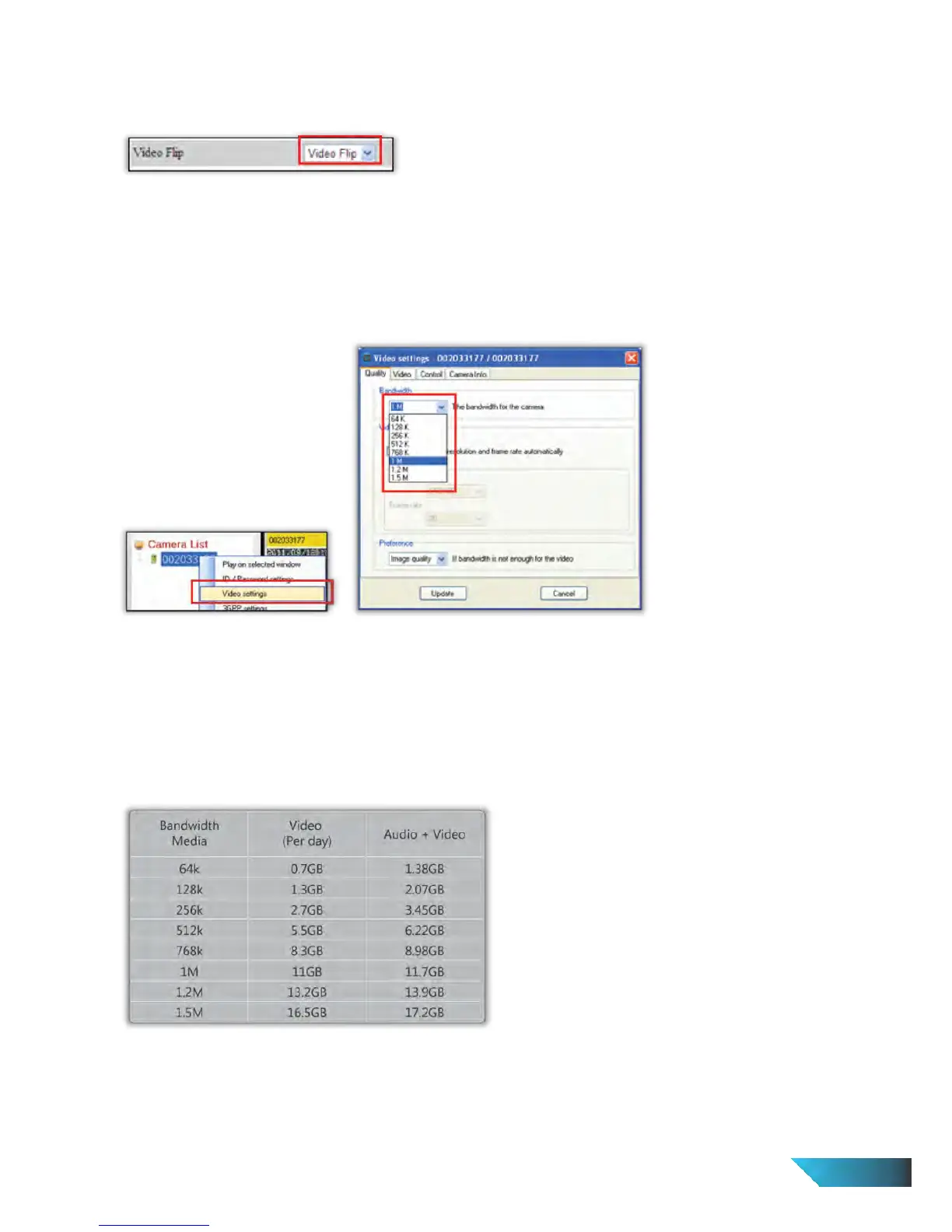EN
14. How do I ? llaw gniliec eht no aremac eht gnah ot tnaw I fi °081 snel aremac eht nrut
Go to the web configuration page of the camera > Login Credential > Video > Video Flip > Select Video Flip >
Save & Apply
I can see the video from remote location, but the video quality is not good and sometimes the video will
.flesti yb niaga tcennocer dna tcennocsid
This is probably due to the internet bandwidth (internet spe
ed) is not big enough. You can decrease the bandwidth
settings of the IP Camera.
From LiveView > Under Camera List > Right click and select Video Settings > Quality > Bandwidth > Choose the
bandwidth you want to set > Update
?noitcnuf gnidrocer eht edivorp maC PI eht seoD.51
You can
recor
d video/audio of the IP Cam from the LiveView Software. Another software LivePlay is needed to
playback the recorded vide
o/audio files.
16. What is the recommended hard disk capacity I should prepare for the video recording?
The storage size is dependent of video resolution, bandwidth and frame rate
EN 38