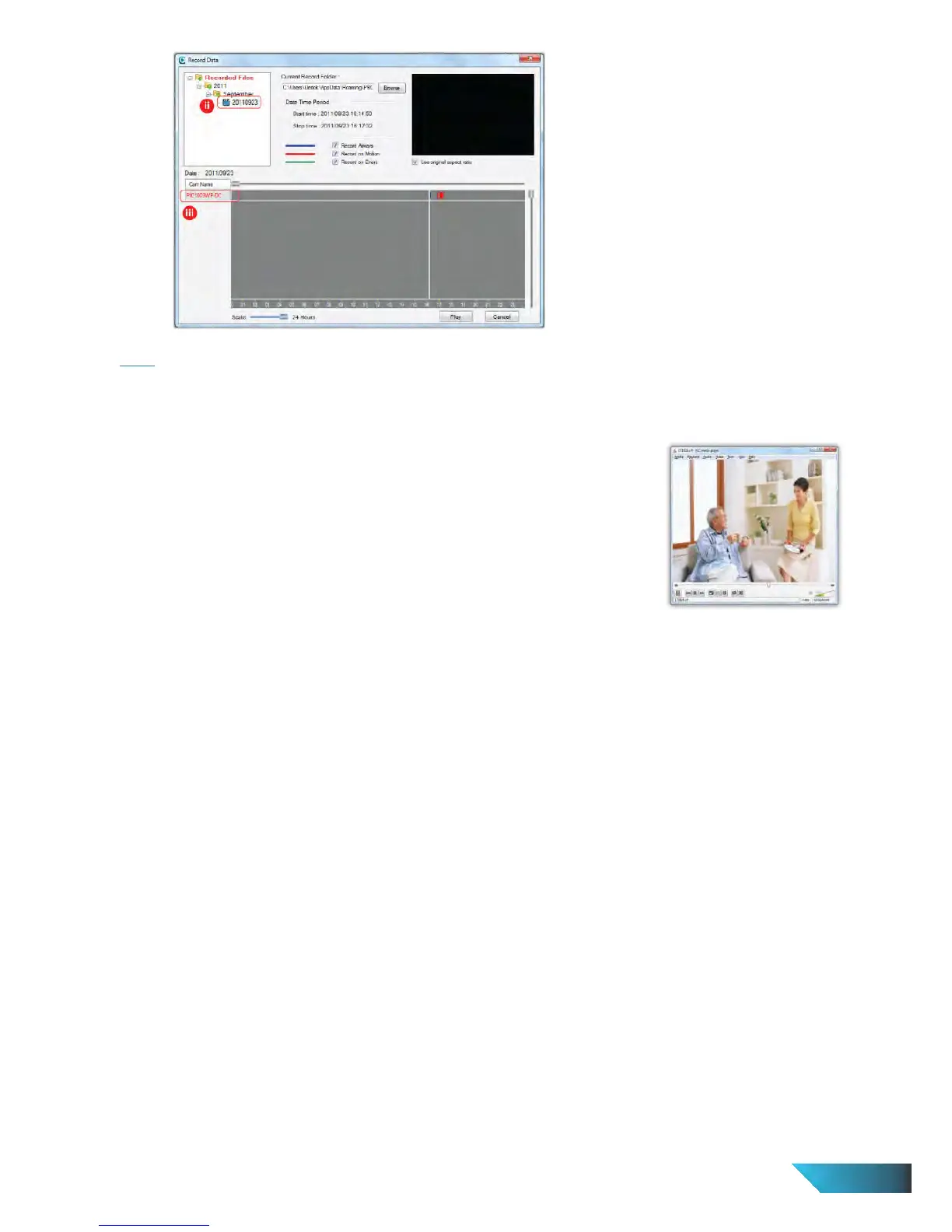Note:
a) All recorded video clips on the same day will be combined into one video clip playable by the LivePlay
player.
b) User can playback the recorded video clips through third-party video player, eg: VLC Player (visit official
website http://www.videolan.org/vlc), and:
i. Open the video clips saved folder.
ii. Right click the video clips (file type as .crf format)
iii. Choose Open with option, then select to VLC media playe
r.
w egami oediv eht fo flah pot eht ,egarots SAN ym morf kcabyalp si oevid dedrocer eht nehW.12 ill be running,
but the bottom half wil ?os siht si yhW .tuo derrulb eb l
This video distortion is due to the CPU/RAM overload for the NAS device as it t
akes a lot of CPU resources for
the NAS to write-in the video data from many different IP Camera recording to the same NAS device solution:
a) Decrease the number of IP Ca
me
ra for NAS recording simultaneously (recommends not more than 3 camera
at )emit emas eht
b) Lower the video quality and bandwidth to make the video data smaller in order to reduce CPU load for the
NAS.
EN 40