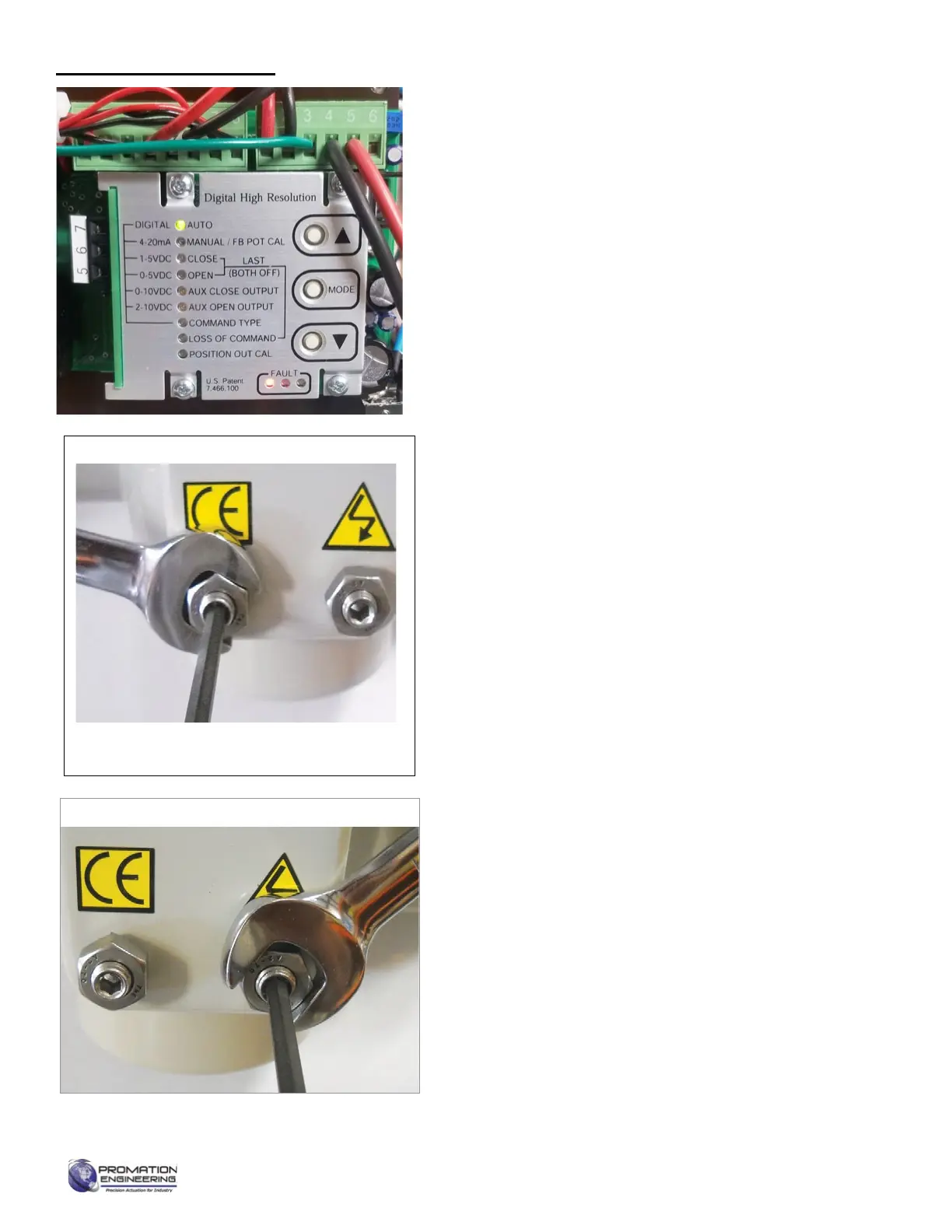AUTO LED is lit. The actuator is now responding to the
4-20mA signal.
Calibration is complete.
Reinstall mechanical stop screws.
• CCW Stop - drive to the OPEN position and power
down actuator.
• With handwheel, drive more open until you hear the
SW2 switch make.
• Drive the handwheel 1/2 turn more OPEN.
• Use wrench and hex key to install the CCW Stop
screw on the stop boss.
• With the handwheel, insure the end stop is
approximately 1/2 handwheel turn after the SW2
switch makes.
• CW Stop - drive to the CLOSE position and power
down actuator.
• With handwheel, drive more close until you hear the
SW1 switch make.
• Drive the handwheel 1/2 turn more CLOSE.
• Use wrench and hex key to install the CW Stop
screw on the stop boss.With the handwheel, insure
the end stop is approximately 1/2 handwheel turn
after the SW1 switch makes.
Complete Calibration
Page 12 of 17 P2/3 12V 24DC Proportional Series
FM_P28 24 PN4-DC Ver E 080223