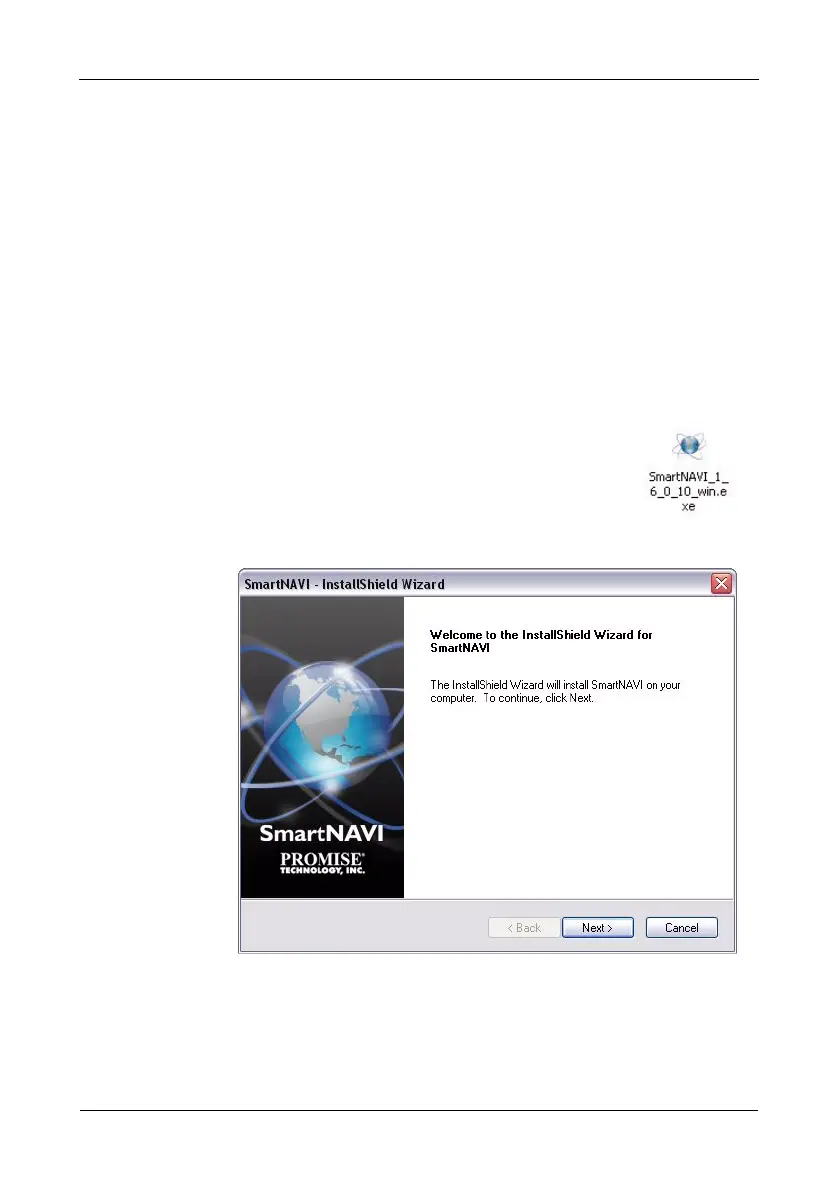Guida introduttiva di SmartStor NAS
116
Supporto per sistema operativo
I seguenti sistemi operative supportano SmartNAVI:
Installazione: Windows
Per installare SmartNAVI su un PC con Windows:
1. Inserire il CD nell’unità CD-ROM del PC.
2. Fare doppio clic sull’icona del programma di
installazione SmartNAVI (destra).
3. Fare clic sul pulsante Next (Avanti) per cominciare
l’installazione.
Viene visualizzata la schermata License Agreement (Contratto di licenza).
• Windows XP 32 BIT Professional
con SP3
• Windows XP 64 BIT XP 64 con
SP2
• Windows Vista 32/64 BIT
Enterprise con SP2
• Windows Server 2003 R2 32/64
BIT con SP2
• Windows Server 2008 32/64 BIT
enterprise con SP2
• Windows 7 32/64 BIT
• Mac OS X 10.4.x e superiore
(Intel)