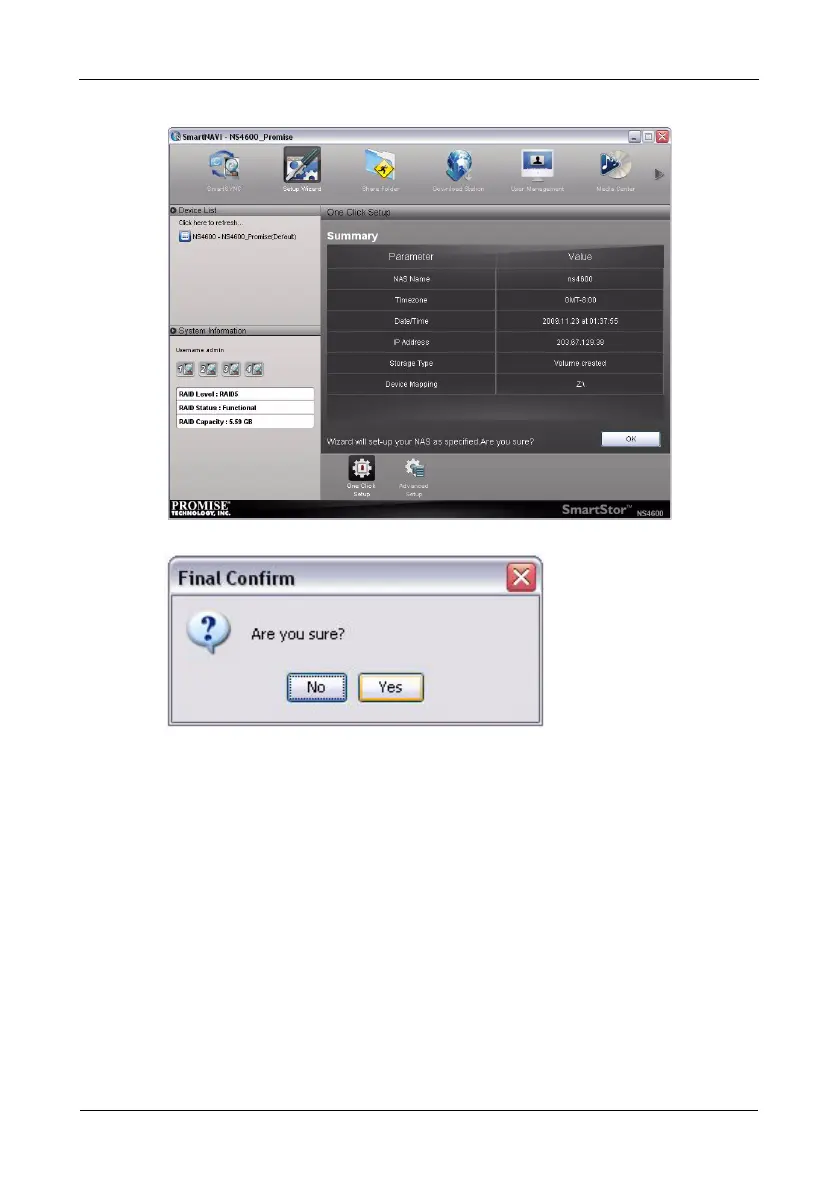Guida introduttiva di SmartStor NAS
122
4. Fare clic sul pulsante OK per continuare.
5. Fare clic sul pulsante Yes (Sí) nella casella di conferma.
Il NAS si riavvia. Il volume RAID è pronto.
La cartella PUBLIC (Pubblica) nel volume RAID viene visualizzata in My
computer (Risorse del computer) come unità di rete. Vedere pagina 126,
Figura 6.
L’impostazione è completata.
Se si sceglie Advanced Setup (Impostazione avanzata) continuare in
“Impostazione avanzata” a pagina 123.