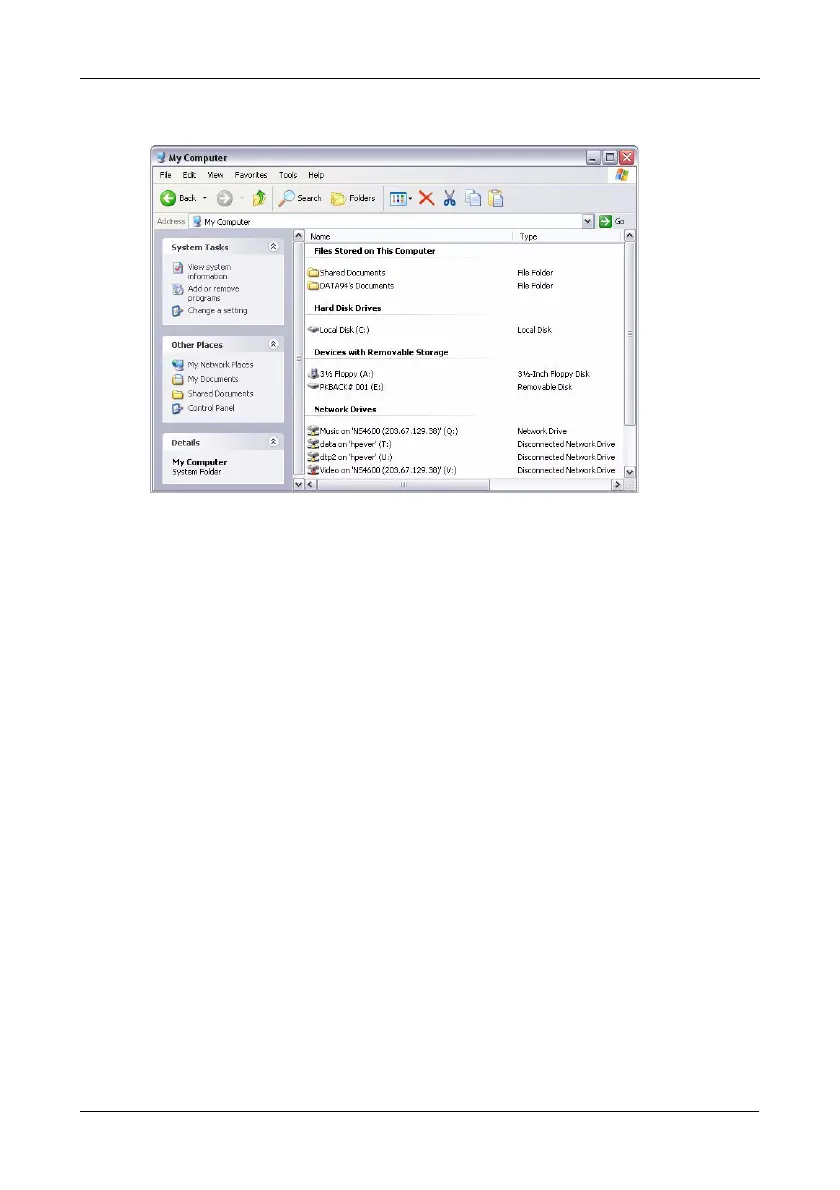Operazione 8: Impostazione di unità di rete in altri PC
133
7. Fare doppio clic sull’icona My Computer (Risorse del computer) nel
desktop di Windows.
Viene visualizzata la cartella presente sullo SmartStor in My Computer
(Risorse del computer), la cartella viene visualizzata come unità di rete. È
ora possibile copiare file nella e dalla cartella nello SmartStor.