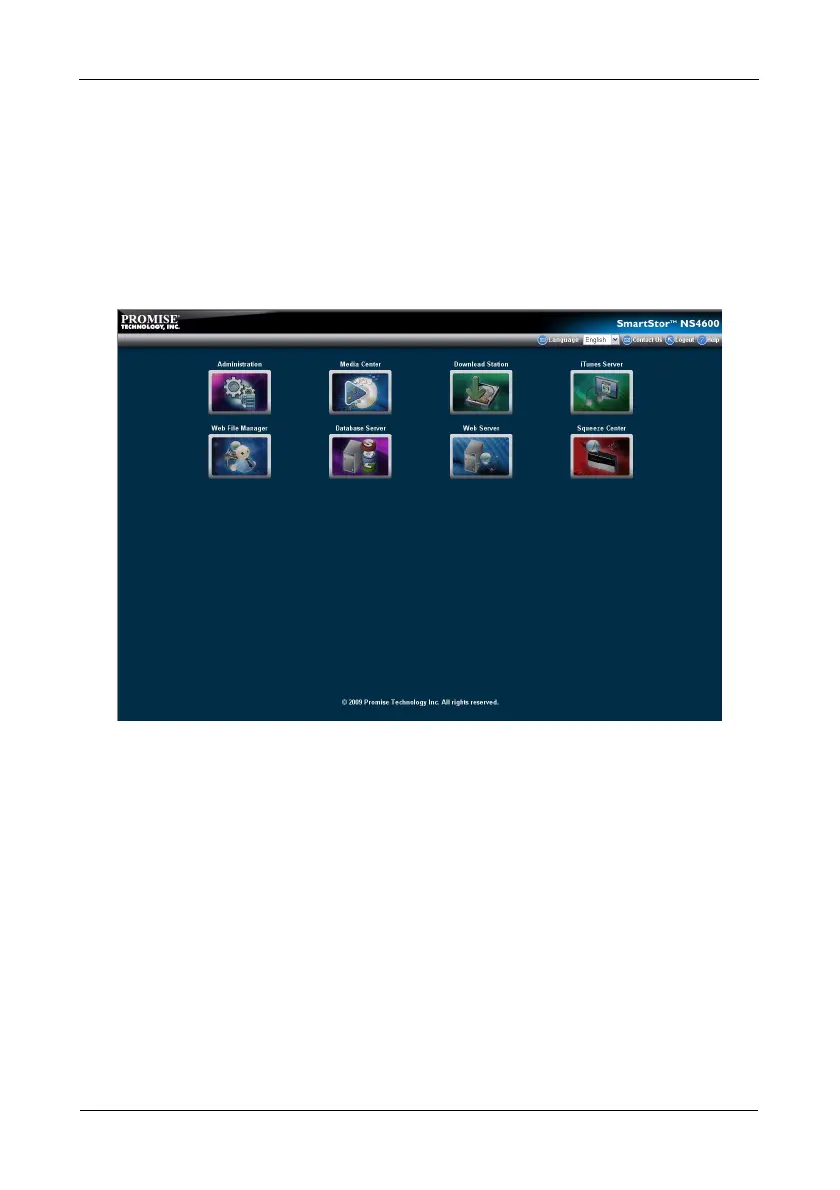SmartStor NAS 快速使用手冊
278
設定 UNIX 或 Linux 電腦上的網路磁碟機
在您從 UNIX 或 Linux PC 存取 SmartStor 之前,必須設定 SmartStor 以便與 UNIX
和 Linux 通訊。
在
NAS
伺服器方面
若想設定由 UNIX 或 Linux PC 進行存取:
1. 啟動 WebPASM。
請參閱 「直接從瀏覽器」於第 271 頁或 「從 SmartNAVI 連線至 WebPASM」
於第 271 頁。
2. 點選 Administration ( 系統管理 ) 主題,並選擇 File & Print ( 檔案及列印 ) 圖
示以展開樹狀目錄。(A)
3. 點選 Protocol Control ( 協定控制 ) 圖示 (B),然後點選 UNIX/Linux 標籤 (C)。