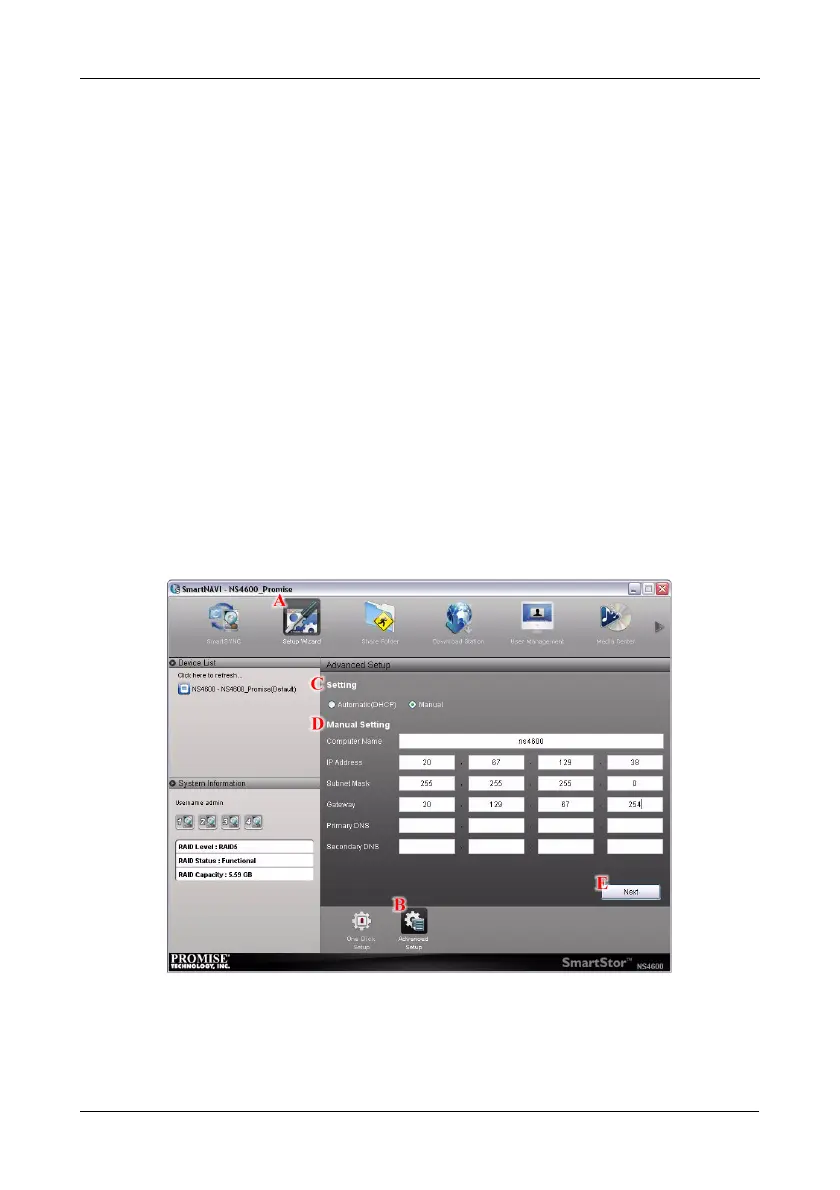작업 6: SmartStor 설치
339
고급 설치
고급 설치를 사용하여 NAS 시스템을 구성하려면 :
1. Main Window ( 메인 창 ) 으로 이동합니다 .
336 페이지의 "SmartNAVI 열기 " 참조 .
2. Setup Wizard ( 설치 마법사 ) 아이콘을 클릭합니다 . (A)
3. Advanced Setup ( 고급 설치 ) 버튼을 클릭합니다 . (B)
4. Automatic ( 자동 ) (DHCP) 또는 Manual ( 수동 ) 네트워크 설정을 선택합니
다 . (C)
Manual ( 수동 ) 설정을 선택한 경우 , 제시된 필드에 다음 각각의 매개변수 항
목을 입력 하십시오 : (D)
• 컴퓨터 (NAS 시스템 )
이름
•IP 주소
• 서브넷 마스크
• 게이트웨이
• 기본 및 보조 DNS - 선택사양
Next ( 다음 ) 버튼을 클릭하여 계속 진행합니다 . (E)
5. 각 드롭다운 메뉴에서 다음 값을 선택합니다 :
• 시간대
• 년