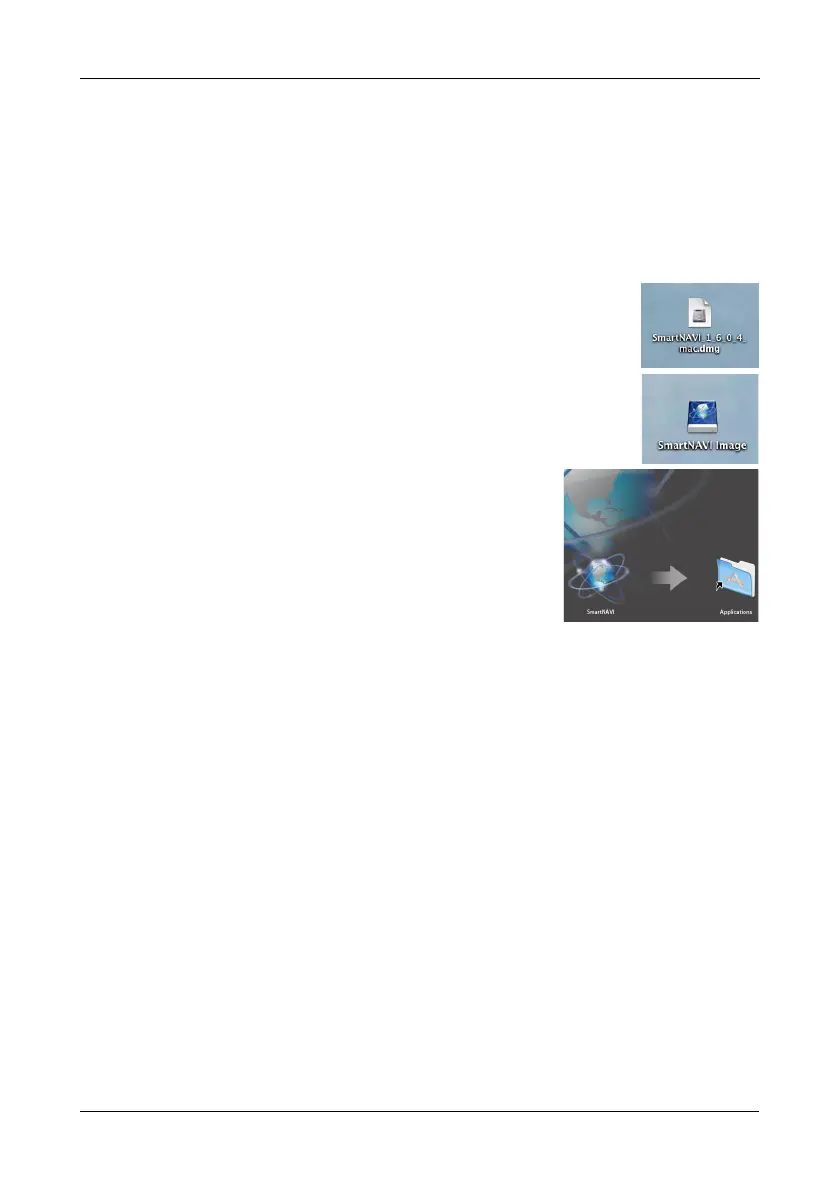Schritt 5: Installation von SmartNAVI (empfohlen)
47
Das Installationsprogramm fügt ein SmartNAVI-Symbol an den folgenden Stellen
hinzu:
• Startmenü
• Infobereich
SmartNAVI lädt automatisch bei jedem Start Ihres Windows Betriebssystems.
Installation: Mac
1. Klicken Sie bitte doppelt auf die SmartNAVI.dmg Datei, um das
SmartNAVI Image zu öffnen und zu installieren. (rechts)
2. Klicken Sie auf das SmartNAVI Image, um den Ordner zu öffnen.
(rechts)
3. Ziehen Sie das SmartNAVI.app Symbol in den
Applications (Anwendungen) Ordner auf der rechten
Seite.