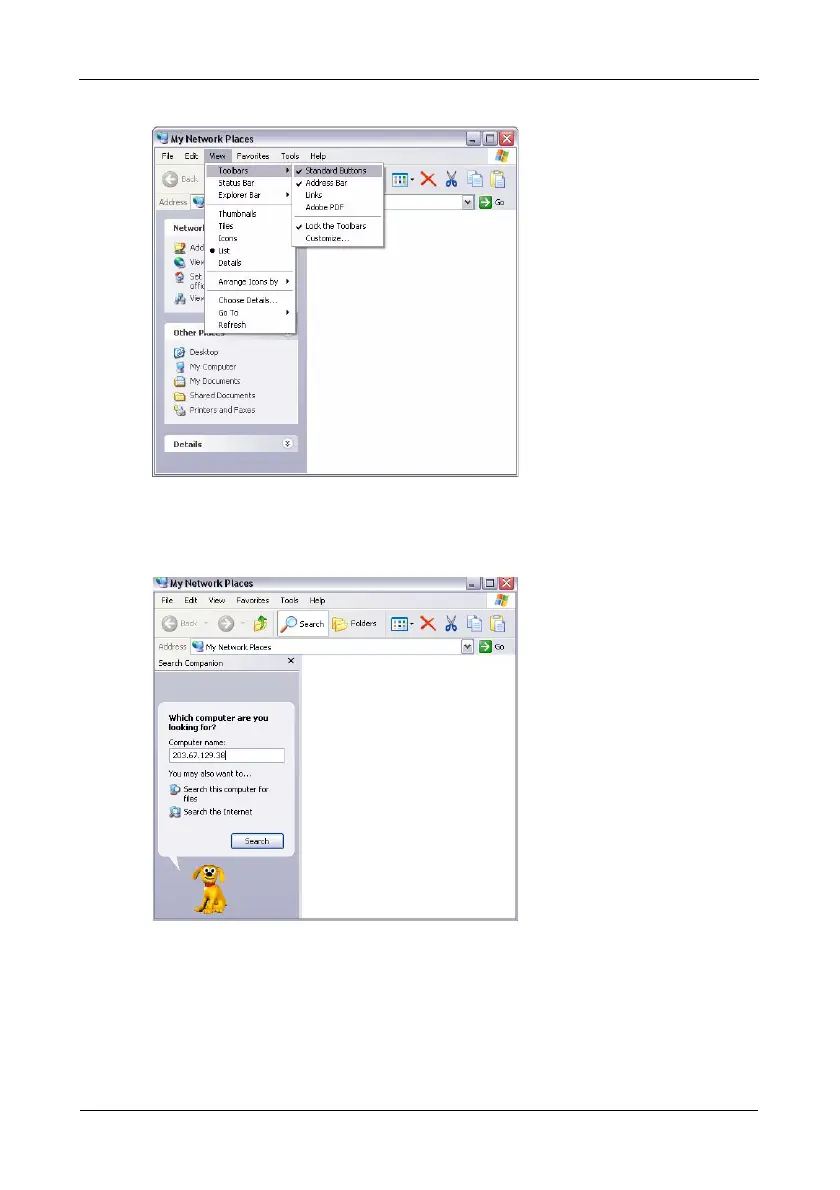Guide de démarrage rapide du SmartStor NAS
94
2. Cliquez sur le bouton Search (Recherche) de la barre d’outils.
Si le bouton Search (Recherche) ne s’affiche pas, choisissez, dans le menu Affichage,
Toolbars (Barres d’outils), puis Standard Buttons (Boutons standard).
3. Dans le champ Nom de l’ordinateur, saisissez l’adresse IP du SmartStor et cliquez sur
le bouton Search (Recherche).