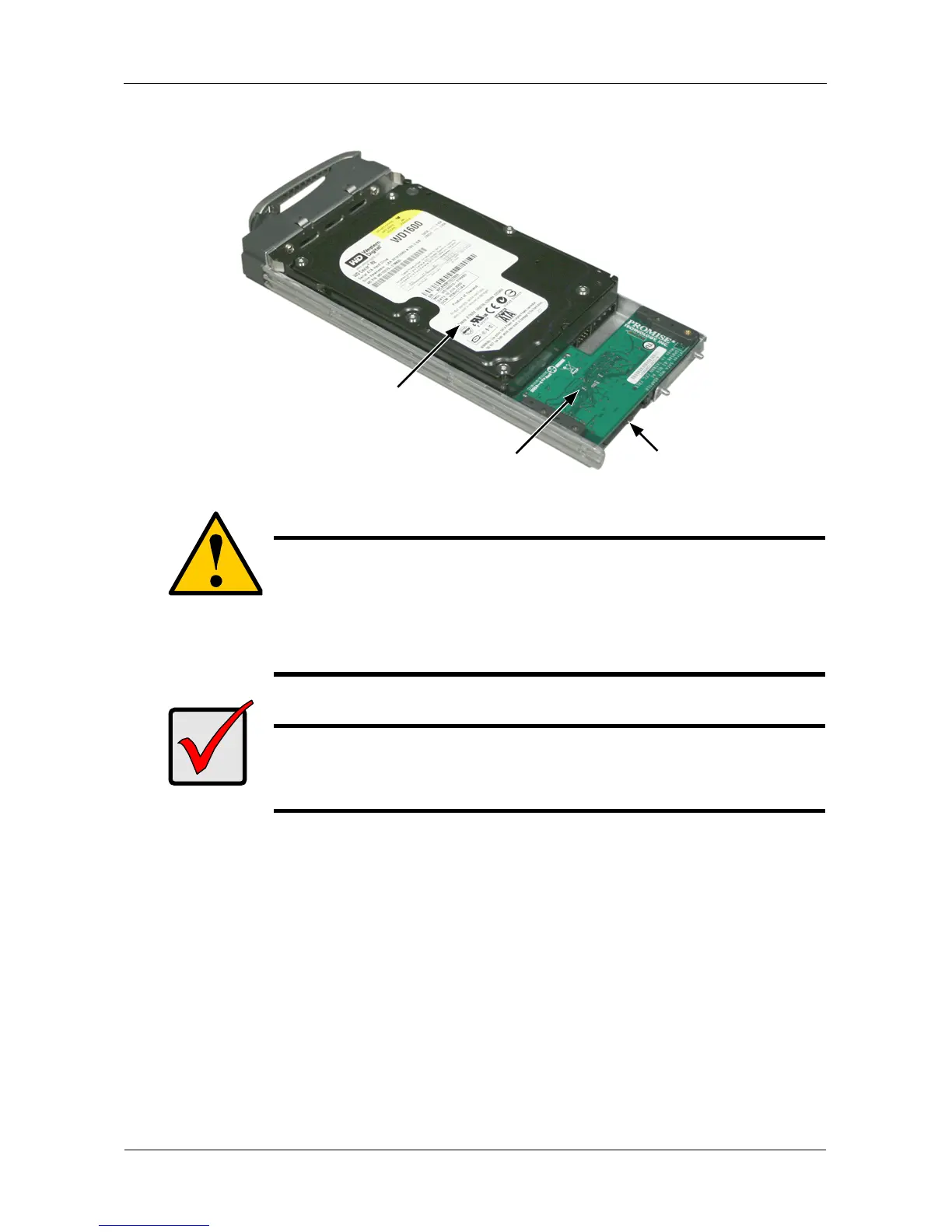VTrak J610s, J310s Quick Start Guide
12
Figure 12.Drive carrier with SATA disk drive and AAMUX
Cautions
• If you plan to operate your VTrak with fewer than a full load of
disk drives, install all of the drive carriers into the enclosure, to
ensure proper airflow for cooling.
• A VTrak J610s or J310s carrier is similar in appearance but is
NOT interchangeable with a VTrak M500f/i/p drive carrier.
Important
Be sure each drive is securely fastened to its carrier. Proper
installation ensures adequate grounding and minimizes vibration.
Do not install drives with fewer than four screws.
SATA Disk Drive
AAMUX adapter
SAS connector