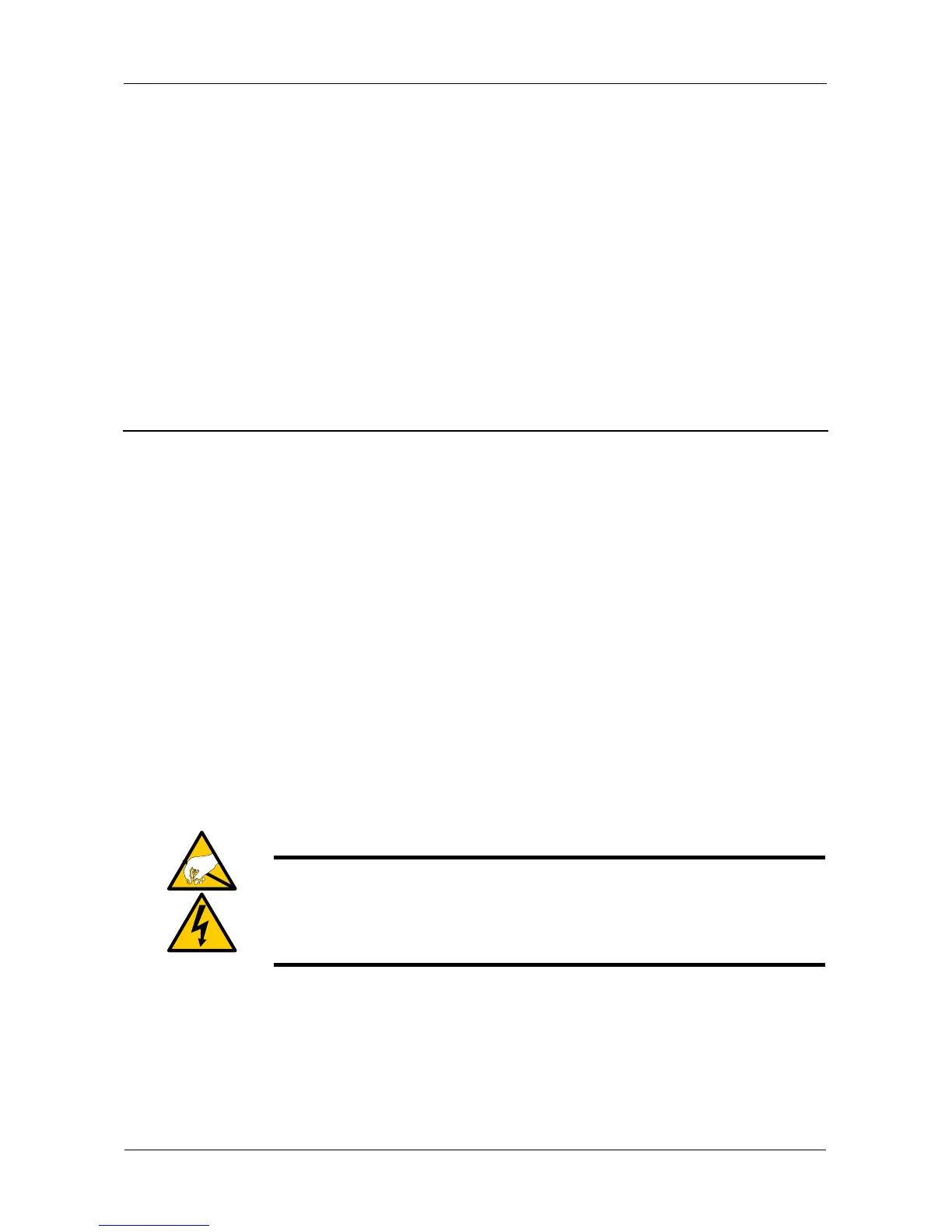VTrak J610s, J310s Quick Start Guide
2
VTrak Task List
Step 1: Unpacking the VTrak (below).
Step 2: Mounting VTrak in a Rack
• VTrak J610s (page 5)
• VTrak J310s (page 7)
Step 3: Installing Disk Drives (page 10)
Step 4: Setting Up Data Cable Connections (page 14)
Step 5: Setting Up Serial Cable Connections (page 20)
Step 6: Connecting the Power (page 21)
Step 7: Setting Up the CLI Connection (page 22)
Step 1: Unpacking the VTrak
The VTrak J610s or J310s box contains the following items:
• VTrak J610s or J310s Unit
•Quick Start Guide
• Front bezel and key
• RJ11-to-DB9 serial data cable
(Units with one I/O module: 1)
(Units with two I/O modules: 2)
• 1.0m (3.3 ft) SAS cable
(Units with one I/O module: 1)
(Units with two I/O modules: 2)
• Screws for disk drives
(J610s: 70, including 6 spares)
(J310s: 50, including 2 spares)
• Left and right mounting rails
• Left and right center-mount brackets
• 1.5m (4.9 ft) Power cords (2)
•CD with Product Manual and Quick
Start Guide
Warning
The electronic components within the J610s and J310s units are
sensitive to damage from Electro-Static Discharge (ESD).
Observe appropriate precautions at all times when handling the
J610s or J310s unit or its subassemblies.
