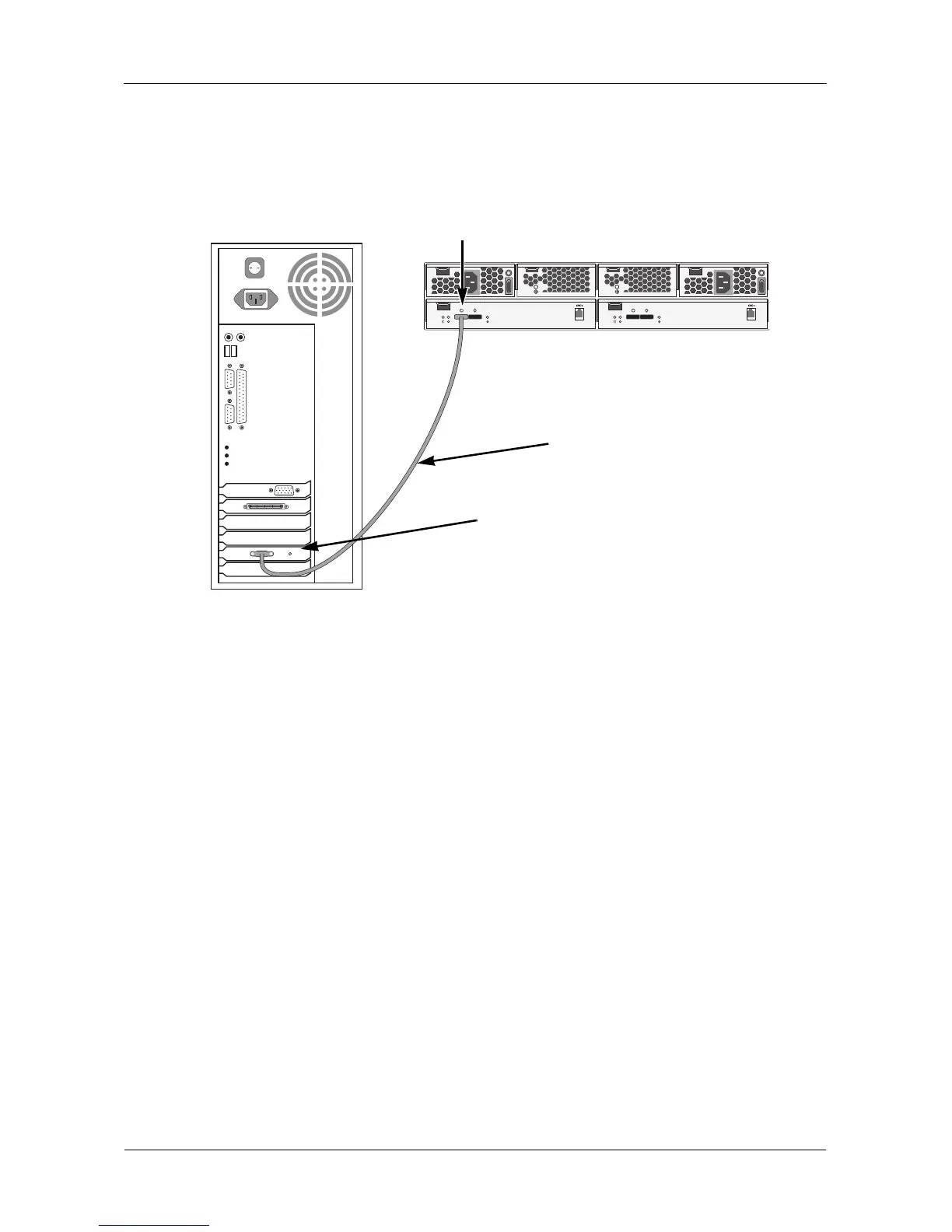VTrak J610s, J310s Quick Start Guide
16
Basic DAS Connection
Figure 18. An example of a basic DAS connection between one Host PC
and one VTrak J310s unit. The J610s is similar
The arrangement above is the minimum DAS system with a single SAS HBA
card in the Host PC. Connect the SAS card to the table-routed port (CN1) on the
I/O module.
Use a SFF-8088 4X to 4X external SAS cable with thumbscrew connectors
(supplied with the J610s or J310s unit).
Because the Host SAS HBA card is an end device, you can connect it to either of
the two SAS ports (CN1 or CN2) on the J610s or J310s unit’s I/O module.
O
I
O
I
115200
8 N 1
115200
8 N 1
PC
SAS HBA Card
VTrak J310s
Subtractive-Routed Port
SFF-8088 external
4X to 4X SAS cable