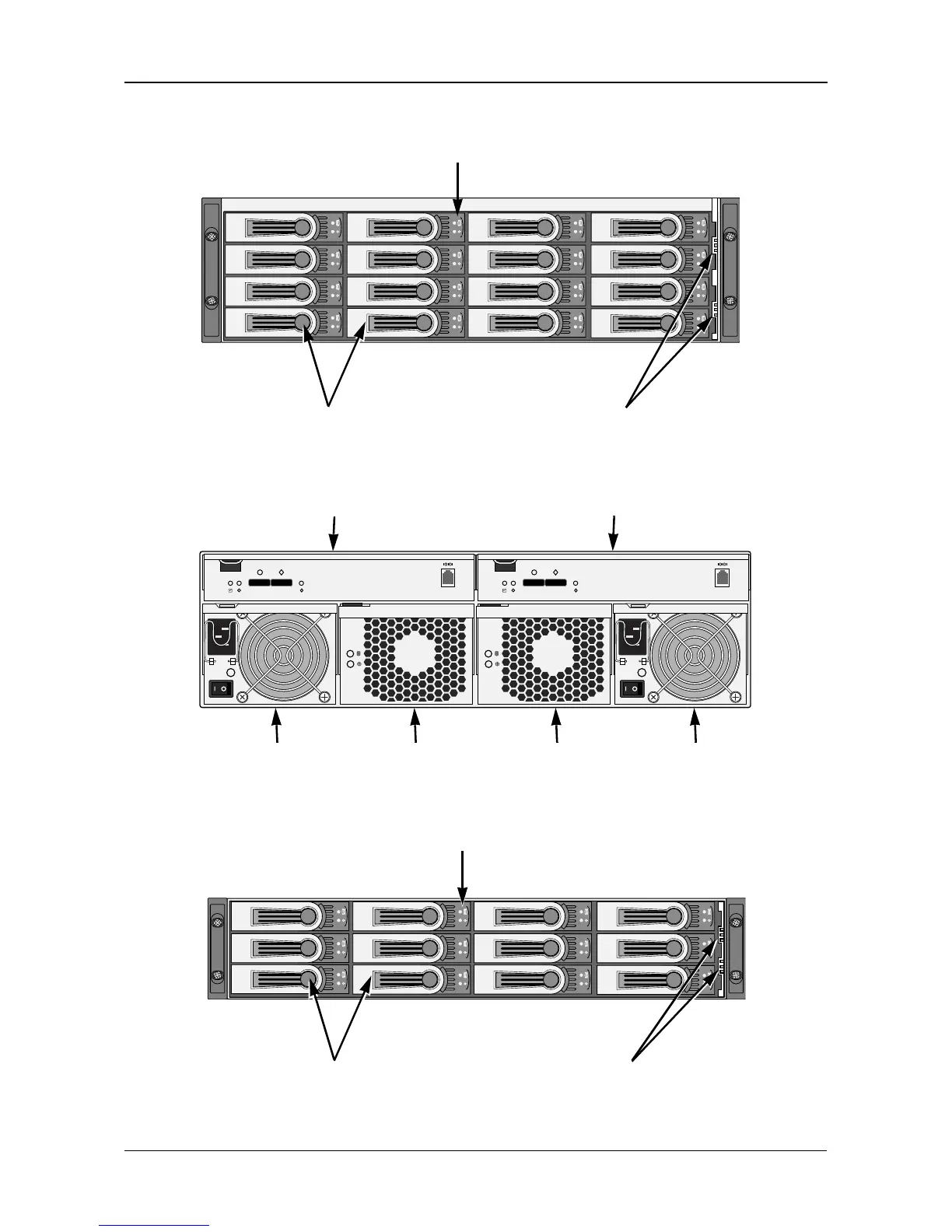Step 1: Unpacking the VTrak
3
Figure 1. VTrak J610s front view with bezel removed
Figure 2. VTrak J610s rear view
Figure 3. VTrak J310s front view with bezel removed
Drive Carrier LEDs
Drive Carriers Power and Status LEDs
115200
8 N 1
115200
8 N 1
Cooling Unit 1
Power Supply 1
Power Supply 2
Cooling Unit 2
I/O module 2I/O module 1
Drive Carrier LEDs
Drive Carriers Power and Status LEDs