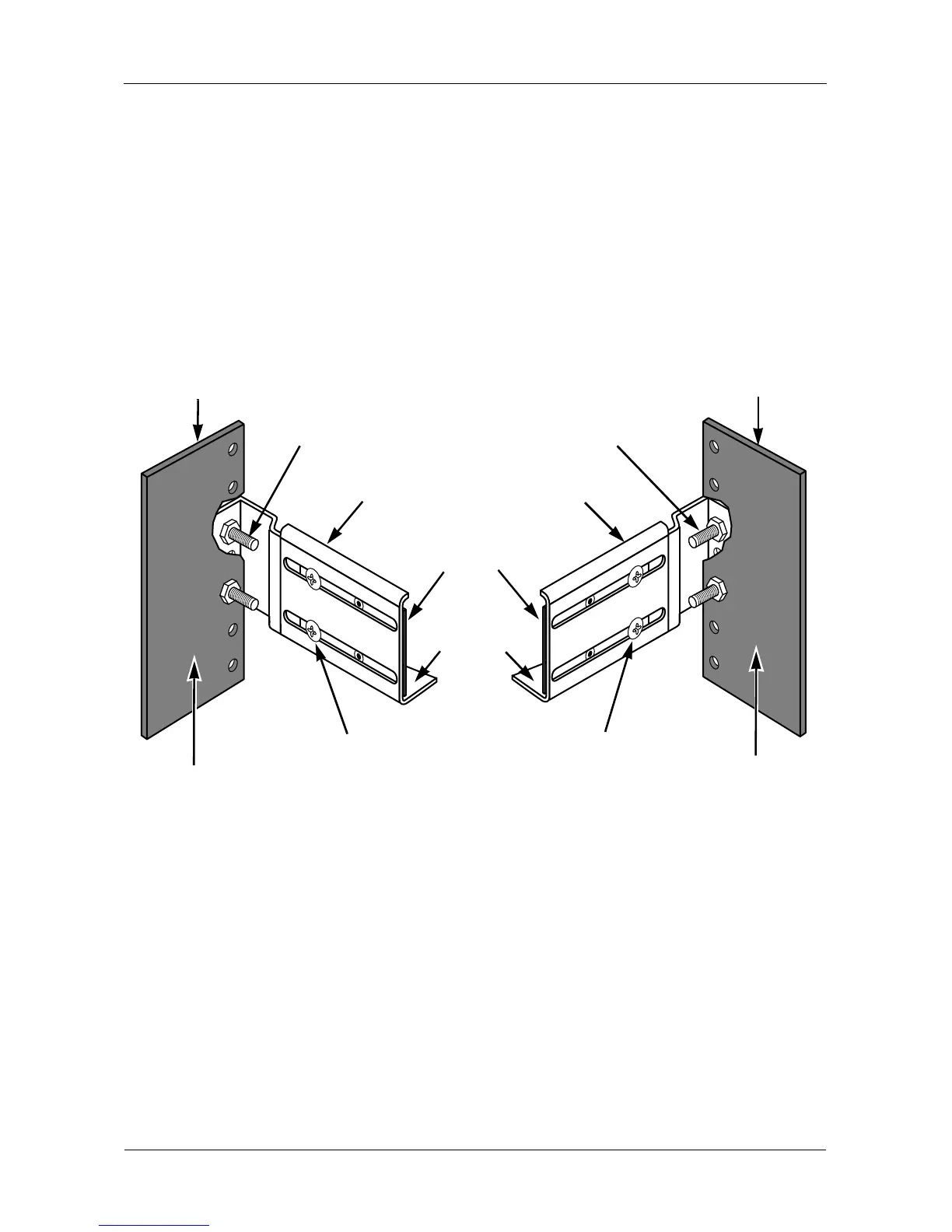VTrak J610s, J310s Quick Start Guide
6
3. Attach the mounting rail assemblies to the outside of the rack posts, using
the attaching screws from your rack system.
Be sure the support is on the bottom facing inward.
4. Square the rail assemblies in the rack.
5. Tighten the adjustment screws and the attaching screws.
6. Place the VTrak subsystem onto the rails.
7. Secure the VTrak subsystem to the rack through each handle, using the
attaching screws from your rack system.
Figure 6. Rack mount assembly diagram
Inside of post
Rack front post
Rail attaching screw
(not included)
Rail adjustment screw
Flange
Rail attaching screw
(not included)
Inside of post
Rack back post
Front rail
Rail adjustment screw
Rear rail
Support