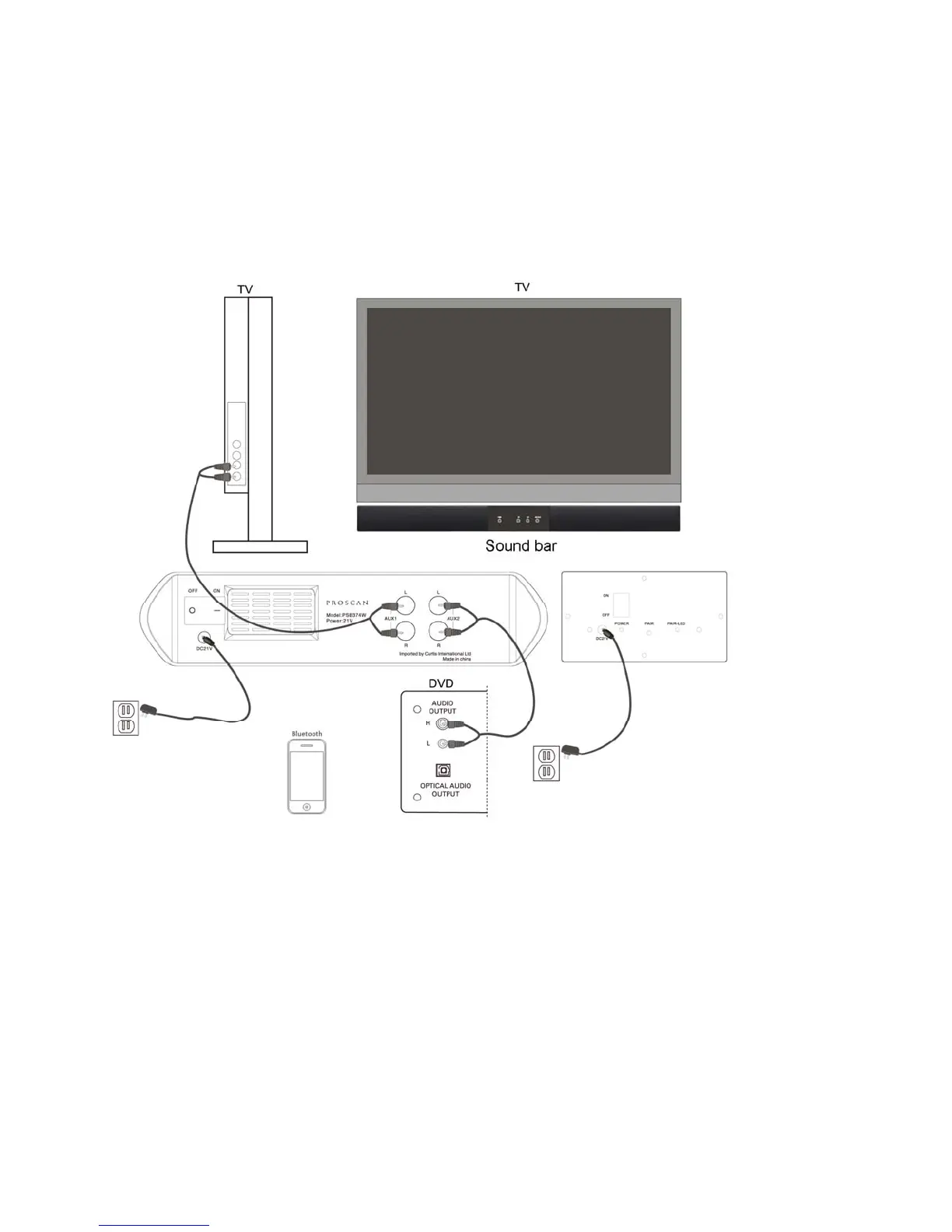Switch button ;ON/OFF
PAIR-LED:LED flashing while sound bar connect with subwoofer ,LED stop blink after connection successfully .
PAIR:Press PAIR button for 5 seconds to connect with sound bar .
Installation Instructions
Step 1:Plug in the power of 21V adapter each of sound bar and subwoofer .
Step 2:Switch on power button ON each of sound bar and subwoofer .
Step 3:Pair sound bar with wireless subwoofer (see above Pair direction ) ,generally .has been settle in factory before delivery.
Step 4:Prepare sound source to connect with sound bar,default :AUX 1.
Step 5:Press INPUT in remote to change AUX1-AUX2-BT alternately.
Step 6:BT indicator works ,then search blue tooth connection name:
PROSCAN to play sound .
