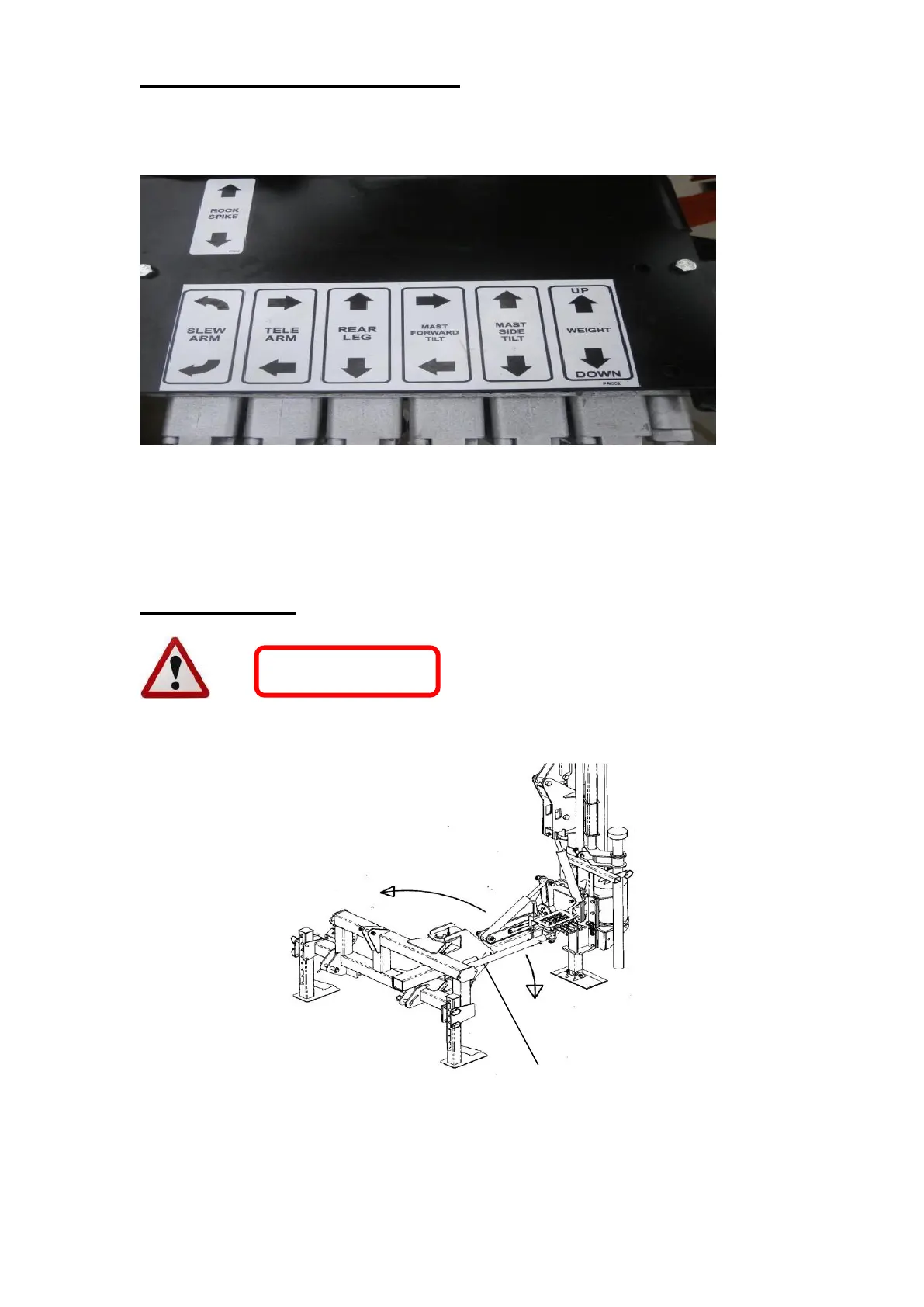Control Functions of the Post Driver
The photo below displays the layout of the control panel. Moving the control
lever up or down operates the function in the direction displayed of the Post
Driver.
The Post driver controls are positioned to keep the operator at a safe distance
and provide good visibility of the work area. The operator must stay within a
safe working zone (defined later in this manual) around the control panel while
operating the post driver controls.
Slew Arm Control
Operating the slew control lever pivots the slew arm from parallel to the main
frame (transport position) through 120 degrees.
As the control is mounted to the slew arm, it will move with operation of the
slew control. The operator must work in the control area of the post driver to
avoid all trapping zones.